1 Introduction
The loopback demo is designed to measure the data latency for both sending and receiving direction of DG TenGEMAC IP. Two sets of UDP10G-IP, TenGEMAC IP, and PCS/PMA IP are connected together to run as loopback, as shown in Figure 1‑1.

Figure 1‑1 Loopback test system
The transmitted set in the left side transmits test data from the user logic to PHY while the received set in the right side receives and verifies test data by the user logic. The data from the transmitted set is forwarded to the received set by connecting the SFP+ cable between two SFP+ connectors to run as loopback cable.
Timer is designed within the hardware for precision measurement. Figure 1‑1 uses two timers to measure the latency time in TX data path and Rx data path. After running the test, CPU reads the timer and displays the result on the console through JTAG UART. CPU and JTAG UART are applied to be the user interface for receiving the user input and displaying the test result.
More details of the demo are described as follows.
2 Hardware overview
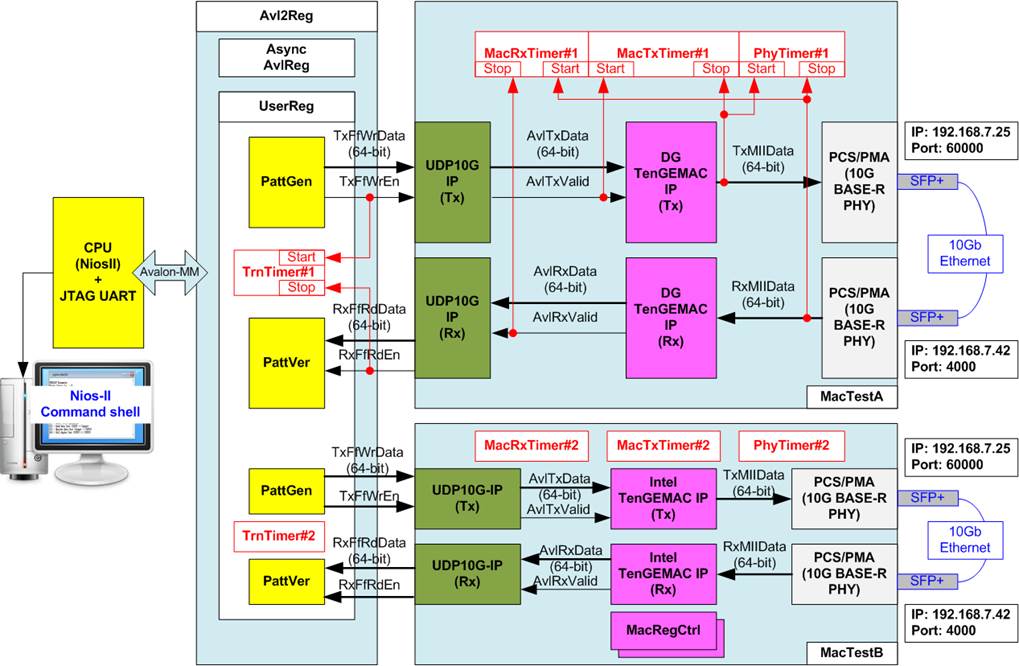
Figure 2‑1 Demo Block Diagram
To measure the latency time in data path of EMAC IP system, the data loopback hardware is designed as shown in Figure 2‑1. The test parameters are set by the user from JTAG UART. User can set three parameters, i.e. packet size, total size in one loop, and the number of loops to test. CPU sets all parameters from the user to UserReg module through Avalon-MM bus. UserReg is the main controller to control the run time of each sub module. The test data is generated by PattGen and sent to the UDP10G IP (Tx). The UDP10G IP encapsulates the packet to create UDP packet. The UDP packet is sent to TenGEMAC IP to create Ethernet packet. Finally, the Ethernet packet is forwarded to PCS/PMA block to send 10Gb Ethernet data to SFP+ connector. SFP+ cable is connected between two SFP+ connectors on FPGA board as a loopback cable. So, 10Gb Ethernet data are returned to the PCS/PMA block in the other channel.
Another set of UDP10G IP, TenGEMAC IP, and PCS/PMA is applied to decode 10Gb Ethernet data from the loopback cable to be the test data for verification in PattVer module. So, the operation of the receiver side is reversed from the sender side. 10Gb Ethernet data is decoded by TenGEMAC IP for creating Ethernet packet. UDP10G IP decodes the UDP data from the received Ethernet packet.
The demo is designed to compare the latency time of two TenGEMAC IPs, i.e. DG TenGEMAC IP and Intel TenGEMAC IP. So, two blocks of loopback test are included. The first one is MacTestA and another one is MacTestB. The latency time is measured by using four timers.
(1) TrnTimer: Count total time usage for transferring data from PattGen to PattVer in each loop.
(2) MacTxTimer: Count data latency time in Tx path of TenGEMAC IP.
(3) PhyTimer: Count data latency time from the input of Tx PCS/PMA to the output of Rx PCS/PMA.
(4) MacRxTimer: Count data latency time in Rx path of TenGEMAC IP.
After finishing the operation in each loop, the CPU reads the value from all timers to calculate the latency time of each data path. The user can run many loops to find total run time for long run test. More details of each module are described as follows.
2.1 10 Gb BASE-R PHY
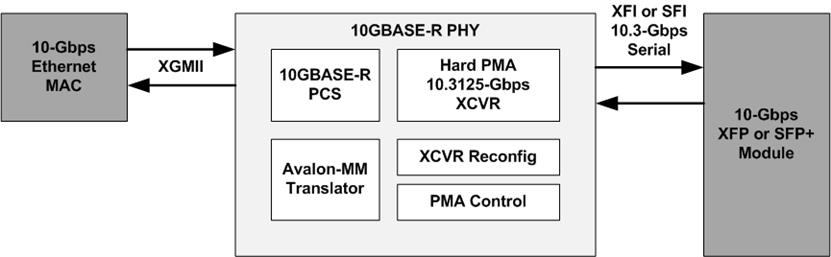
Figure 2‑2 10G BASE-R PHY
10G BASE-R PHY is the Intel FPGA IP core to connect with XFP or SFP+ optical module for 10Gb Ethernet network solution. The user interface to connect with 10G Ethernet MAC is XGMII interface running at 156.25 Mbps. More details of 10G BASE-R PHY are described in the following link.
2.2 10G Ethernet MAC
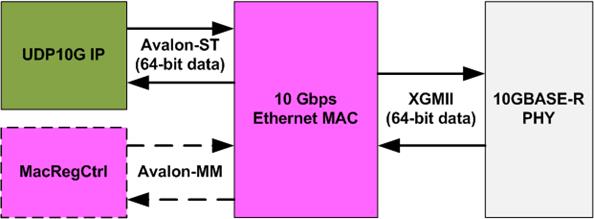
Figure 2‑3 10G Ethernet MAC
Ethernet MAC implements the MAC layer of 10 Gb Ethernet. The user interface is 64-bit Avalon-ST interface. XGMII interface is applied to connect with 10 Gb BASE-R PHY. In the demo, two TenGEMAC IPs are connected to compare the latency time of data path.
The first one is TenGEMAC IP from Design Gateway which is described in more details from following link.
https://dgway.com/products/IP/10GEMAC-IP/dg_tengemacip_data_sheet_intel_en.pdf
The second one is TenGEMAC IP from Intel FPGA which can read more details from following link.
TenGEMAC IP from Intel FPGA has Avalon-MM interface for register configuration while TenGEMAC IP from Design Gateway does not have this port. So, MacRegCtrl module to configure the register of TenGEMAC IP must be included when using Intel TenGEMAC IP.
2.3 MACRegCtrl
This module is designed to configure parameters of Intel TenGEMAC IP and monitor EMAC status through Avalon-MM bus. The logic is simply designed by using state machine. This module runs once after system powers up for initializing Ethernet MAC.
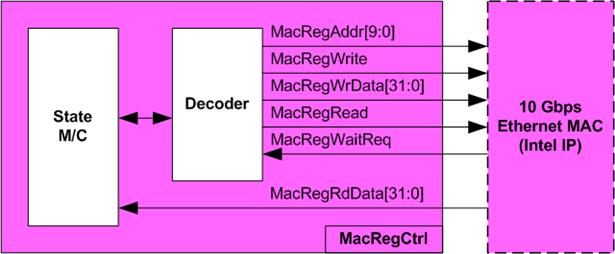
Figure 2‑4 MACRegCtrl block diagram
The sequence of initialization sequence is below.
1) Disable transmit and receive path of EMAC.
2) Wait until transmit and receive path are idle.
3) Set receive module to remove CRC and padding.
4) Disable pause frame transmission.
5) Enable transmit and receive path of EMAC.
2.4 UDP10G IP
UDP10G IP implements UDP/IP stack and offload engine. User interface consists of control signals and data signals. Control and status signals are accessed through register interface. Data signals are accessed through FIFO interface. More details are described in datasheet.
http://www.dgway.com/products/IP/UDP10G-IP/dg_udp10gip_data_sheet_intel_en.pdf
2.5 Timer
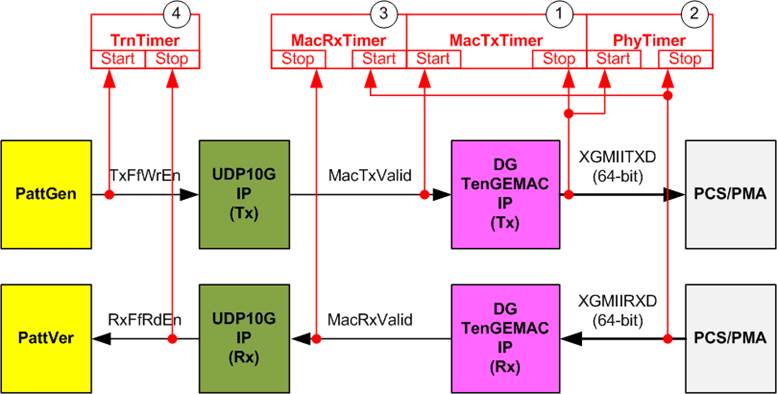
Figure 2‑5 Timers in the reference design
There are four Timers in one test system to measure the latency time of EMAC, the latency time from Physical layer and hardware, and the total time usage for running one test loop.
All Timers are controlled by Start flag and Stop flag. The timer is enabled when Start flag = ‘1’ and Stop flag = ‘0’. When Stop flag is asserted to ‘1’, timer is stopped. CPU can read the latency time from each timer after all operations are completed. The timer, Start flag, and Stop flag are reset when the user starts the new test loop. More details of each timer are described as follows.
2.5.1 MacTxTimer
The timer is designed to measure latency time in Tx data path of TenGEMAC IP. The timer starts when detecting the 1st data on Tx Avalon-ST bus which is interface betweeen UDP10G-IP and TenGEMAC IP. The timer stops when detecting the 1st data on Tx XGMII interface which is the interface with PCS/PMA block. The 1st data on Tx XGMII interface is always available in the next clock after the preamble and SFD code, so the logic compares the data with the preamble and SFD to stop the timer.

Figure 2‑6 MacTxTimer timing diagram
Figure 2‑6 shows the details to run MacTxTimer. The 1st data on Avalon-ST bus is detected when MacTxSOP=’1’, MacTxValid=’1’, and MacTxReady=’1’. The 1st data on XGMII interface is detected by comparing the data with 7-byte preamble and SFD code. TxTimer is run when Start=’1’ and Stop=’0’. After Stop is asserted to ‘1’, Timer stops running and the user can read the timer to check the latency time between the 1st data on Avalon-ST and the 1st data on XGMII interface.
2.5.2 PhyTimer
The timer is designed to measure data latency time from Physical layer and external hardware for loopback connection. The timer starts when detecting the 1st data on Tx XGMII interface. The timer stops when detecting the 1st data on Rx XGMII interface. The condition to start PhyTimer is same as the condition to stop MacTxTimer. For Rx XGMII interface, two data formats of the 1st data could be received. First, 64-bit of the 1st data is aligned to 64-bit XGMIIRXD signal. Second, 32-bit of the 1st data, 3-byte preamble, and 1-byte SFD code are received at the same clock. In case of the 2nd condition, the data must be rearranged by EMAC to align 64-bit data bus, as shown in Figure 2‑7.

Figure 2‑7 PhyTimer timing diagram
To assert Start flag of PhyTimer, it can use the same logic to assert Stop flag of TxTimer. To assert Stop flag of PhyTimer, the logic must detect by two conditions, following the received data format. PhyTimerStop is asserted to ‘1’ after the 1st data is received which may be 64-bit or 32-bit. Similar to TxTimer, PhyTimer is run when PhyTimerStart=’1’ and PhyTimerStop=’0’. The value is latched when Stop flag is asserted to ‘1’.
2.5.3 MacRxTimer
The timer is designed to measure data latency time in Rx path of TenGEMAC IP. The timer starts when the 1st data is detected on Rx XGMII interface. The timer stops when the 1st data is detected on Rx Avalon-ST interface. The condition to start MacRxTimer is the same as the condition to stop PhyTimer.
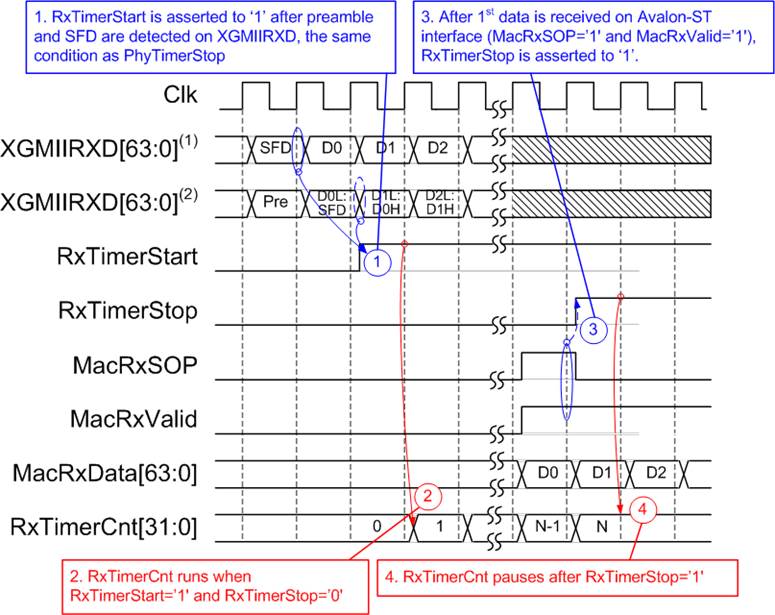
Figure 2‑8 RxTimer timing diagram
To assert Start flag of RxTimer, the same logic to assert Stop flag of PhyTimer can be used. To assert Stop flag of RxTimer, the logic scans the 1st data valid on Rx Avalon-ST by detecting MacRxSOP=’1’ and MacRxValid=’1’. Similar to other Timers, RxTimer runs when RxTimerStart=’1’ and RxTimerStop=’0’. The value does not change when Stop flag is asserted to ‘1’.
2.5.4 TrnTimer
The timer is designed to measure total run time in the system. The timer starts when the 1st data is sent from user logic to UDP10G-IP. The timer stops when user logic receives the last data from UDP10G-IP.
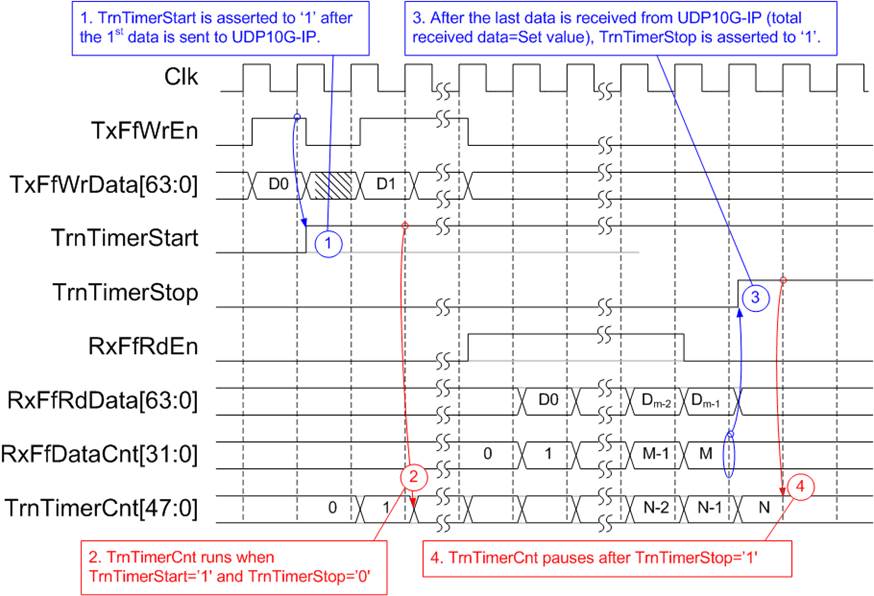
Figure 2‑9 TrnTimer timing diagram
Assume that total data size is equal to M. Start flag is asserted to ‘1’ after TxFfWrEn is asserted to ‘1’ to send the 1st data (D0). After that, the 1st data is returned to the received path. The user reads the 1st data by asserting RxFfRdEn to ‘1’. When reading data from the FIFO, the data counter (RxFfDataCnt) increases following RxFfRdEn. Stop flag is asserted to ‘1’ when the last data is read, monitored by checking RxFfDataCnt=Total transfer size. TrnTimer runs when TrnTimerStart=’1’ and TrnTimerStop=’0’. The value does not change when Stop flag is asserted to ‘1’.
2.6 CPU and Peripherals
32-bit Avalon-MM is applied to be the bus interface for the CPU accessing the peripherals such as Timer and JTAG UART. To control and monitor the loopback system, the control and status signals are connected to register for CPU access as a peripheral through 32-bit Avalon-MM bus. CPU assigns the different base address and the address range to each peripheral for accessing the internal registers of the peripheral.
In the reference design, the CPU system is built with one additional peripheral to access the test logic. The base address and the range for accessing the test logic are defined in the CPU system. So, the hardware logic must be designed to support Avalon-MM bus standard for writing and reading the register. Avl2Reg module is designed to connect the CPU system as shown in Figure 2‑10.
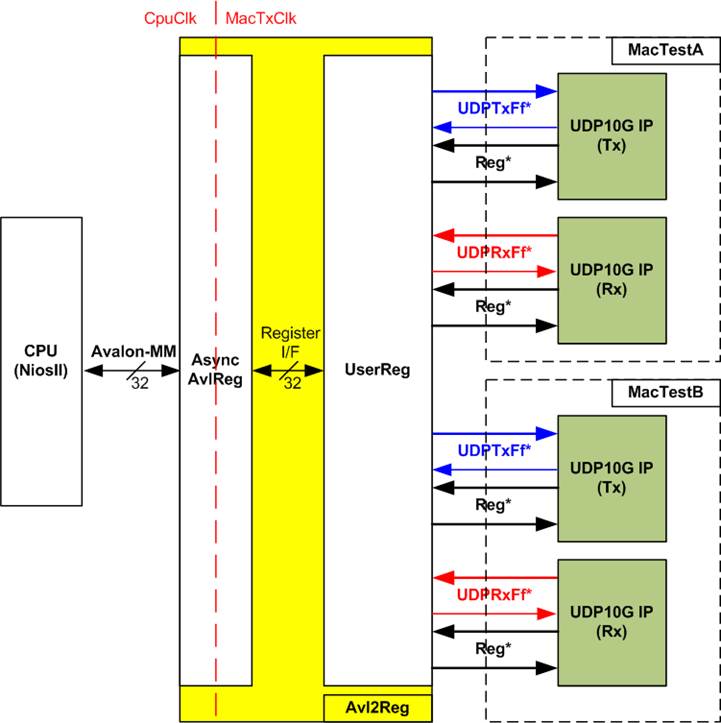
Figure 2‑10 Avl2Reg block diagram
Avl2Reg consists of AsyncAvlReg and UserReg. AsyncAvlReg is designed to convert the Avalon-MM signals to be the simple register interface which has 32-bit data bus size (similar to Avalon-MM data bus size). Otherwise, AsyncAvlReg includes asynchronous logic to support clock crossing between CpuClk domain and MacTxClk domain.
UserReg includes the register file of the parameters and the status signals. Also, data interface and control interface of all UDP10G IP are connected to UserReg. More details of AsyncAvlReg and UserReg are described as follows.
2.6.1 AsyncAvlReg
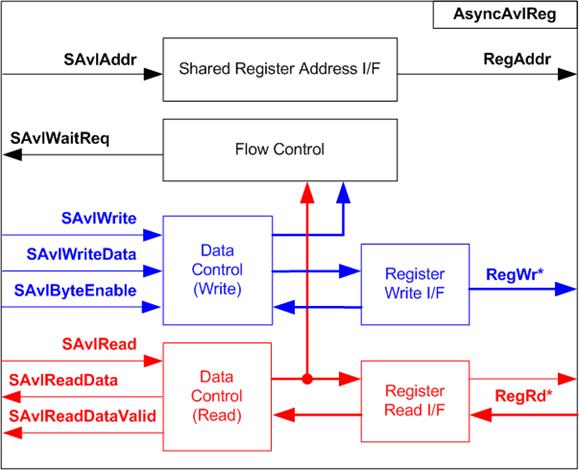
Figure 2‑11 AsyncAvlReg Interface
The signals on Avalon-MM bus interface can be split into three groups, i.e. Write channel (blue color), Read channel (red color) and Shared control channel (black color). More details of Avalon-MM interface specification are described in following document.
https://www.intel.com/content/dam/www/programmable/us/en/pdfs/literature/manual/mnl_avalon_spec.pdf
According to Avalon-MM specification, only one command (write or read) can be operated at a time. The logics inside AsyncAvlReg are split into three groups, i.e. Write control logic, Read control logic, and Flow control logic. Flow control logic to control SAvlWaitReq is applied to hold the next request from Avalon-MM interface while the current request is operating. Write control I/F and Write data I/F of Avalon-MM bus are latched and transferred as Write register. On the other hand, Read control I/F and Read data I/F of Avalon-MM bus are latched and transferred as Read register. Address I/F of Avalon-MM is latched and transferred to Address register interface as well.
The simple register interface is designed to be compatible to general RAM interface for write transaction. The read transaction of the register interface is slightly modified from RAM interface by adding RdReq signal. The address of register interface is shared for write and read transaction. So, user cannot write and read the register at the same time. The timing diagram of the register interface is shown in Figure 2‑12

Figure 2‑12 Register interface timing diagram
1) To write register, the timing diagram is the same as a general RAM interface. RegWrEn is asserted to ‘1’ with the valid signal of RegAddr (Register address in 32-bit unit), RegWrData (write data of the register), and RegWrByteEn (the write byte enable). Byte enable has four bits to be the byte data valid, i.e. bit[0] for RegWrData[7:0], bit[1] for RegWrData[15:8], and so on.
2) To read register, AsyncAvlReg asserts RegRdReq to ’1’ with the valid value of RegAddr. 32-bit data must be returned after receiving the read request. The slave must monitor RegRdReq signal to start the read transaction.
3) The read data is returned on RegRdData bus by the slave with asserting RegRdValid to ‘1’. After that, AsyncAvlReg forwards the read value to SAvlRead interface.
2.6.2 UserReg
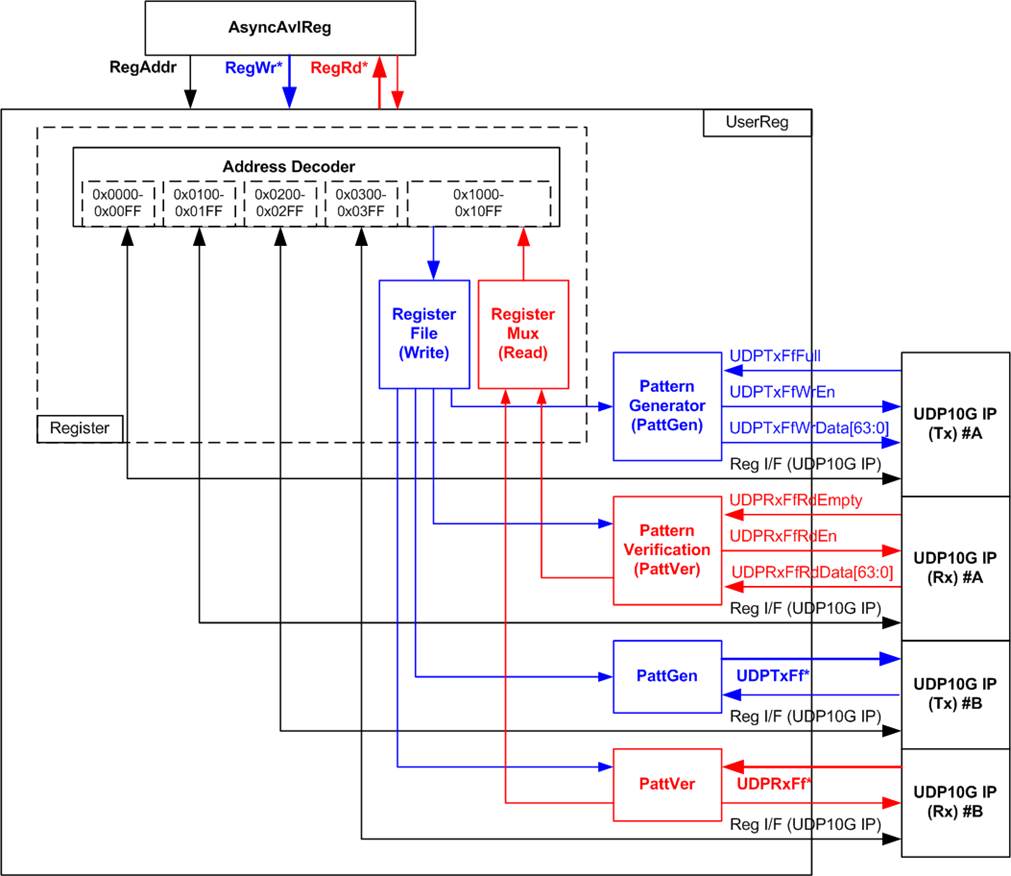
Figure 2‑13 UserReg block diagram
The logic inside UserReg has three operations, i.e. Register, Pattern generator (PattGen), and Pattern verification (PattVer). Register block decodes the address requested from AsyncAvlReg and then selects the active register for write or read transaction. Pattern generator block is designed to send 64-bit test data to UDP10G IP following FIFO interface standard. Pattern verification block is designed to read and verify 64-bit data from UDP10G IP following FIFO interface standard. More details of each block are described as follows.
Register Block
The address range to map to UserReg is split into five areas.
0x0000 – 0x00FF: Register of UDP10G IP (Tx) #A
0x0100 – 0x01FF: Register of UDP10G IP (Rx) #A
0x0200 – 0x02FF: Register of UDP10G IP (Tx) #B
0x0300 – 0x03FF: Register of UDP10G IP (Rx) #B
0x1000 – 0x10FF: UserReg area
Address decoder decodes the upper bit of RegAddr for selecting the active hardware. The register file of UserReg is 32-bit bus size and Write byte enable (RegWrByteEn) is not used. To set the parameters in the hardware, the CPU must use 32-bit pointer to force 32-bit valid value of the write data.
To read register, two multiplexers are designed to select the read data within each address area. The lower bit of RegAddr is applied in each Register area. Next, the address decoder uses the upper bit to select the read data from each area for returning to CPU. Totally, the latency of read data is equal to two clock cycles, so RegRdValid is created by RegRdValid with asserting two D Flip-flops. More details of the address mapping within UserReg module is shown in Table 2‑1
Table 2‑1 Register map Definition
|
Address |
Register Name |
Description |
|
Wr/Rd |
(Label in the tenglpbacktest.c”) |
|
|
BA+0x0000 – BA+0x00FF: UDP10G IP Register Area (TX) #A More details of each register are described in Table3 of UDP10G IP datasheet. |
||
|
BA+0x0000 |
IP_RST_REG |
Mapped to RST register within UDP10G IP |
|
BA+0x0004 |
IP_CMD_REG |
Mapped to CMD register within UDP10G IP |
|
BA+0x0008 |
IP_SML_REG |
Mapped to SML register within UDP10G IP |
|
BA+0x000C |
IP_SMH_REG |
Mapped to SMH register within UDP10G IP |
|
BA+0x0010 |
IP_DIP_REG |
Mapped to DIP register within UDP10G IP |
|
BA+0x0014 |
IP_SIP_REG |
Mapped to SIP register within UDP10G IP |
|
BA+0x0018 |
IP_DPN_REG |
Mapped to DPN register within UDP10G IP |
|
BA+0x001C |
IP_SPN_REG |
Mapped to SPN register within UDP10G IP |
|
BA+0x0020 |
IP_TDL_REG |
Mapped to TDL register within UDP10G IP |
|
BA+0x0024 |
IP_TMO_REG |
Mapped to TMO register within UDP10G IP |
|
BA+0x0028 |
IP_PKL_REG |
Mapped to PKL register within UDP10G IP |
|
BA+0x0038 |
IP_SRV_REG |
Mapped to SRV register within UDP10G IP |
|
BA+0x0100 – BA+0x01FF: UDP10G IP Register Area (RX) #A This mapping address is the same as BA+0x0000 – BA+0x00FF but adding gap address by 0x0100 |
||
|
BA+0x0200 – BA+0x02FF: UDP10G IP Register Area (TX) #B This mapping address is the same as BA+0x0000 – BA+0x00FF but adding gap address by 0x0200 |
||
|
BA+0x0300 – BA+0x03FF: UDP10G IP Register Area (RX) #B This mapping address is the same as BA+0x0000 – BA+0x00FF but adding gap address by 0x0300 |
||
|
Address |
Register Name |
Description |
|
Wr/Rd |
(Label in the tenglpbacktest.c”) |
|
|
BA+0x1000 – BA+0x10FF: UserReg control/status |
||
|
BA+0x1000 |
User command |
Wr [0] – Start Transmitting. Set ‘0’ to start transmitting. [1] – Data Verification enable (‘0’: Disable data verification, ‘1’: Enable data verification) Rd [0] – Tx Busy for MacTest#A (‘0’: Idle, ‘1’: Tx module is busy) [1] – Data verification error for MacTest#A (‘0’: Normal, ‘1’: Error) This bit is auto-cleared when user starts new operation or reset. [2] – Tx Busy for MacTest#B (‘0’: Idle, ‘1’: Tx module is busy) [3] – Data verification error for MacTest#B (‘0’: Normal, ‘1’: Error) This bit is auto-cleared when user starts new operation or reset. |
|
Wr/Rd |
(USER_CMD_REG) |
|
|
BA+0x1004 |
User reset |
Wr [0] – Reset signal. Set ‘1’ to reset the logic. This bit is auto-cleared to ‘0’. [8] – Set ‘1’ to clear TimerInt latched value for UDP10G IP#A (TX) [9] – Set ‘1’ to clear TimerInt latched value for UDP10G IP#A (RX) [10] – Set ‘1’ to clear TimerInt latched value for UDP10G IP#B (TX) [11] – Set ‘1’ to clear TimerInt latched value for UDP10G IP #B (RX)
Rd [8] – Latched value of TimerInt output from IP for UDP10G IP#A (TX) (‘0’: Normal, ‘1’: TimerInt=’1’ is detected) This flag can be cleared by system reset condition or setting USER_RST_REG[8]=’1’. [9] – Latched value of TimerInt output from IP for UDP10G IP#A (RX) (‘0’: Normal, ‘1’: TimerInt=’1’ is detected) This flag can be cleared by system reset condition or setting USER_RST_REG[9]=’1’. [10] – Latched value of TimerInt output from IP for UDP10G IP#B (TX) (‘0’: Normal, ‘1’: TimerInt=’1’ is detected) This flag can be cleared by system reset condition or setting USER_RST_REG[10]=’1’. [11] – Latched value of TimerInt output from IP for UDP10G IP#B (RX) (‘0’: Normal, ‘1’: TimerInt=’1’ is detected) This flag can be cleared by system reset condition or setting USER_RST_REG[11]=’1’. [16] – Ethernet Linkup status #A (TX) (‘0’: Link down, ‘1’: Link up) [17] – Ethernet Linkup status #A (RX) (‘0’: Link down, ‘1’: Link up) [18] – Ethernet Linkup status #B (TX) (‘0’: Link down, ‘1’: Link up) [19] – Ethernet Linkup status #B (RX) (‘0’: Link down, ‘1’: Link up) |
|
Wr/Rd |
(USER_RST_REG) |
|
|
Address |
Register Name |
Description |
|
Wr/Rd |
(Label in the tenglpbacktest.c”) |
|
|
BA+0x1020 |
Total transmit length #A |
Wr [31:0] – Total transmitted size in Qword unit (64-bit) for MacTest#A. Valid from 1-0xFFFFFFFF. Rd [31:0] – Current transmitted size in Qword unit (64-bit) for MacTest#A. The value is cleared to 0 when USER_CMD_REG is written by user. |
|
Wr/Rd |
(USER_TXLEN_A_REG) |
|
|
BA+0x1024 |
FIFO status #A |
Rd [2:0]: Mapped to UDPRxFfLastRdCnt signal of UDP10G IP#A (RX) [15:3]: Mapped to UDPRxFfRdCnt signal of UDP10G IP#A (RX) [24]: Mapped to UDPTxFfFull signal of UDP10G IP#A (RX) |
|
Rd |
(USER_FFSTS_A_REG) |
|
|
BA+0x1028 |
Total receive length #A |
Rd [31:0] – Current received size in Qword unit (64-bit) for MacTest#A. The value is cleared to 0 when USER_CMD_REG is written by user. |
|
Rd |
(USER_RXLEN_A_REG) |
|
|
BA+0x102C |
Transfer timer (low) #A |
Rd [31:0] – Read value of TrnTimer[31:0] #A to check total time usage for transferring loopback data of MacTest#A. |
|
Rd |
(USER_TTIML_A_REG) |
|
|
BA+0x1030 |
Transfer timer (high) #A |
Rd [15:0] – Read value of TrnTimer[47:32] #A to check total time usage for transferring loopback data of MacTest#A. |
|
Rd |
(USER_TTIMH_A_REG) |
|
|
BA+0x1034 |
MAC TX timer #A |
Rd [31:0] – Read value of MacTxTimer[31:0] #A to check latency time in Tx data path of TenGEMAC #A |
|
Rd |
(USER_MTTIM_A_REG) |
|
|
BA+0x1038 |
MAC RX timer #A |
Rd [31:0] – Read value of MacRxTimer[31:0] #A to check latency time in Rx data path of TenGEMAC #A |
|
Rd |
(USER_MRTIM_A_REG) |
|
|
BA+0x103C |
Physical timer #A |
Rd [31:0] – Rd [31:0] – Read value of PhyTimer[31:0] #A to check latency time in Tx PCS/PMA #A, external hardware, and Rx PCS/PMA #A. |
|
Rd |
(USER_PYTIM_A_REG) |
|
|
BA+0x1040 |
Total transmit length #B |
Wr [31:0] – Total transmitted size in Qword unit (64-bit) for MacTest#B. Valid from 1-0xFFFFFFFF. Rd [31:0] – Current transmitted size in Qword unit (64-bit) for MacTest#B. The value is cleared to 0 when USER_CMD_REG is written by user. |
|
Wr/Rd |
(USER_TXLEN_B_REG) |
|
|
BA+0x1044 |
FIFO status #B |
Rd [2:0]: Mapped to UDPRxFfLastRdCnt signal of UDP10G IP#B (RX) [15:3]: Mapped to UDPRxFfRdCnt signal of UDP10G IP#B (RX) [24]: Mapped to UDPTxFfFull signal of UDP10G IP#B (RX) |
|
Rd |
(USER_FFSTS_B_REG) |
|
|
BA+0x1048 |
Total receive length #B |
Rd [31:0] – Current received size in Qword unit (64-bit) for MacTest#B. The value is cleared to 0 when USER_CMD_REG is written by user. |
|
Rd |
(USER_RXLEN_B_REG) |
|
|
BA+0x104C |
Transfer timer (low) #B |
Rd [31:0] – Read value of TrnTimer[31:0] #B to check total time usage for transferring loopback data of MacTest#B. |
|
Rd |
(USER_TTIML_B_REG) |
|
|
BA+0x1050 |
Transfer timer (high) #B |
Rd [15:0] – Read value of TrnTimer[47:32] #B to check total time usage for transferring loopback data of MacTest#B. |
|
Rd |
(USER_TTIMH_B_REG) |
|
|
BA+0x1054 |
MAC TX timer #B |
Rd [31:0] – Read value of MacTxTimer[31:0] #B to check latency time in Tx data path of TenGEMAC #B |
|
Rd |
(USER_MTTIM_B_REG) |
|
|
BA+0x1058 |
MAC RX timer #B |
Rd [31:0] – Read value of MacRxTimer[31:0] #B to check latency time in Rx data path of TenGEMAC #B |
|
Rd |
(USER_MRTIM_B_REG) |
|
|
BA+0x105C |
Physical timer #B |
Rd [31:0] – Rd [31:0] – Read value of PhyTimer[31:0] #B to check latency time in Tx PCS/PMA #B, external hardware, and Rx PCS/PMA #B. |
|
Rd |
(USER_TTIML_B_REG) |
Pattern Generator
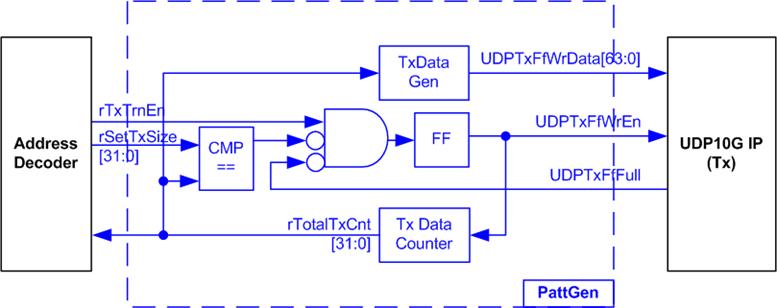
Figure 2‑14 PattGen block
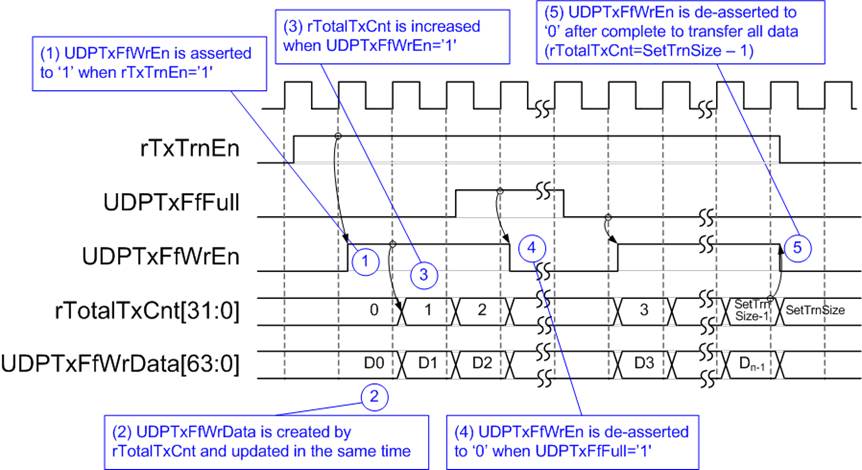
Figure 2‑15 PattGen Timing diagram
PattGen is designed to generate test data to UDP10G IP. rTxTrnEn is asserted to ‘1’ when USER_CMD_REG[0] is set to ‘0’. When rTxTrnEn is ‘1’, UDPTxFfWrEn is controlled by UDPTxFfFull. UDPTxFfWrEn is de-asserted to ‘0’ when UDPTxFfFull is ‘1’. rTotalTxCnt is the data counter to check total data sent to UDP10G IP. rTotalTxCnt is also used to generate 32-bit incremental data to UDPTxFfWrData signal. rTxTrnEn is de-asserted to ‘0’ when finishing transferring total data (total data is set by rSetTxSize).
Pattern Verification
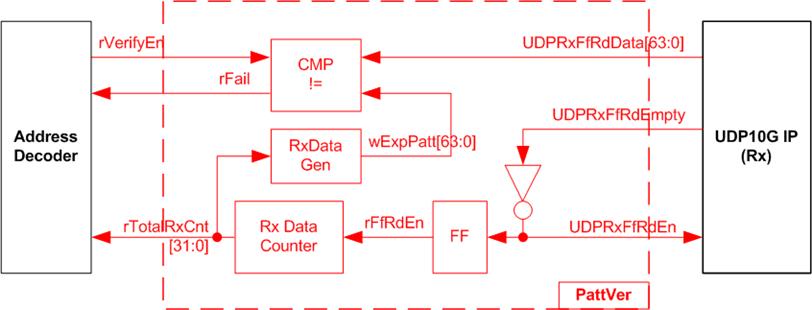
Figure 2‑16 PattVer block
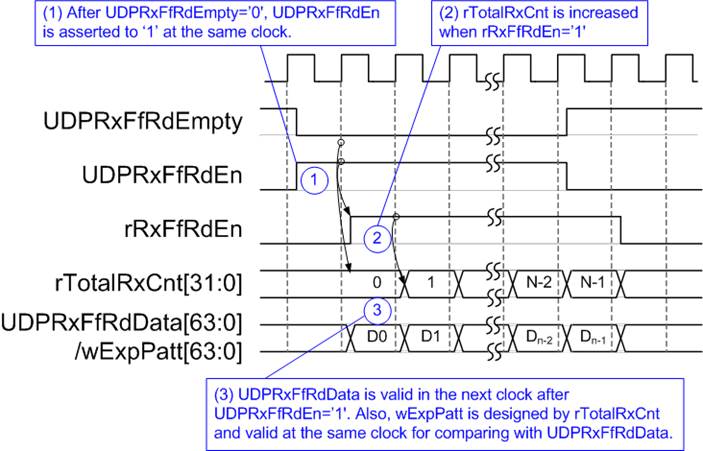
Figure 2‑17 PattVer Timing diagram
PattVer is designed to read test data from UDP10G IP with or without data verification, depending on rVerifyEn flag. When rVerifyEn is set to ‘1’, data comparison is enabled to compare read data (UDPRxFfRdData) to the expected pattern (wExpPatt). If data verification is failed, rFail will be asserted to ‘1’. UDPRxFfRdEn is designed by using NOT logic of UDPRxFfRdEmpty. UDPRxFfRdData is valid for data comparison in the next clock. rRxFfRdEn which is one clock latency of UDPRxFfRdEn is applied to be counter enable of rTotalRxCnt to count total transfer size. rTotalRxCnt is used to generate wExpPatt.
3 CPU Firmware Sequence
After FPGA boot-up, 10G Ethernet link-up of four ports (USER_RST_REG[19:16]) is polling. The CPU waits until all ports are linked-up. Next, welcome message and default network parameter are displayed on the console.
User can select to change network parameter of client and server. The demo sets Tx UDP10G-IP to run as server while Rx UDP10G-IP is set to run as client mode. Two test environments (MacTest#A and MacTest#B) use the same network parameters.
After finishing parameter setting, all UDP10G-IPs start the initialization sequence. The client UDP10G IP sends ARP request to get the MAC address from the server UDP10G-IP. After that, server UDP10G IP returns ARP reply to complete initialization process. Figure 3‑1 shows the example of the initialization sequence after system boot-up.

Figure 3‑1 Example of initialization sequence in loopback test on NiosII terminal
The initialization sequence in Figure 3‑1 is shown as follows.
1) CPU waits until all Ethernet ports are linked up (USER_RST_REG[19:16]=”1111”). The default parameters are displayed.
2) User inputs ‘x’ for using default parameters or inputs other keys to change some parameters. More details for changing some parameters are described in Reset IP menu (topic 3.2).
3) CPU waits until all UDP10G IP finish the initialization sequence
(IP_CMD_REG[0] TX/RX #A/#B =’0’).
4) Main menu is displayed. There are three test operations for user selection. More details of each menu are described as follows.
3.1 Show parameters
This menu is used to show current parameters of UDP10G IP, server/client MAC address, server/client IP address, and server/client port. The sequence of display parameters is as follows.
1) Read network parameter from each variable in firmware.
2) Print out each variable.
3.2 Reset IP
This menu is applied to change UDP10G IP parameters i.e. server/client MAC address, server/client IP address, and server/client port. After setting updated parameter to UDP10G IP register, the CPU resets all IPs to re-initialize by using new parameters. Finally, the CPU monitors busy flag until the initialization process is finished. The sequence to reset IP is as follows.
1) Display current parameter value to the console.
2) Receive new input parameters from user and check input value whether valid or not. If the input is invalid, the old value will be used instead.
3) Force reset to UDP10G IP by setting IP_RST_REG[0]=’1’.
4) Set all parameters to UDP10G IP register such as IP_SML_REG, IP_DIP_REG.
Four IPs are set in following sequence.
a. Set Tx UDP10G-IP in MacTest#A by using server parameters.
b. Set Tx UDP10G-IP in MacTest#B by using server parameters.
c. Set Rx UDP10G-IP in MacTest#A by using client parameters.
d. Set Rx UDP10G-IP in MacTest#B by using client parameters.
5) De-assert IP reset by setting IP_RST_REG[0]=’0’.
6) Clear PattGen and PattVer logic by sending reset to user logic (USER_RST_REG[0]=’1’).
7) Monitor IP busy flag (IP_CMD_REG[0]) of all channels until the flag changes to ‘0’. The initialization sequence of all IPs is finished.
3.3 Run Loopback test
The user inputs three parameters to start the loopback test, i.e. total transfer (byte) size, packet (byte) size, and the number of loops. The operation will be cancelled if some inputs are invalid. During the test, 32-bit incremental data is generated to be the test data for sending to Tx UDP10G IP. The verification module also generates 32-bit incremental data to verify the received data from Rx UDP10G IP. Data from Tx UDP10G IP is transferred to 10G EMAC (Tx), PCS/PMA (Tx), SFP+ transceiver, SFP+ DAC cable as loopback cable consequently. The data from loopback cable is returned to Rx modules, starting from SFP+ transceiver, PCS/PMA (Rx), 10G EMAC (Rx), and Rx UDP10G IP. For long run test, the number of loops to run the test is controlled by the CPU. CPU repeats the test loop until total run loop is equal to the set value. The sequence of this test is as follows.
1) Receive total transfer (byte) size, packet (byte) size, and the number of loops from the user. All inputs must be valid. The operation will be cancelled when some inputs are invalid.
2) Set total transfer size and packet size to IP_TDL_REG and IP_PKL_REG of Tx UDP10G IP #A and #B. Also, the CPU sets total transfer size to user logic (USER_TXLEN_A/B_REG).
3) Set write command to IP_CMD_REG of Tx UDP10G IP#A and #B.
4) Set reset flag to clear the user logic (USER_RST_REG[0]=’1’) and clear interrupt flag (USER_RST_REG[11:8]=0xF). After that, set user command register to start data pattern generator and enable data verification (USER_CMD_REG[1:0]=2). The data from Test pattern generator is transferred to Tx UDP10G IP #A and #B.
5) The CPU waits until the operation is finished. For Tx UDP10G IP, CPU checks complete status by monitoring IP busy flag (IP_CMD_REG[0]) de-asserting to ‘0’. For Rx TOE10G IP, CPU checks complete status by checking total received length from user logic (USER_RXLEN_A/B_REG=total transfer size when no data lost or USER_RXLEN_A/B_REG value does not change within 100 msec when data lost). During running, CPU reads the current transfer size from USER_TX/RXLEN_A_REG and displays on the console every second.
6) Check data verification flag (USER_CMD_REG[1] and USER_CMD_REG[3]). If some errors are found, error message will be displayed.
7) Repeat operation from step 2) – 6) following the number of loops.
8) CPU calculates total performance and shows test result on the console.
3.4 Function list in User application
This topic describes the function list to run UDP10G IP loopback test.
|
void init_param(void) |
|
|
Parameters |
None |
|
Return value |
None |
|
Description |
Initialize by setting network parameters to register of all UDP10G IPs. This function calls init_ip to write UDP10GIP register by using network parameters that are declared in global variable. The sequence for initialization in this function is following topic 3.2 in step 3) – 7) |
|
void init_ip(unsigned int baddr, unsigned int srv_mode) |
|
|
Parameters |
baddr: base address of UDP10G IP register srv_mode: Setting initialization mode (0: client, 1: server) |
|
Return value |
None |
|
Description |
Initialize UDP10G IP by writing UDP10G IP register which uses baddr as base address to select the IP. The list of network parameters is stored in global variable. srv_mode is used to select server or client parameter set from global variable. |
|
int input_param(void) |
|
|
Parameters |
None |
|
Return value |
0: Valid input, -1: Invalid input |
|
Description |
Receive network parameters from user, i.e. server/client MAC address, server/client IP address, and server/client port number. If the input is valid, the parameters will be updated. Otherwise, same values are used. After receiving all parameters, the current value of each parameter will be displayed. |
|
int loopback_test(void) |
|
|
Parameters |
None |
|
Return value |
0: The operation is successful -1: Receive invalid input or error is found |
|
Description |
Run Loopback test following description in topic 3.3 |
|
void show_cursize(unsigned long long prevrd_trn) |
|
|
Parameters |
prevrd_trn: total transfer data of all loops, except the latest loop, in 8-byte unit. |
|
Return value |
None |
|
Description |
Read current transfer size of MacTest#A from USER_TXLEN_A_REG and USER_RXLEN_A_REG. After that, calculate the sum of prevrd_trn and the size in the latest loop from USER_TXLEN_A_REG and USER_RXLEN_A_REG. Display the result in Byte, KByte, or MByte unit on the console. |
|
void show_interrupt(void) |
|
|
Parameters |
None |
|
Return value |
None |
|
Description |
Display descriptions of timer interrupt reading from IP_TMO_REG of all UDP10G IPs. |
|
void show_param(void) |
|
|
Parameters |
None |
|
Return value |
None |
|
Description |
Display the current value of the network parameters setting to UDP10G IP, i.e. server/client MAC address, server/client IP address, and server/client port number. |
|
void show_result(unsigned long long totrd_size_A, unsigned long long totrd_time_A, unsigned long long totrd_size_B, unsigned long long totrd_time_B) |
|
|
Parameters |
totrd_size_A: Total data of all loops from MacTest#A in 8-byte unit. totrd_time_A: Total run time of MacTest#A in 6.4 ns unit. totrd_size_B: Total data of all loops from MacTest#B in 8-byte unit. totrd_time_A: Total run time of MacTest#B in 6.4 ns unit. |
|
Return value |
None |
|
Description |
Display total transfer size for all loops from the input parameters. After that, calculate total time usage and the performance in MB/s unit for displaying on the console. Also, the latency time from all timer is read, i.e. USER_MTTIM_A/B_REG, USER_MRTIM_A/B_REG and USER_PYTIM_A/B_REG for displaying in ns unit. |
|
void wait_ethlink(void) |
|
|
Parameters |
None |
|
Return value |
None |
|
Description |
Read Ethernet link-up status of four ports (USER_RST_REG[19:16]) and wait until all ports are linked up (USER_RST_REG[19:16]=”1111"). |
4 Revision History
|
Revision |
Date |
Description |
|
1.0 |
13-Aug-19 |
Initial version release |