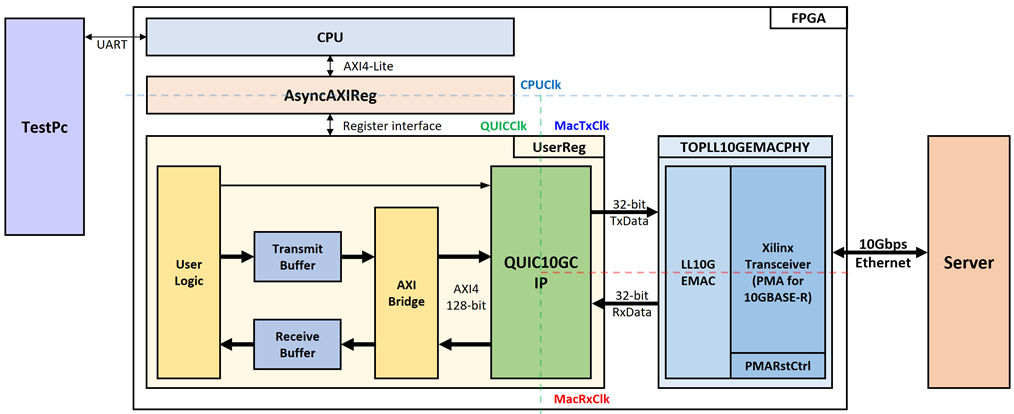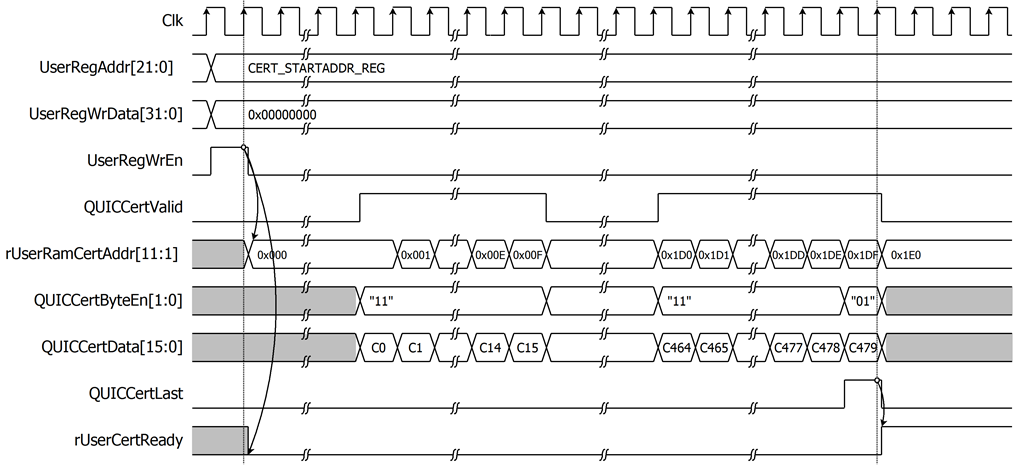2.4 Xilinx Transceiver (PMA for 10GBASE-R)
3.7 Show certificate information
3.8 Download data pattern with HTTP GET command
3.9 Upload data pattern with HTTP POST command
3.10 Upload and Download data pattern like secnetperf
1 Introduction
This document describes the details of the QUIC Client 10Gbps IP core (QUIC10GC-IP) reference design. In this reference design, the QUIC10GC-IP is used as a medium to transfer data within a secure connection following the QUIC transport protocol version 1 standard (RFC9000). This process involves handling the TLS 1.3 handshake and dealing with data encryption/decryption and flow control. Users can set network parameters, download and upload payloads to the server by inputting supported command via the serial console. Further details regarding the hardware design and CPU firmware are provided below.
2 Hardware Overview
Figure 2‑1 QUIC10GC-IP reference design block diagram
In this test environment, two devices are used to transfer data over a 10G Ethernet connection. The FPGA acts as the QUIC Client, while the target device, which can be either a PC or another FPGA, acts as the QUIC Server. As shown in Figure 2‑1, the QUIC10GC-IP is integrated within UserReg. UserReg connects to the CPU through AsyncAXIReg using a register interface, and the CPU connects to AsyncAXIReg via an AXI4-Lite interface.
The user interface of the QUIC10GC-IP connects to AXIBridge via an AXI4 interface for reading data from the Transmit Buffer and writing data to the Receive Buffer. The user logic is responsible for generating the sending data, verifying the receiving data, and other user control operations for the QUIC10GC-IP.
There are four system clocks in this reference design, i.e., CPUClk, QUICClk, MacTxClk and MacRxClk. CpuClk is used to interface with CPU through AXI4-Lite bus. QUICClk is the clock domain on which the QUIC10GC-IP operates and interfaces with users. MacTxClk is the clock domain which is synchronous to Tx EMAC interface. MacRxClk is the clock domain which is synchronous to Rx EMAC interface.
The details of each module are described as follows.
2.1 AsyncAxiReg
This module is designed to convert the signal interface of AXI4-Lite to be register interface. Also, it enables two clock domains to communicate.
To write register, RegWrEn is asserted to ‘1’ with the valid signal of RegAddr (Register address in 32-bit unit), RegWrData (write data of the register), and RegWrByteEn (the byte enable of this access: bit[0] is write enable for RegWrData[7:0], bit[1] is used for RegWrData[15:8], …, and bit[3] is used for RegWrData[31:24]).
To read register, AsyncAxiReg asserts RegRdReq=’1’ with the valid value of RegAddr (the register address in 32-bit unit). After that, the module waits until RegRdValid is asserted to ‘1’ to get the read data through RegRdData signal at the same clock.
The address of Register interface is shared for both write and read transactions, so user cannot write and read the register at the same time. The timing diagram of the Register interface is shown Figure 2‑2.
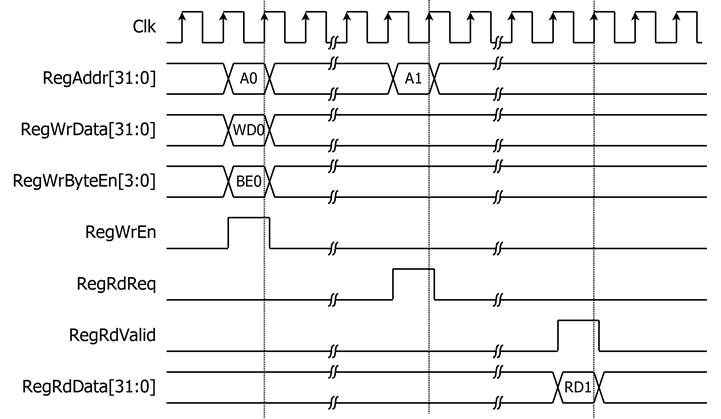
Figure 2‑2 Register interface timing diagram
2.2 UserReg
For register file, UserReg is designed to write/read registers, control and check alert of the QUIC10GC-IP corresponding with write register access or read register request from AsyncAvlReg module. The memory map inside UserReg module is shown in Table 2‑1.
Table 2‑1 Register map Definition of QUIC10GC-IP
|
Address |
Register Name |
Description |
|
Ethernet MAC register |
||
|
0x0060 |
EMAC_VER_INTREG |
Rd[31:0]: LL10GEMAC-IP Version (MacIPVersion). |
|
0x0064 |
EMAC_STS_INTREG |
Rd[0]: Linkup status of LL10GEMAC-IP (MacLinkup). |
|
QUIC10GC Control register |
||
|
0x0100 |
QUIC_RSTB_REG |
Wr/Rd[0]: Reset signal active low (rQUICRstBOut). |
|
0x0104 |
QUIC_CONN_REG |
Wr/Rd[0]: User’s Connection status. (rQUICConnOn). |
|
0x0108 |
QUIC_BUSY_REG |
Rd[3]: Data receive operation busy status (QUICRxTrnsBusy). Rd[2]: Data transmit operation busy status (QUICTxTrnsBusy) Rd[1]: Handshake operation busy status (QUICHandshakeBusy) Rd[0]: Connection operation busy status (QUICConnOnBusy). |
|
0x010C |
QUIC_ALERT_REG |
Rd[15:0]: Normal and alert conditions of the QUIC10GC-IP (QUICAlertCode[15:0]). |
|
QUIC User Data |
||
|
0x0120 |
QUIC_TX_BASE_ADDR_LOW_REG |
Wr[31:0]: Lower 32 bits of the base address for the transmit buffer (AppTxBaseAddr[31:0]) |
|
0x0124 |
QUIC_TX_BASE_ADDR_HIGH_REG |
Wr[31:0]: Upper 32 bits of the base address for the transmit buffer (AppTxBaseAddr[63:32]) |
|
0x0128 |
QUIC_RX_BASE_ADDR_LOW_REG |
Wr[31:0]: Lower 32 bits of the base address for the receive buffer (AppRxBaseAddr[31:0]) |
|
0x012C |
QUIC_RX_BASE_ADDR_HIGH_REG |
Wr[31:0]: Upper 32 bits of the base address for the receive buffer (AppRxBaseAddr[63:32]) |
|
0x0140- |
QUIC_TX_USER_PTR_REG |
Rd[17:0]: Read pointer of streamID ‘X’
to indicate the first byte position of TxData that IP will process
(AppTxRdAddrX[17:0]). |
|
0x0150- |
QUIC_TX_USER_FINAL_REG |
Wr[0]: Set the end stream flag of the current Tx write pointer for StreamID ‘X’ (rAppTxWrFinX) |
|
0x0180- |
QUIC_RX_USER_PTR_REG |
Rd[17:0]: Write pointer of streamID ‘X’ to indicate the position after the last RxData written (AppRxWrAddrX[17:0]). Wr[17:0]: Read pointer of streamID ‘X’ to indicate the first byte of RxData that user will process (rAppRxRdAddrX[17:0]). |
|
0x0190- |
QUIC_RX_USER_FINAL_REG |
Rd[0]: Indicating the end of stream has been received for streamID ‘X’ (AppRxWrFinX) |
|
0x01C0 |
QUIC_RX_USER_INFO_READ_REG |
Rd[0]: Empty status of QUICRxInfo FIFO, storing QUIC Rx user information (UsrRxInfoFfEmpty). Wr[0]: Set read enable to QUICRxInfo FIFO (UsrRxInfoFfEmpty). |
|
0x01C4 |
QUIC_RX_USER_COMMON_REG |
Rd[7:0]: QUIC Rx user information type (QUICRxInfoType[7:0]). Rd[15:8]: QUIC Rx user information streamID (QUICRxInfoID[7:0]). |
|
0x01D0- |
QUIC_RX_USER_INFO0_REG |
Rd[31:0]: QUIC Rx user information field 0 (QUICRxInfoD0[63:0]) |
|
0x01D8- |
QUIC_RX_USER_INFO1_REG |
Rd[31:0]: QUIC Rx user information field 1 (QUICRxInfoD1[63:0]) |
|
0x0200 |
USER_TX_PATT_ADDR_REG |
Rd[19:0]: Current write address for writing Tx data pattern to transmit buffer (rTxUserWrPtr[19:0]). Wr[19:0]: Start Address for writing Tx data pattern. |
|
0x0204 |
USER_TX_PATT_TYPE_REG |
Wr[0]: Data pattern mode (rPattGenMode) “0” for incremental and “1” for decremental 8-bit counter. |
|
0x0208 |
USER_TX_PATT_LEN_REG |
Rd[17:0]: Remaining data pattern length (rPattGenLen[17:0]). Wr[17:0]: Length of data pattern (rPattGenLen[17:0]). |
|
0x0210 |
USER_RX_VERIFY_ADDR_REG |
Rd[19:0]: Read address of the first Rx data that failed verification (rVerifyRxUserRdPtr[19:0]). Wr[19:0]: Start Address for reading Rx data pattern (rRxUserRdPtr[19:0]). |
|
0x0214 |
USER_RX_VERIFY_TYPE_REG |
Rd[1]: Validity status (wVerifyInvalid) ‘0’ for indicating that received data is matched with data pattern, ‘1’ for indicating that received data is NOT matched with data pattern. Rd[0]: Data verification busy status (rVerifyBusy(0)). Wr[0]: Data verification mode (rVerifyMode) “0” for incremental and “1” for decremental 8-bit counter When the data verification mode is set, verification status is reset. |
|
0x0218 |
USER_RX_VERIFY_LEN_REG |
Rd[17:0]: Remaining data verify length (rVerifyLen[17:0]). Wr[17:0]: Length of verification pattern (rVerifyLen[17:0]) |
|
0x0220- |
USER_RX_ACTUAL_DATA |
Rd[31:0]: Actual RxData (rVerifyActualData[127:0]) |
|
0x0240- |
USER_RX_EXP_DATA |
Rd[31:0]: Expected RxData (rVerifyExpectData[127:0]) |
|
0x0280- 0x028C |
USER_TX_PATT_DATA_REG |
Rd[31:0]: Current data pattern (rPattGenData) Wr[31:0]: Initial data for the data pattern. |
|
0x02A0- |
USER_RX_PATT_DATA_REG |
Rd[31:0]: Current verification pattern (rVerifyExpData). Wr[31:0]: Initial data for the data verification. |
|
0x02E0- 0x02EC |
QUIC_ALPN_DATA_REG0-3 |
Wr[31:0]: ALPN string value (QUICALPNStr[127:0]). |
|
0x02F0 |
QUIC_ALPN_LEN_REG |
Wr[4:0]: ALPN string length (QUICALPNLen[4:0]). |
|
0x0300- |
QUIC_CTS_REG |
Rd[31:0]: Client Traffic Secret (CTS[255:0]) |
|
0x0340- |
QUIC_STS_REG |
Rd[31:0]: Server Traffic Secret (STS[255:0]) |
|
0x0380- |
QUIC_RANDOM_REG |
Rd[31:0]: Random number in ClientHello message. (Random[255:0]) |
|
0x03C0 |
QUIC_KEY_VALID_REG |
Rd[0]: Validity status for key material, key and iv (QUICKeyValid) |
|
0x0400 |
QUIC_UDP_SRCMAC_LOW_REG |
Wr[31:0]: Lower 32 bits of source MAC address (rSrcMacAddr[31:0]). |
|
0x0404 |
QUIC_UDP_SRCMAC_HIGH_REG |
Wr[15:0]: Upper 16 bits of source MAC address (rSrcMacAddr[47:32]). |
|
0x0408 |
QUIC_UDP_SRCIP_REG |
Wr[31:0]: Source IP address (rSrcIPAddr[31:0]) |
|
0x040C |
QUIC_UDP_DSTIP_REG |
Wr[31:0]: Destination IP address (rDstIPAddr[31:0]) |
|
0x0410 |
QUIC_UDP_SRCPORT_REG |
Wr[15:0]: Source port number (rSrcPort[15:0]). |
|
0x0414 |
QUIC_UDP_DSTPORT_REG |
Wr[15:0]: Destination port number (rDstPort[15:0]). |
|
0x0418 |
QUIC_UDP_GTWIP_REG |
Wr[31:0]: Gateway IP address (rGatewayIPAddr[31:0]). |
|
0x041C |
QUIC_UDP_IPNETSET_REG |
Wr[0]: Set IP network parameters (rNetworkSet). |
|
0x04FC |
QUIC_VER_REG |
Rd[31:0]: QUIC10GC-IP version (QUICIPVersion[31:0]). |
|
0x4000- |
CERTRAM_BASE_ADDR |
Rd[31:0]: Certificate data in CertRam (wRamCertRdData[31:0]). |
|
0x5000 |
CERT_STARTADDR_REG |
Wr[11:1]: Start address for CertRam (rUserRamCertAddr[11:1]) |
|
0x5004 |
CERT_READY_REG |
Rd[0] : Ready status for certificate information. (rUserCertReady) This signal is set to 1 when the last certificate data is written to CertRam (QUICCertLast=’1’) and is cleared to zero when CERT_STARTADDR_REG is written. |
|
0x200000- |
USER_RXRAM_BASE_ADDR |
Rd[31:0]: Rx data read from the receive buffer (UserRxRamRdData). |
|
0x300000- |
USER_TXRAM_BASE_ADDR |
Wr[31:0]: Tx data written to the transmit buffer (rUserTxRamWrData). |
Storing Certificate information
The QUIC10GC-IP is designed to provide certificates to the user for Certificate Validity Verification. In this reference design, a dual-port RAM is used to store the certificate information. As shown in Figure 2‑3, the signals QUICCertValid, QUICCertByteEn[1:0] and QUICCertData[15:0] are used to write certificate information to CertRam. Users can write to the CERT_STARTADDR_REG to set rUserRamCertAddr[11:1] as the start address for storing certificate information. The rUserRamCertAddr is an 11-bit counter that increments by 1 when QUICCertValid is asserted. This address serves as the write address for writing QUICCertData to CertRam. When QUICCertLast is asserted to ‘1’, rUserCertReady is set to ‘1’, indicating that the certificate data is ready.
Figure 2‑3 Example timing diagram of storing 959-byte certificate information
AXI Bridge
In the reference design, an AXI bridge is used to convert AXI protocol transactions into memory interface operations. The AXI bridge converts AXI write transactions from the QUIC10GC-IP to write receive data into the receive buffer (RxRam) and converts AXI read transactions from the QUIC10GC-IP to read transmit data from the transmit buffer (TxRam).
In the case of sending AXI write requests to the AXI bridge, AxiAwReady will be de-asserted to ‘0’, and AxiwReady will be asserted to ‘1’ in the next clock cycle. The AXI bridge will set Ram0WrAddr[19:0] to AxiAwAddr[19:0], positioning the first address to write data to RxRam. When AxiwReady is ‘1’ and the AXI master is ready to write data, the AXI master will assert AxiwValid to ‘1’. When the AXI bridge receives AxiwValid as ‘1’ from the AXI master, the AXI bridge will forward information in AxiwValid, AxiwStrb[15:0], and AxiwData[127:0] to Ram0WrEn, Ram0WrByteEn[15:0], and Ram0WrData[127:0], respectively. Ram0WrAddr[19:0] will increment by 16 for each AXI master write data word. To ensure data is written correctly, the AXI master must write data for all bytes in a word except the first or last word. When the AXI master transfers data to the last word, it must assert AxiwLast to ‘1’. When AxibReady is ‘1’ and AxibValid is ‘1’, it signifies the completion of the write data operation, and the AXI bridge will set AxiAwReady to ‘1’ in the next clock cycle to accept new write requests.
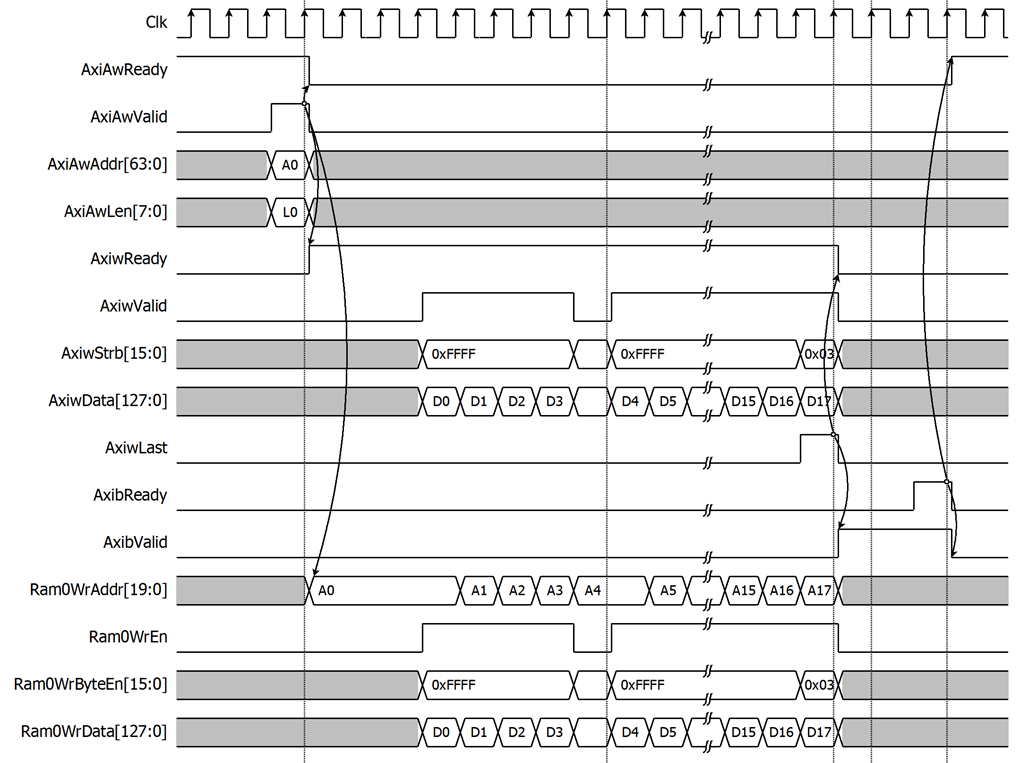
Figure 2‑4 Example timing diagram of writing data to RxRam via AXI bridge
In the case of reading AXI read requests to the AXI bridge, AxiArReady will be de-asserted to ‘0’ in the next clock cycle. The AXI bridge will set Ram1RdAddr[19:0] to AxiArAddr[19:0], positioning the first address to read data from TxRam. The AXI bridge will read data and store it in an internal buffer, and Ram1RdAddr[19:0] will increment by 16 until the read operation is finished. When the AXI bridge is ready to transfer data to the AXI master and the AXI master is ready to receive data, the AXI bridge will assert AxirValid to ‘1’. When the AXI bridge transfers data to the last word, it will assert AxirLast to ‘1’ to specify the last cycle. When the AXI bridge sends AxirLast=‘1’ and the AXI master sends AxiRReady=‘1’, it signifies the completion of the read data operation, and the AXI bridge will set AxiArReady to ‘1’ in the next clock cycle to accept new read requests.
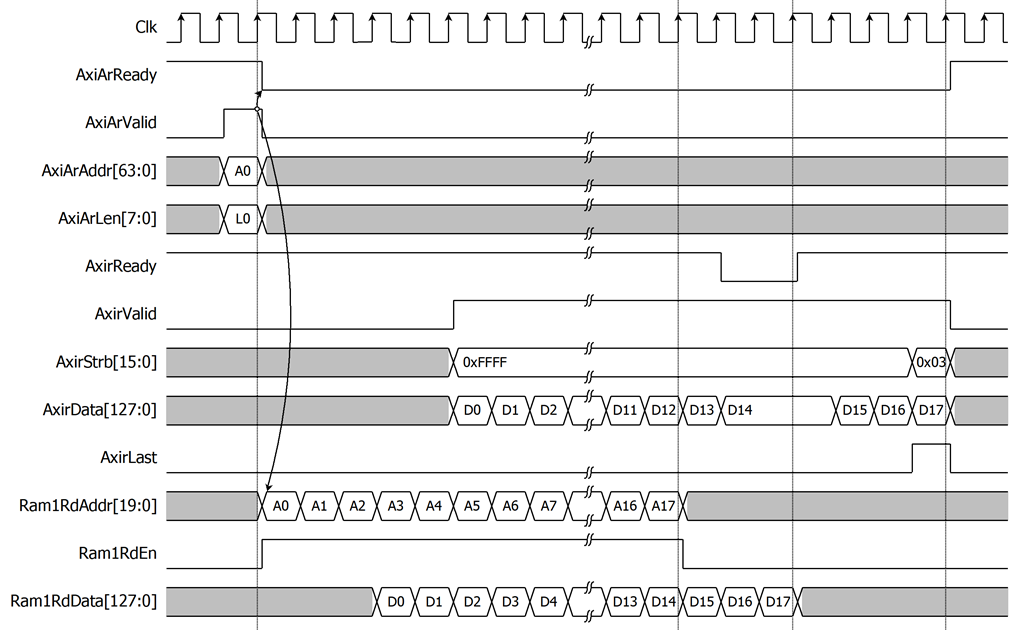
Figure 2‑5 Example timing diagram of reading data to TxRam via AXI bridge
User Data Generator
For example, if the user want to generate a data pattern for transmitting data in streamID0, user can set the start address to 0x1F and set rPattGenLen[17:0] to generate a 451-byte increasing binary pattern. rUserTxRamWrData[127:120] is set to 0x00 and rUserTxRamWrByteEn[15:0] is set to 0x8000 at the first clock cycle to write data only to the highest byte at rUserTxRamWrAddr[19:4]=0x0001. At the second clock cycle, every byte of the data pattern is written. At the last clock cycle, only the last 2 bytes of the data pattern are written: rUserTxRamWrData[15:0] is set to 0xC2C1 and rUserTxRamWrByteEn[15:0] is set to 0x0003, as shown in Figure 2‑6.
The user can check if the data pattern write to TxRam is complete by verifying that rPattGenLen[17:0]=0, which can be read from USER_TX_PATT_LEN_REG. Once the data pattern generation is complete, the user can update the write pointer (rAppTxWrAddr0[17:0]) by writing to QUIC_TX_USER_PTR_REG0, indicating to QUIC10GC-IP that there is available Tx data to transmit. When the user wants to determine that the end of the data in the stream has been reached, they can assert rAppTxWrFin0 to ‘1’ by writing to QUIC_TX_USER_FINAL_REG0.
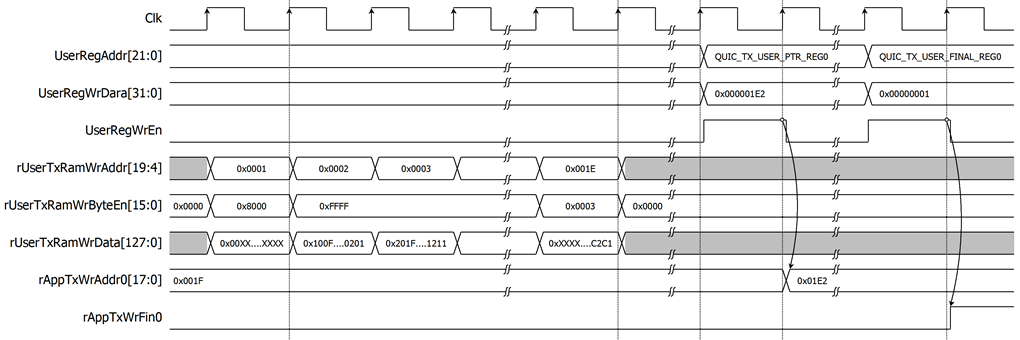
Figure 2‑6 Example timing diagram of user data generation process
User Data Verification
For example, if the user wants to verify a data pattern from received data in streamID0, the user can set the start address to 0x1F and set rVerifyLen[17:0] to verify a 451-byte increasing binary pattern. UserRdIF will read data from RxRam into VerifyRdData[127:0] and compare it with wVerifyExpData[127:0] when wVerifyByteEn is active. At the last clock cycle, only the last 3 bytes of the data pattern are verified, wVerifyByteEn[15:0] is set to 0x0007, and wVerifyExpData[23:0] is set to 0xC2C1C0, as shown in Figure 2‑7.
The user can check if the data pattern verification from RxRam is complete by verifying that rVerifyLen[17:0]=0, which can be read from USER_RX_VERIFY_LEN_REG. Once the data pattern verification is complete, the user can update the read pointer (rAppRxRdAddr0[17:0]) by writing to QUIC_RX_USER_PTR_REG0, indicating to QUIC10GC-IP that the data has been processed. If the other endpoint requests to close streamID0, the QUIC10GC-IP will set AppRxWrFin0 to ‘1’, which can be read from QUIC_RX_USER_FINAL_REG0.
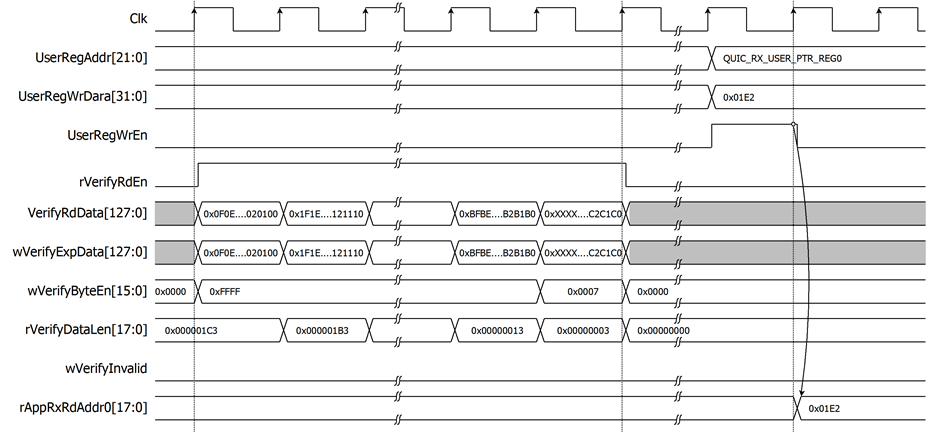
Figure 2‑7 Example timing diagram of user data verification process
2.3 LL10GEMAC
The IP core by Design Gateway implements low-latency EMAC and PCS logic for 10Gb Ethernet (BASE-R) standard. The user interface is 32-bit AXI4-stream bus. Please see more details from LL10GEMAC datasheet on our website.
https://dgway.com/products/IP/Lowlatency-IP/dg_ll10gemacip_data_sheet_xilinx_en/
2.4 Xilinx Transceiver (PMA for 10GBASE-R)
PMA IP core for 10Gb Ethernet (BASE-R) can be generated by using Vivado IP catalog. In FPGA Transceivers Wizard, the user uses the following settings.
· Transceiver configuration preset : GT-10GBASE-R
· Encoding/Decoding : Raw
· Transmitter Buffer : Bypass
· Receiver Buffer : Bypass
· User/Internal data width : 32
The example of Transceiver wizard in Ultrascale model is described in the following link.
https://www.xilinx.com/products/intellectual-property/ultrascale_transceivers_wizard.html
2.5 PMARstCtrl
When the buffer inside Xilinx Transceiver is bypassed, the user logic must control reset signal of Tx and Rx buffer. The module is designed by state machine to run following step.
(1) Assert Tx reset of the transceiver to ‘1’ for one cycle.
(2) Wait until Tx reset done, output from the transceiver, is asserted to ‘1’.
(3) Finish Tx reset sequence and de-assert Tx reset to allow the user logic beginning Tx operation.
(4) Assert Rx reset to the transceiver.
(5) Wait until Rx reset done is asserted to ‘1’.
(6) Finish Rx reset sequence and de-assert Rx reset to allow the user logic beginning Rx operation.
3 CPU Firmware
After system boot-up, CPU initializes its peripherals such as UART and Timer. Then the supported command usage is displayed. The main function runs in an infinite loop to receive line command input from the user. Users can set the network and connection parameter, display key materials and certificate information, download/upload data and test performance using the supported commands. More details of the sequence in each command are described as follows.
3.1 Set Gateway IP Address
command> setgatewayip ddd.ddd.ddd.ddd
Users can set a Gateway IP address for the QUIC10GC-IP by inputing setgatewayip followed by the desired Gateway IP address in dotted-decimal format. The setip function is called to change the Gateway IP address value in netparam variable. This variable will be written to the register mapped to GatewayIPAddr to set the FPGA’s IP address. Subsequently, the QUIC10GC-IP is initialized with the current network parameter setting. The default Gateway IP address is 0.0.0.0. The setip function is described in Table 3‑1.
3.2 Set FPGA’s IP Address
command> setip ddd.ddd.ddd.ddd
Users can set an IP address for the QUIC10GC-IP by inputing setip followed by the desired IP address in dotted-decimal format. The setip function is called to change the IP address value in netparam variable. This variable will be written to the register mapped to SrcIPAddr to set the FPGA’s IP address. Subsequently, the QUIC10GC-IP is initialized with the current network parameter setting. The default FPGA’s IP address is 192.168.7.42. The setip function is described in Table 3‑1.
Table 3‑1 setip function
|
int setip(uint8_t *string, uint32_t *ip_set) |
|
|
Parameter |
string: ip address as string input from user ip_set: array stored IP address |
|
Return value |
0: Valid input, -1: Invalid input |
|
Description |
This function receives IP Address as string input and set value of ip_set array. |
3.3 Set FPGA’s MAC address
command> setmac hh-hh-hh-hh-hh-hh
Users can set a MAC address to the QUIC10GC-IP by inputing setmac followed by the FPGA’s MAC address in hexadecimal format. The setmac function is called to change the MAC address value in netparam variable. This array will be written to the register mapped to SrcMacAddr to set the FPGA’s MAC address. The default FPGA’s MAC address is 80-01-02-03-04-05. The setmac function is described in Table 3‑2.
Table 3‑2 setmac function
|
int setmac(uint8_t *string, uint64_t *mac_set) |
|
|
Parameter |
string: MAC address as string input from user mac_set: array stored mac address |
|
Return value |
0: Valid input, -1: Invalid input |
|
Description |
This function receives MAC Address as string input and set value of mac_set array. |
3.4 Load network parameters
command> loadnetworkparameters
This command configures network parameters and must be run before connecting to the network. When executed, it sets the current Gateway IP address, FPGA’s IP address, and FPGA’s MAC address to the QUIC10GC-IP while the NetworkSet signal is asserted to '1'.
3.5 Set FPGA’s Port Number
command> setport ddddd
Users can set a port number to the QUIC10GC-IP by inputting setport followed by the static port number of the FPGA in decimal format or “dynamic”, “d” or “-d” to set the port number to be dynamic. The setport function is called to change the port number value in netparam variable. This variable will be written to the register mapped to SrcPort to set the FPGA’s port number. Dynamic ports are in the range 49152 to 65535. If the port number is set to be dynamic, the port number will be automatically increased by 1 before establishing a new connection. If the port number is set as a static port number and the user does not set the new port number value, the FPGA’s port number will not be changed. The setport function is described in Table 3‑3.
Table 3‑3 setport function
|
int setport(uint8_t *string, uint16_t *port_set) |
|
|
Parameter |
string: port number as string input from user port_set: array stored port number |
|
Return value |
0: Valid input, -1: Invalid input |
|
Description |
This function receives port number as string input and set value of port_set array. |
3.6 Show key materials
command> showkey <1: enable, 0: disable>
*Wireshark, a network packet analyzer tool used for network troubleshooting, analysis, and security purposes.
3.7 Show certificate information
command> showcert <1: enable, 0: disable>
To change showcert mode, users can input showcert <1: enable, 0: disable> to modify a global variable, bshowCertificate. If bshowCertificate is set to true, certificate information will be displayed on the serial console after the certificate is ready during the handshake phase. Users can use the certificate information for further certificate validity verification.
3.8 Download data pattern with HTTP GET command
command> myGET https://ip:port/size
Where ip represents server’s ip address in dot-decimal notation
port represents server’s port number
size represents data length in byte
This command simulates the GET method of HTTP to download data from the server. The myGET function extracts the server’s IP address and port number, sets the registers to open connections, and monitors the status. The sequence of the myGET function is as follows.
1) Split the URL input and set network parameters corresponding to the URL.
2) Construct an HTTP GET command from the URL.
3) Open connection and wait for the handshake process to finish.
4) Write the GET HTTP command to TxRam and set rAppTxWrAddr0[17:0] by writing QUIC_TX_USER_PTR_REG.
5) Monitor HTTP header response and validate HTTP data length.
6) Compute and display transfer speed on the serial console until the reception of data is complete. If the received data length is less than 4 kB, the received data will also be shown on the serial console.
Table 3‑4 myGET function
|
int myGET(uint8_t *string) |
|
|
Parameter |
string: URL as string input from user |
|
Return value |
0: Valid input, -1: Invalid input |
|
Description |
This function receives URL as string input and validate URL. Monitor and display receiving result. |
3.9 Upload data pattern with HTTP POST command
command> myECHO https://ip:port/echo size
Where ip represents server’s ip address in dot-decimal notation
port represents server’s port number
size represents data length in byte
This command simulates POST method of HTTP to upload data pattern to the server. myECHO function is called to extract the server’s IP address and the server’s port number, set registers to start data generator and verify data pattern, monitor status. The sequence of the myECHO function is as follows.
1) Split the URL input and set network parameters corresponding to the URL.
2) Construct an HTTP POST command from the URL and request size.
3) Open connection and wait for the handshake process to finish.
4) Write the POST HTTP command to TxRam, enable the user data generator to write data to TxRam and set rAppTxWrAddr0[17:0] by writing QUIC_TX_USER_PTR_REG, and monitor upload status.
5) Monitor HTTP header response, validate HTTP data length and verification status.
6) Compute and display transfer speed on the serial console until the reception of data is complete. If the received data length is less than 4 kB, the received data will also be shown on the serial console.
Table 3-7 myPOST function
|
int myECHO(uint8_t *string, uint8_t *reqSize) |
|
|
Parameter |
urlStr: URL as string input from user reqSize: Upload length as string input from user |
|
Return value |
0: Valid input, -1: Invalid input |
|
Description |
This function receives a URL string input from the user, validates it, constructs an HTTP POST command, and sends it before transferring data to the server. It monitors the number of transferred data bytes to show the transfer speed |
3.10 Upload and Download data pattern like secnetperf
command> myPREF ip:port uploadlength downloadlength
Where ip represents server’s ip address in dot-decimal notation
port represents server’s port number
uploadlength represents upload data length in byte
downloadlength represents download data length in byte
This command uses for performance testing using the unique application protocol with MsQuic. myPREF function is called to extract the server’s IP address and the server’s port number, set registers to start data generator and verify data pattern, monitor status. The sequence of the myPREF function is as follows.
1) Split the URL input and set network parameters corresponding to the URL.
2) Open connection and wait for finishing handshake process.
3) Write the downloadlength to TxRam for request download data from MsQuic
4) If the uploadlength is greater than zero, this command will repeat to set USER_TX_PATT_LEN_REG for generating pattern data to TxRam, and move rAppTxWrAddr0[17:0] by writing QUIC_TX_USER_PTR_REG, until all pattern data is filled in TxRam. Then monitor the upload status.
5) If downloadlength is greater than zero, monitor verification status and remaining verify data length.
6) Compute and display transfer speed on the serial console until the reception of data is complete. If the received data length is less than 4 kB, the received data will also be shown on the serial console.
Table 3-7 myPERF function
|
int myPERF(uint8_t * netAddress, uint8_t * upSize, uint8_t * downSize) |
|
|
Parameter |
netAddress: URL as string input from user upSize: Upload length as string input from user downSize: Download length as string input from user |
|
Return value |
0: Valid input, -1: Invalid input |
|
Description |
This function receives parameter string input by the user, validates the parameters before transferring data to the server, and monitors the number of transferred data to show the transfer speed. |
4 Revision History
|
Revision |
Date |
Description |
|
1.00 |
3-Jul-24 |
Initial version release |