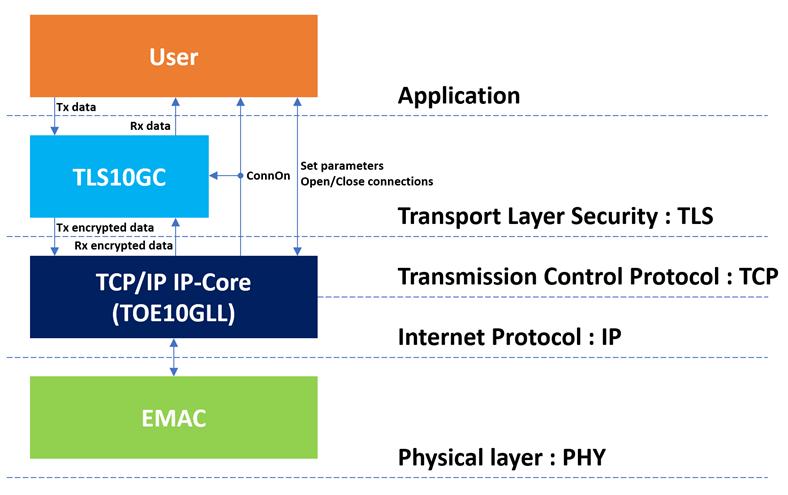TLS10GC-IP Core Datasheet

Core Facts |
|
|
Provided with Core |
|
|
Documentation |
User Guide, Design Guide |
|
Design File Formats |
Encrypted File |
|
Instantiation Templates |
VHDL |
|
Reference Designs & Application Notes |
Vivado Project, See Reference design manual |
|
Additional Items |
Demo on ZCU106, KR260 |
|
Support |
|
|
Support Provided by Design Gateway Co., Ltd. |
|
Design Gateway Co., Ltd
E-mail: ip-sales@design-gateway.com
URL: design-gateway.com
Features
· Support TLS1.3 cipher suite:
TLS_AES_256_GCM_SHA384
· Key exchange: X25519
· Derive key: HKDF with SHA384
· Encryption/decryption: AES256GCM
· Certificate type: RSA2048
· Signature algorithm: rsa_pss_rsae_sha256
· Recommended Clock Frequency: At least 180 MHz for maximum throughput
· Customized service for following features
· Maximum fragment length and buffer size extension
· Certificate size extension
· Customized user interface to AXI-interface
Table 1 Table Description
|
Family |
Example Device |
Fmax (MHz) |
CLB Regs |
CLB LUTs |
CLB1 |
DSPs |
BRAMTile |
Design Tools |
|
Zynq-Ultrascale+ |
xczu7ev-ffvc1156-2-e |
220 |
11851 |
30835 |
5768 |
2 |
47 |
Vivado2022.1 |
Notes:
1) The actual logic resource depends on the percentage of unrelated logic.
General Description
Transport Layer Security (TLS) is a cryptographic protocol that provides a secure connection between a client and a server over the network. It is widely used in secure web browsing, email, file transferring, voice-over-IP, etc.
Before transferring payload with TLS protocol, the handshake process is established to exchange and generate keys for encryption/decryption payload to provide privacy (confidentiality). TLS Client also verifies servers signature and certificate to provide authenticity.
TLS 1.3 Client 10Gbps IP Core (TLS10GC-IP) is designed to encrypt outgoing data before transmission and decrypt incoming application data, as shown in Figure 1. It also handles the TLS 1.3 handshake using two modes. The External Handshake Mode allows users to manage the handshake process manually, while the Internal Handshake Mode automatically handles the TLS 1.3 handshake in hardware, following the TLS_AES_256_GCM_SHA384 cipher suite.
Once the TCP connection is established by TCP/IP offload engine, the TLS handshake begins. After the handshake is complete, users can write plaintext TxData to UserTxBuffer or read plaintext RxData from UserRxBuffer with a circular buffer concept.
Transport Layer Security Protocol Version 1.3 and some technical terms, used in this document, are defined following RFC8446 standard. For more information about TLS1.3 standard, please refer the following the link. https://datatracker.ietf.org/doc/html/rfc8446.
Figure 1 TLS protocol architecture
Functional Description
TLS10GC-IP interface signals can be divided into 2 parts, i.e., user interface signals and TCP/IP interface signals, as shown in Figure 2. Users can control and transfer data with TLS10GC-IP via the user interface signals as described in Table 2.
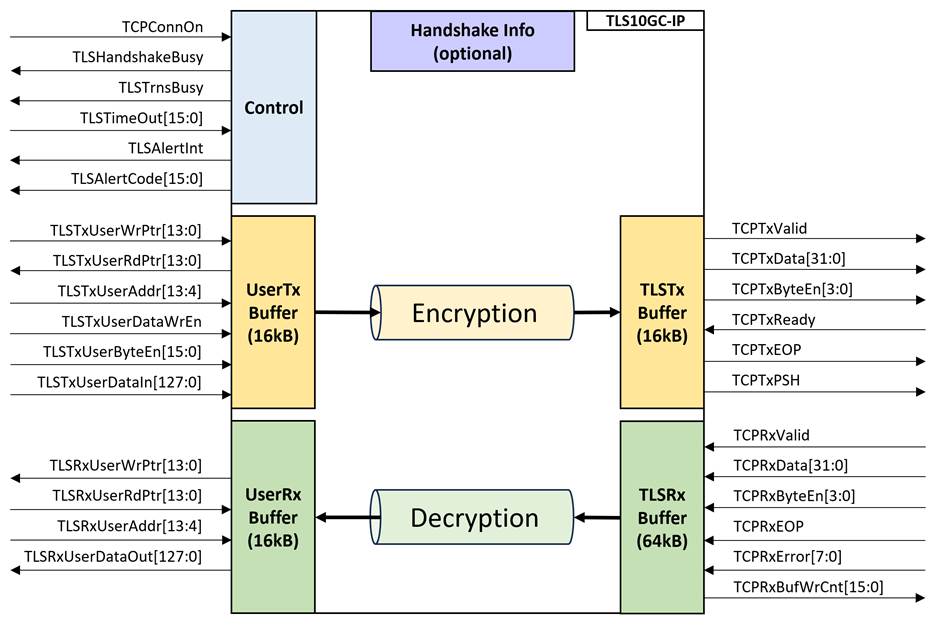
Figure 2 TLS10GC-IP block diagram
Table 2 User Interface signals
|
Signal name |
Dir |
Description |
|
RstB |
In |
IP core system reset. Active low. |
|
TLSHClk |
In |
IP core systems high-frequency
clock. |
|
TLSLClk |
In |
IP core systems low-frequency
clock. |
|
TCPTxClk |
In |
Clock signal which is synchronous to TCP Tx interface. |
|
TCPRxClk |
In |
Clock signal which is synchronous to TCP Rx interface. |
|
version[31:0] |
Out |
32-bit version number of TLS10GC-IP. |
|
Control interface (Synchronous to TLSHClk) |
||
|
ModeSet |
In |
The user asserts ModeSet to 1 when the Mode value is valid. |
|
Mode |
In |
Specifies
the operation modes of TLS10GC-IP |
|
UserAlertInt |
In |
Alert Interrupt signal from the user to TLS10GC-IP for setting alert code. |
|
UserAlertCode[15:0] |
In |
Alert code provided by the user. |
|
TCPConnOn |
In |
Indicates
the connection status. |
|
TLSBypassBusy |
Out |
Specifies the busy status of the bypass operation. |
|
TLSHandshakeBusy |
Out |
Specifies the busy status of the handshake operation. |
|
TLSTrnsBusy |
Out |
Specifies the busy status of the data transfer operation. |
|
TLSTimeOut[15:0] |
In |
Specifies
the timeout value for waiting a packet to be returned from the target device
before triggering TLSAlertCode. |
|
TLSAlertInt |
Out |
Alert
Interrupt signal from TLS10GC-IP to the user. |
|
TLSAlertCode[15:0] |
Out |
Alert
code indicates normal and alert conditions. |
|
User Tx interface* (Synchronous to TLSHClk) |
||
|
TLSTxUserWrPtr[13:0] |
In |
TLSTxWrPtr is the write pointer where the user indicates the position after the last byte written. |
|
TLSTxUserRdPtr[13:0] |
Out |
TLSTxRdPtr is the read pointer where IP indicates the first byte position to process. |
|
TLSTxUserAddr[13:4] |
In |
Address input to write data memory. |
|
TLSTxUserDataWrEn |
In |
Asserted to 1 when TLSTxDataIn is valid. |
|
TLSTxUserByteEn[15:0] |
In |
Byte enable input to mask the TLSTxDataIn port so that only specific bytes of the data are written. |
|
TLSTxUserDataIn[127:0] |
In |
DataIn is 128-bit input data. |
|
User Rx interface* (Synchronous to TLSHClk) |
||
|
TLSRxUserWrPtr[13:0] |
Out |
TLSRxWrPtr is the write pointer where the IP indicates the position after the last byte written. |
|
TLSRxUserRdPtr[13:0] |
In |
TLSRxRdPtr is the read pointer where the user indicates the first byte position to read. |
|
TLSRxUserAddr[13:4] |
In |
Address input to read data memory. |
|
TLSRxUserDataOut[127:0] |
Out |
DataOut is 128-bit output data. |
|
TLS external handshake information** (Synchronous to TLSHClk) |
||
|
CTSInValid |
In |
The user asserts CTSInValid to 1 when the CTSIn value is valid. |
|
CTSIn[383:0] |
In |
Client Traffic Secret is key material for deriving encryption key and IV for external handshake mode. |
|
STSInValid |
In |
The user asserts STSInValid to 1 when the STSIn value is valid. |
|
STSIn[383:0] |
In |
Server Traffic Secret is key material for deriving decryption key and IV for external handshake mode. |
|
UserTrnsEn |
In |
Transfer data enable from the user, indicating TLS10GC-IP prepare and enable automatic encryption/decryption. |
|
StartTxSeqNum[63:0] |
In |
Start sequence number of the first transmitted packet after TLS10GC-IP enters the automatic encryption/decryption phase. |
|
StartRxSeqNum[63:0] |
In |
Start sequence number of the first received packet after TLS10GC-IP enters the automatic encryption/decryption phase. |
|
TLS internal handshake information*** (Synchronous to TLSHClk) |
||
|
TLSCertValid |
Out |
Asserted to 1 when TLSCertData is valid. |
|
TLSCertByteEn[1:0] |
Out |
Byte enable of TLSCertData. Valid when TLSCertValid=1. The signal can be equal to two values 01 or 11 when TLSCertData [7:0], [15:0] is valid, respectively. |
|
TLSCertLast |
Out |
TLSCertLast specifies last word of TLSCertData. |
|
TLSCertData[15:0] |
Out |
Server certificate information. Valid when TLSCertValid=1. |
|
TLSKeyValid |
Out |
Asserted to 1 when key materials are valid. |
|
Random[255:0] |
Out |
256-bit Random number in ClientHello. Valid when TLSKeyValid is asserted to 1. |
|
CTS[383:0] |
Out |
Client Traffic Secret is key material to derive TkcKey and TkcIv. Valid when TLSKeyValid is asserted. |
|
STS[383:0] |
Out |
Server Traffic Secret is key material to derive TksKey and TksIv. Valid when TLSKeyValid is asserted. |
|
TCP Tx Interface (Synchronous to TxClk) |
||
|
TCPTxValid |
Out |
Asserted to 1 when TCPTxData is valid. |
|
TCPTxData[31:0] |
Out |
Transmitted TCP data. Valid when TCPTxValid=1. |
|
TCPTxByteEn[3:0] |
Out |
Byte enable of TCPTxData. Valid when TCPTxValid=1. The signal can be equal to four values 0001, 0011, 0111 or 1111 when TCPTxData[7:0], [15:0], [23:0] or [31:0] is valid respectively for any data in the packet. |
|
TCPTxReady |
In |
TCP ready to receive data. 0 when not ready to receive data, 1 when ready to receive data. |
|
TCPTxEOP |
Out |
Asserted to 1 with the final data of the packet on TCPTxData. Valid when TCPTxValid is asserted to 1. |
|
TCPTxPSH |
Out |
PSH flag asserted in TCP header of this packet. |
|
TCP Rx Interface (Synchronous to RxClk) |
||
|
TCPRxValid |
In |
Asserted to 1 when TCPRxData is valid. |
|
TCPRxData[31:0] |
In |
Received TCP data. Valid when TCPRxValid=1 |
|
TCPRxByteEn[3:0] |
In |
Byte enable of TCPRxData. Valid when TCPRxValid=1. During packet transmission, this signal is equal to 1111 for enabling all 32-bit data except the final data of the packet which can be equal to four values 0001, 0011, 0111, or 1111 when TCPRxData[7:0], [15:0], [23:0], or [31:0] is valid respectively. |
|
TCPRxEOP |
In |
End of packet. Asserted to 1 while the final TCPRxData is valid. |
|
TCPRxError[7:0] |
In |
Error status of the received packet. Valid at the end of packet (TCPRxEOP=1 and TCPRxValid=1). If TCPRxError is not 0x00 at the end of packet, the whole packet of data is discarded. |
|
TCPRxBufWrCnt[15:0] |
Out |
The number of unprocessed data in TCPRxBuffer for TCP/IP offload engine to calculate free space size. |
Note:
* TLS10GC-IP can provide an AXI-interface for the data interface upon request.
** TLS external handshake information signals are required when the TLS10GC-IP operation mode is set to external handshake mode. If the internal handshake mode is selected, these signals will be ignored.
*** TLS internal handshake information signals are optional. User can access detailed handshake information if needed. User can ignore these signals and implement TLS10GC-IP as a channel to pass through payload.
· Handshake process
TLS10GC-IP supports two handshake operation modes: internal handshake mode and external handshake mode. The details of each mode are described below.
Internal handshake mode
In this mode, TLS10GC-IP handles the complete TLS 1.3 handshake process. It also provides internal handshake information signals that users can utilize for certificate validation or debugging purposes. The main flow of the TLS 1.3 handshake process is shown as Figure 3.

Figure 3 Handshake process
Once a TCP connection is established, TLS10GC-IP, acting as a client, generates a ClientHello message containing the supported cipher suite (TLS_AES_256_GCM_SHA384), the clients ephemeral X25519 public key, and a 256-bit random number for each connection. The random number is accessible via the Random[255:0] signal, which becomes valid when TLSKeyValid is asserted (1), as shown in Figure 5.
The ServerHello message from the server includes its ephemeral X25519 public key. Upon receiving this message, the secure connection is established, and all subsequent messages, including handshake messages and user payloads, are encrypted using AES256GCM before transmission over the network.
When TLS10GC-IP receives the ServerHello message, it computes a shared key using X25519. This shared key is then processed by a key derivation function (HKDF-SHA384) to generate encryption/decryption key materials. TLS10GC-IP specifically derives two key materials:
· Client Traffic Secret (CTS): Used to derive the client traffic key and IV for encrypting handshake messages sent by the client.
· Server Traffic Secret (STS): Used to derive the server traffic key and IV for decrypting handshake messages sent by the server.
Users can access CTS and STS when TLSKeyValid is asserted (1).
TLS10GC-IP also supports ServerCertificateVerify verification using RSA-2048-PSS with SHA-256 signatures. It provides certificate information to the user, with a maximum certificate size of 8 kB. The signal TLSCertData[15:0] becomes valid when TLSCertValid is asserted. The signal TLSCertByteEn[1:0] indicates which bytes of TLSCertData are valid. As shown in Figure 4, 963-byte certificate information is delivered. The last TLSCertData (C482) is valid only 1 byte. TLSCertByteEn[1:0] is set to 01. TLSCertData[15:0], TLSCertValid and TLSCertByteEn[1:0] can be used to write buffer (such as FIFO, RAM The signal TLSCertLast marks the last cycle of TLSCertData, indicating that the complete server certificate information is ready for Certificate Validity Verification.

Figure 4 Example of timing diagram for 963-byte certification information
After sending the clients Finished message, TLS10GC-IP regenerates the CTS and STS key materials to derive keys and IVs for encrypting/decrypting application data. During this key derivation process, TLSKeyValid is deasserted (0). Once the process is complete, TLSKeyValid is reasserted (1) to indicate that CTS and STS are valid, as shown in Figure 5.
TLS10GC-IP is designed to handle the full handshake process with supported cipher suite, encrypt and decrypt data through the network. Session resumption feature is not supported. Opening and closing connections are handled by the user. TLS10GC-IP monitors the TCP connection status via the TCPConnOn signal.
As shown in Figure 5, when a TCP connection is established indicated by the rising edge of TCPConnOn, TLS10GC-IP initiates the handshake process, TLSHandshakeBusy is asserted to 1. While the handshake is ongoing (TLSHandshakeBusy = 1), the user can prepare transmission data in UserTxBuffer. Once the handshake is complete (TLSHandshakeBusy = 0), TLS10GC-IP transitions to the data transfer phase. If there is unprocessed received data in TCPRxBuffer, available data in UserTxBuffer, or an ongoing transmission operation, TLSTrnsBusy is asserted (1).
To terminate the connection, either upon completing communication or due to receiving an alert code, the user must send a closing command to the TCP/IP offload engine. TLS10GC-IP provides the TLSAlertCode signal to indicate normal operation or alert conditions. When a connection is established (TCPConnOn = 1), TLSAlertCode is reset to 0x0000 (as shown in Figure 5). If an alert occurs, TLSAlertCodeInt is asserted (1). Detailed descriptions of each alert code are described in section Alert handling.
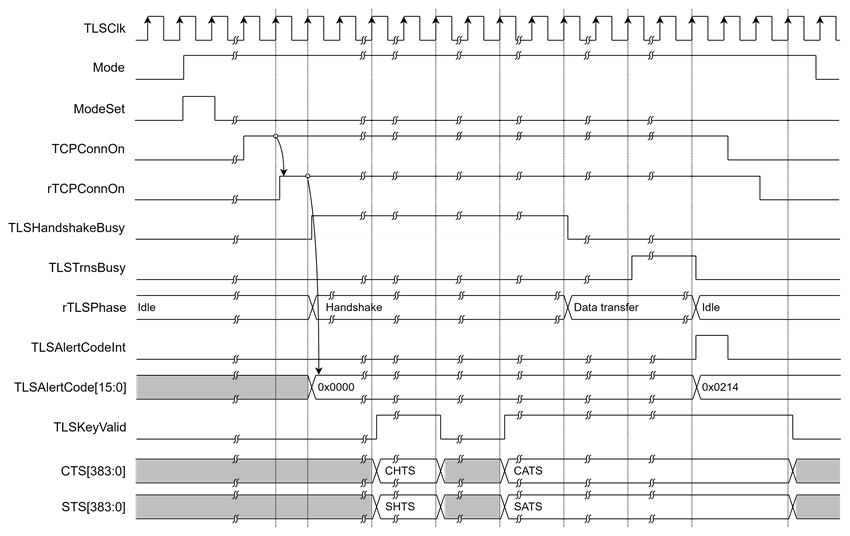
Figure 5 Example of control signal in internal handshake mode timing diagram
External handshake mode
In this mode, TLS10GC-IP allows the user to manage the TLS handshake process, enabling support for custom cipher suites beyond TLS_AES_256_GCM_SHA384.
When the user asserts TCPConnOn = 1, TLS10GC-IP enters bypass mode. TLSBypassBusy is asserted, indicating that all Tx data from the user is bypassed to the network and all Rx data from the network is bypassed to the user.
During the bypass phase, TLS10GC-IP allows the user to send and receive handshake packets as needed to complete the TLS handshake. TLS10GC-IP monitors CTSInValid to obtain CTSIn[383:0], which is used to derive the client application key and IV for encrypting outgoing application data. Similarly, it monitors STSInValid to obtain STSIn[383:0], which is used to derive the server application key and IV for decrypting incoming application data.
Once the TLS handshake process is complete, the user asserts UserTrnsEn to instruct TLS10GC-IP to enable hardware encryption and decryption. After all Tx data has been bypassed and that CTSIn[383:0] and STSIn[383:0] have been received, TLS10GC-IP begins the key and IV derivation process.
As shown in Figure 6, once key derivation is complete, TLSBypassBusy is cleared to 0, and TLS10GC-IP is ready to enter the data transfer phase. All transferred data is encrypted and decrypted by TLS10GC-IP. If there is data available for transmission or if TLS10GC-IP receives RxData, TLSTrnsBusy is asserted.
In TLS1.3 protocol, the sequence number of the packet is used in encryption and decryption. StartTxSeqNum[63:0] and StartRxSeqNum[63:0] at the rising edge of UserTrnsEn are used to indicate the starting sequence number of the first packet encrypted and decrypted by TLS10GC-IP. If no packets were encrypted or decrypted with the application key by the user before UserTrnsEn was asserted, these values should be set to zero.
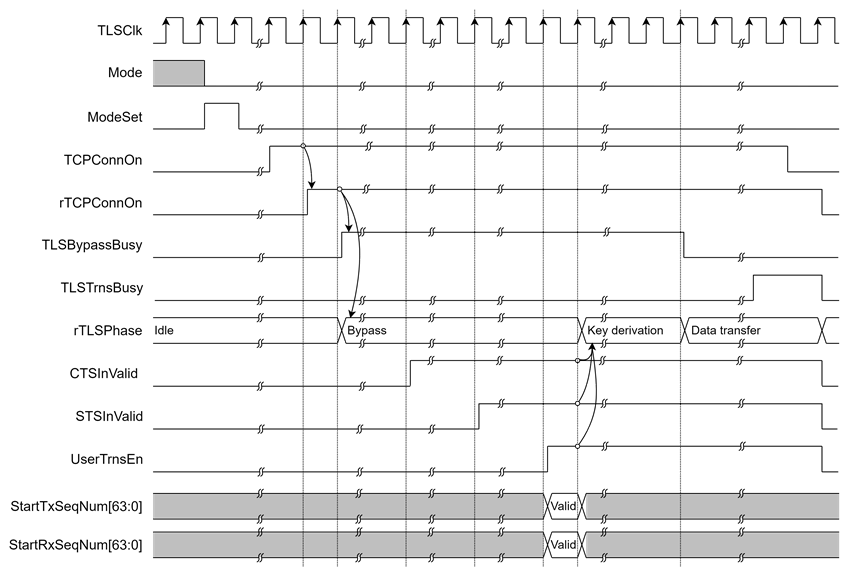
Figure 6 Example of control signal in external handshake mode timing diagram
· Alert handling
In TLS 1.3 protocol, the sender can send an alert message to inform the receiver about connection closure or errors. TLS10GC-IP terminates operation when it detects an alert condition, as shown in Table 3, or when it receives an alert code set by the user via UserAlertCode[15:0]. The details of alerts detected by hardware are described below.
Table 3 Alert code and description
|
Alert Code |
Alert Message |
Description |
|
0x0100 |
close_notify |
Receive notification that the sender will not send any more messages on this connection. |
|
0x020A |
unexpected_message |
Received out-of-sequence message: the packet type of received handshake packet is not matched to the expected packet type. |
|
0x0214 |
bad_record_mac |
Received an encrypted packet with an invalid tag. |
|
0x0228 |
handshake_failure |
Indicate that the sender was unable to negotiate an acceptable set of security parameters given the options available. For example, TLS10GC-IP in internal handshake mode validates ServerHello packet and servers cipher suite is not TLS_AES_256_GCM_SHA384. |
|
0x022B |
unsupported_certificate |
Received an unsupported certificate type. |
|
0x022F |
illegal_parameter |
Received the extensions with an invalid value. |
|
0x0232 |
decode_error |
A message could not be decoded because some fields were out of the specified ranges, or the length of the message was incorrect. |
|
0x0233 |
decrypt_error |
Failed handshake cryptographic operation: unable to correctly verify a signature or validate a finished message. |
|
0x0250 |
Internal_error |
Received packet that exceeds the length limit of internal buffer. |
|
0x0251 |
timeout_alert |
Indicate that the timeout is met for waiting the packet returned from the target device. |
|
0x0252 |
abnormal_close |
Indicate that the connection is abnormally closed by server while TLS10GC-IP is handling handshake process or transferring TxData. |
|
0x026E |
unsupported_extension |
Received handshake message containing unsupported extension: max_fragment extension returned from server is not matched to max_fragment extension in ClientHello. |
For fatal alert level (AlertCode[15:8]=0x02), the connection will be closed. TLS10GC-IP is designed to handle alert messages in 2 ways according to who sends the closure information and errors.
In case of Client sending the alert messages, according to opening and closing the connection is handled by TCP/IP offload engine. When TLS10GC-IP detects fatal alert, TLSAlertInt is asserted to 1 and TLSAlertCode is set following the conditions shown in Table 3. TLS10GC-IP will send an alert message to the server, and the user is required to send a close connection command to TCP/IP offload engine to close connection, as shown in Figure 7.
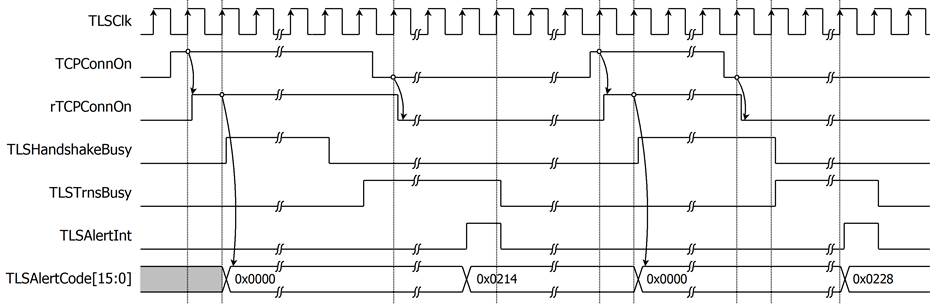
Figure 7 Alert signals behavior in case of client send alert message
In case of server sending the alert messages, server will close the connection, which results in TCPConnOn de-asserted to 0. TLS10GC-IP will stop sending data to TCP (stop Tx operation) and process only Rx operation until the alert message sent by server is found or there is no available data in RxBuffer. Once TLS10GC-IP finds the alert message, TLSAlertCode is set to the alert code from alert message and TLSAlertInt is asserted to 1, as shown in Figure 8.
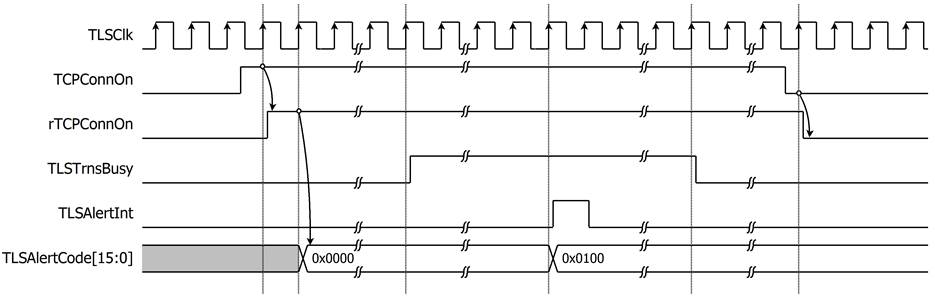
Figure 8 Alert signals behavior in case of server send alert message
In case of receiving close_notify from server, the connection is not closed. TLSAlertInt is asserted to 1 and TLSAlertCode is set to 0x0100 (close_notify). Rx data after close_notify alert will not be processed following RFC8446 standard. If there are available TxData in UserTxBuffer, Tx operation still processes until user sends close command to TCP/IP offload engine, as shown in Figure 9.

Figure 9 Alert signals behavior in case of receiving close_notify message
If the connection is closed while Tx operation is processing and TLS10GC-IP cannot find any alert message from server, TLSAlertCode is set to abnormal_close (0x0252), and TLSAlertInt is asserted to 1, as shown in Figure 10.
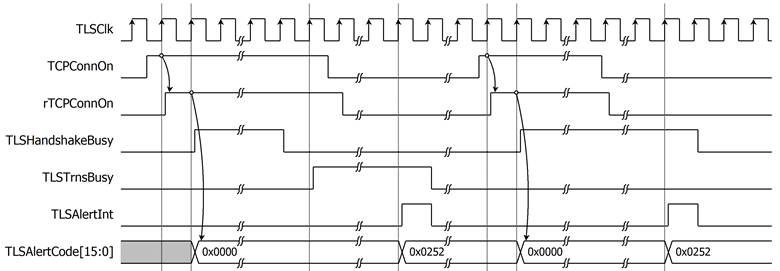
Figure 10 Alert signals behavior in case of abnormal_close
· User Tx interface
The circular buffer concept is applied to prepare Tx Data. The position of available data is indicated by write pointer (WrPtr) and read pointer (RdPtr). WrPtr points to the next address in byte unit to write and RdPtr points to the next address in byte unit to read. When RdPtr points to the same address as WrPtr, it means this circular buffer is empty, as shown in Figure 11a. For example, if WrPtr points to address 6 and RdPtr points to address 2, as shown in Figure 11b, that means 4-byte data are available from address 2 to 5. When RdPtr points at WrPtr-1, it means this circular buffer is full, as shown in Figure 11c.
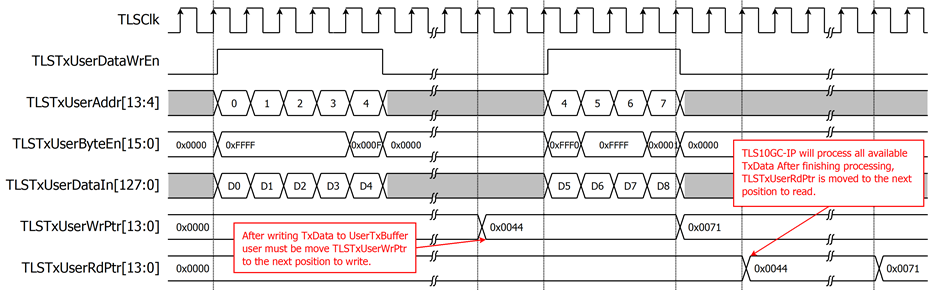
Figure 11 Example of write pointer and read pointer of circular buffer
TLSTxUserWrPtr[13:0] is used as WrPtr and TLSTxUserRdPtr[13:0] is used as RdPtr. When the connection is established (TCPConnOn = 1), TLSTxUserRdPtr[13:0] is set to the same address as TLSTxUserWrPtr[13:0] to clear data in UserTxBuffer for the new connection. User can prepare Tx Data for sending through the network by writing data via ram interface (using TLSTxUserDataWrEn, TLSTxUserDataIn[127:0], TLSTxUserAddr[13:4] and TLSTxUserByteEn[15:0]). Then user moves TLSTxUserWrPtr[13:0] to indicate TLS10GC-IP that there are available data in UserTxBuffer. Then TLS10GC-IP operates in data transfer phase, the TxData as much as available in buffer memory will be encrypted and transmitted as most as TLS maximum packet size which is 4KB/packet.
For example, user writes 68-byte data to UserTxBuffer at address TLSTxUserAddr[13:4]=0x00-0x04 and moves TLSTxUserWrPtr to 0x44. It means that there are 68-byte data available in UserTxBuffer. TLS10GC-IP operates 68-bytes data and moves TLSTxUserRdPtr to 0x44 to indicate that 68-bytes TxData is already operated, as shown in Figure 12. When user wants to send next 45-byte data, TLSTxUserDataIn[127:0] is written to TLSTxUserAddr=0x04 and TLSTxUserByteEn[3:0] is set to 0xFFF0 to start writing at address 0x44 in byte unit. User must start writing the next data at TLSTxUserWrPtr, as shown in Figure 12.

Figure 12 Example timing diagram for writing data 68 and 45 bytes to TLS10GC-IP
· TCP Tx interface
When there are available TxData from user, Tx operation is started. TxData is encrypted to 16kB-Buffer, called TLSTxBuffer, and transferred from TLSTxBuffer to TCP/IP offload engine via simple streaming data interface. TCPTxValid and TCPTxByteEn[3:0] is used for indicating that which byte of TCPTxData[31:0] is valid. As shown in Figure 13, when TCPTxData (D0-D25) is valid 4 bytes, TCPTxByteEn[3:0] is set to 0xF. When TCPTxData (D26) is valid only 2 bytes, TCPTxByteEn[3:0] is set to 0x3. In case of TCP/IP offload engine is not ready to receive new TxData (TCPTxReady=0), TCPTxValid, TCPTxByteEn and TCPTxData are hold the same value (0xF and D32, respectively) until TCPTxReady is asserted to 1. TCPTxEOP and TCPTxPSH is asserted to 1 at the last clock of data to indicate the end of packet and set push flag to TCP packet, respectively.
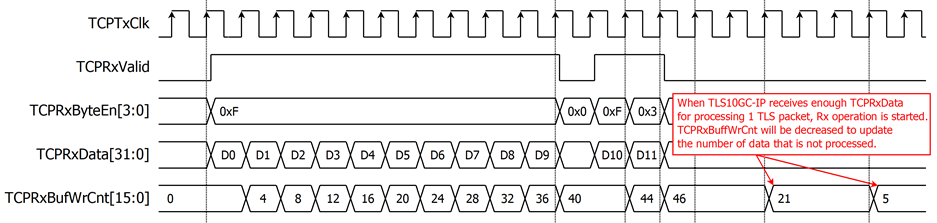
Figure 13 Example timing diagram of TLS10GC-IP transmits 106 bytes and 38 bytes to TCP/IP
· TCP Rx interface
TLS10GC-IP is designed to receive RxData from TCP/IP offload engine via simple streaming data interface and store RxData in 64kB-buffer, called TLSRxBuffer. TLS10GC-IP uses TCPRxByteEn[3:0] and TCPRxValid to indicate that which byte of TCPRxData[31:0] is valid. When there are RxData transferred from TCP/IP offload engine, TCPRxBufWrCnt[15:0] is increased by the number of received data. TCPRxBufWrCnt[15:0] shows the number of data which are not processed in TLSRxBuffer and can be used for computing the window size returned to target device in TCP ACK packet. When there are available RxData in TLSRxBuffer, Rx operation is started. RxData in TLSRxBuffer will be decrypted and the decrypted RxData is written in UserRxBuffer. After that TCPRxBufWrCnt[15:0] is decreased by the number of decrypted data, as shown in Figure 14.
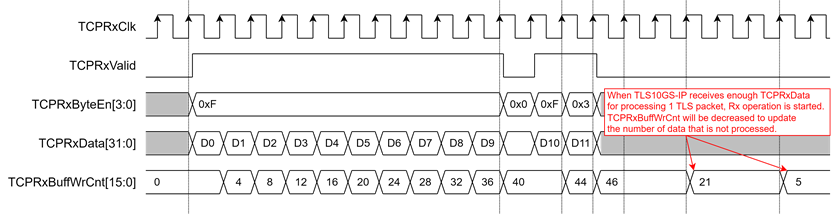
Figure 14 Example timing diagram of TLS10GC-IP receives data 40 bytes and 6 bytes from TCP/IP
· User Rx interface
The circular buffer concept is also applied to Rx Buffer. TLSRxUserWrPtr[13:0] is used as WrPtr and TLSRxUserRdPtr[13:0] is used as RdPtr. When the TCPConnOn is asserted to 1, TLSRxUserWrPtr[13:0] is set to the same address as TLSRxUserRdPtr[13:0] to clear data in UserRxBuffer for the new connection. User can read data via Ram interface (using TLSRxUserDataOut[127:0] and TLSRxUserAddr[13:4]) and move TLSRxUserRdPtr[13:0] to indicate the last address of data that user already processed. For example, TLSRxUserWrPtr is moved to 0x31. When user have already processed 49-byte data, user can set TLSRxUserRdPtr to 0x31 for releasing UserRxBuffer, as shown in Figure 15. When there are enough RxData to process in TLSRxBuffer and available space in UserRxBuffer more than half (8kB), TLS10GC-IP will process the RxData and then write to UserRxBuffer. After that TLSRxUserWrPtr[13:0] is set to the next position to write. As shown in Figure 14, after TLS10GC-IP has operated next 47-byte data, TLSRxUserRdPtr is moved to 0x60.
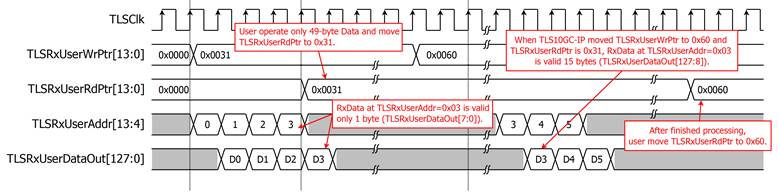
Figure 15 Example of user access RxData 49 bytes and 47 bytes from TLS10GC-IP timing diagram
· Tx/Rx operation management
In data transfer phase, TLS10GC-IP handles Tx operation and Rx operation determined by the numbers of unprocessed data. TLS10GC-IP will process the operation that has more unprocessed data. If the amount of data in UserTxBuffer is more than in TLSRxBuffer and there is enough space available in UserTxBuffer (8kB), Tx operation is started to encrypt and transfer to TCP/IP offload engine. In the same way, if the amount of data in TLSRxBuffer is greater than or equal to the number of UserTxBuffer and there is enough space available in UserRxBuffer (8kB), Rx operation is started to decrypt 1 TLS packet, store in UserRxBuffer and move TLSRxUserWrPtr.
Caution:
- In case of Rx operation is started but there are not enough data in TLSRxBuffer to complete 1 TLS packet corresponding to the value specified in the TLS packet header, TLS10GC-IP will wait for incoming data until timeout is met.
- In case of TCP connection is closed (TCPConnOn =0) while TLS10GC-IP operates data transfer operation (TLSTrnsBusy=1), Tx operation will be terminated and TLS10GC-IP will process only RxData until alert code is found or timeout is met. Then TLS10GC-IP will clear the remaining data in TLSTxBuffer and TLSRxBuffer and de-assert TLSTrnsBusy to be 0. The new connection MUST NOT be established (TCPConnOn = 1) before TLSTrnsBusy is de-asserted to be 0.
Verification Methods
The TLS10GC-IP Core functionality was verified by simulation and also proved on real board design by using ZCU106 Evaluation Board and Kria KR260 Robotics Starter Kit.
Recommended Design Experience
The user must be familiar with HDL design methodology to integrate this IP into a system.
Ordering Information
This product is available directly from Design Gateway Co., Ltd. Please contact Design Gateway Co., Ltd. For pricing and additional information about this product, use the contact information on the front page of this datasheet.
Revision History
|
Revision |
Date (D-M-Y) |
Description |
|
1.03 |
3-Mar-25 |
- Add external handshake mode of operation and added I/O ports |
|
1.02 |
5-Mar-24 |
- Update description for more clearly understanding. |
|
1.01 |
22-Dec-23 |
- Update to discard data error packet from TCP/IP layer. - Add some error code to explain more error situations. - Update detail explanation of circular buffer operations. - Update more caution situation. |
|
1.00 |
2-Jul-24 |
Initial release |