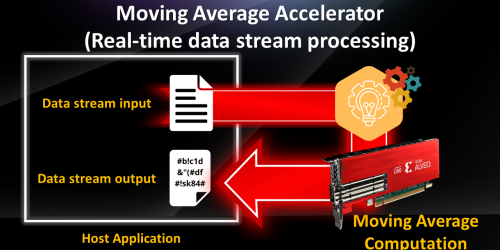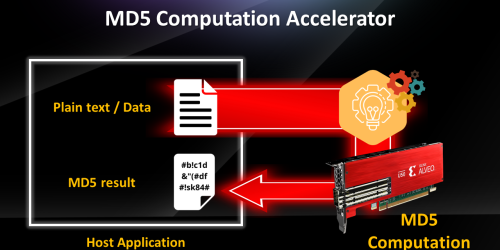2D Perlin Noise Generator Accelerator
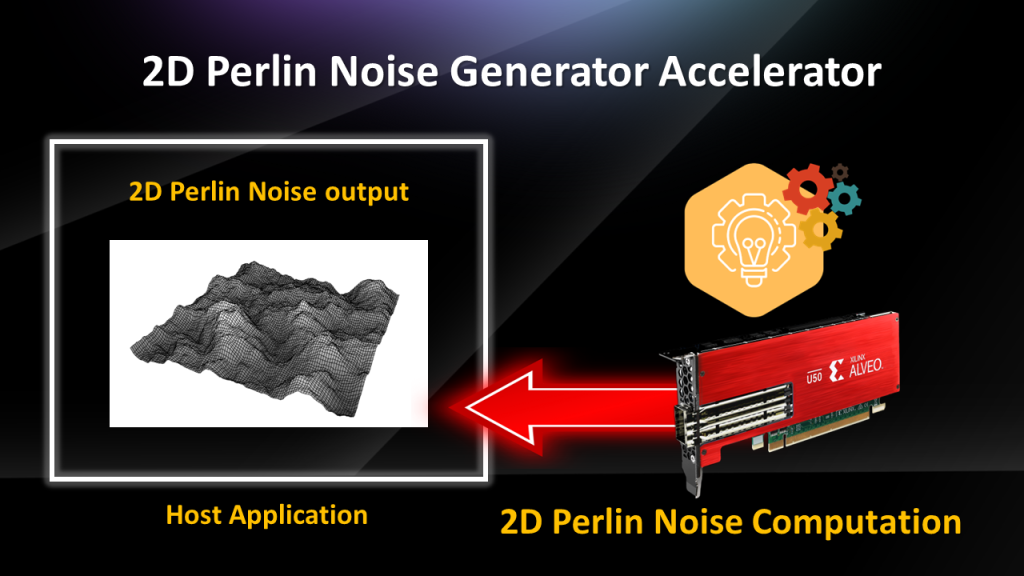
https://github.com/dg-hpcdev/alveo-simple-examples/tree/main/02_perlin
This is simple example that generate 2D perlin noise in FPGA and write the values to a file as python style lists. The main aim of this example is to introduce the DATAFLOW pragma which enable task level parallelism. However, the main purpose of using DATAFLOW pragma is to show how writing HLS C++ code for hardware generally requires a diffrent style of programming.
void perlin(int nx, int ny, float* result, const float freq)
{
#pragma HLS INTERFACE m_axi port=result
#pragma HLS DATAFLOW
hls::stream<Coord> coord_stream;
hls::stream<float> noise_stream;
const int N = nx*ny;
gen_coord(coord_stream, nx, ny, freq);
perlin_calc(coord_stream, noise_stream, N);
write_mem(noise_stream, result, N);
}In the code snippet above, it might seem like gen_coord is executed and then perlin_calc and write_mem respectively. In real hardware, those three functions are actually executed concurrently with data streams (coord_stream and noise_stream) connecting them. The data ‘flows’ between those 3 tasks, thus the name DATAFLOW.
gen_coordgenerate x and y coordiate and write them tocoord_streamone by one.perlin_calcreads coordinates fromcoord_streamand writes generated noise values tonoise_stream.write_memreads noise values fromnoise_streamand writes them to memory.
For more complex dataflows, the flow must be carefully designed to prevent any potential deadlocks.
Setup
This must be done everytime a new terminal is opened
source /opt/xilinx/xrt/setup.sh
# Replace <Vitis install path> and <vesion>
source <Vitis install path>/Vitis/<version>/settings64.sh
export PLATFORM_REPO_PATHS=/opt/xilinx/platforms
# Change to appropiate platform
export PLATFORM=xilinx_u250_gen3x16_xdma_4_1_202210_1For software emulation:
export XCL_EMULATION_MODE=sw_emu
cd sw_emuFor hardware emulation:
export XCL_EMULATION_MODE=hw_emu
cd hw_emuFor hardware:
cd hwBuild Host Software
g++ -Wall -g -std=c++11 ../src/host.cpp -o perlin -I${XILINX_XRT}/include/ -L${XILINX_XRT}/lib/ -lOpenCL -pthread -lrt -lstdc++Build And Link Kenel
# Replace ${TARGET} with / Set TARGET to:
# sw_emu if targeting software emulation
# hw_emu if targeting hardware emulation
# hw if targeting hardware
v++ -c -t ${TARGET} --platform ${PLATFORM} --config ../src/perlin.cfg -k perlin -I../src ../src/perlin.cpp -o perlin.xo
v++ -l -t ${TARGET} --platform ${PLATFORM} --config ../src/perlin.cfg ./perlin.xo -o perlin.xclbinConfigure Emulator
Only when targeting software/hardware emulation
emconfigutil --platform ${PLATFORM} --nd 1Run the host software
# Replace <W> with width, <H> with height, and <freq> with frequency
./perlin perlin.xclbin <W> <H> <freq>After running, a text file perlin_hls.txt will be generated and contains lists of generated noise value.