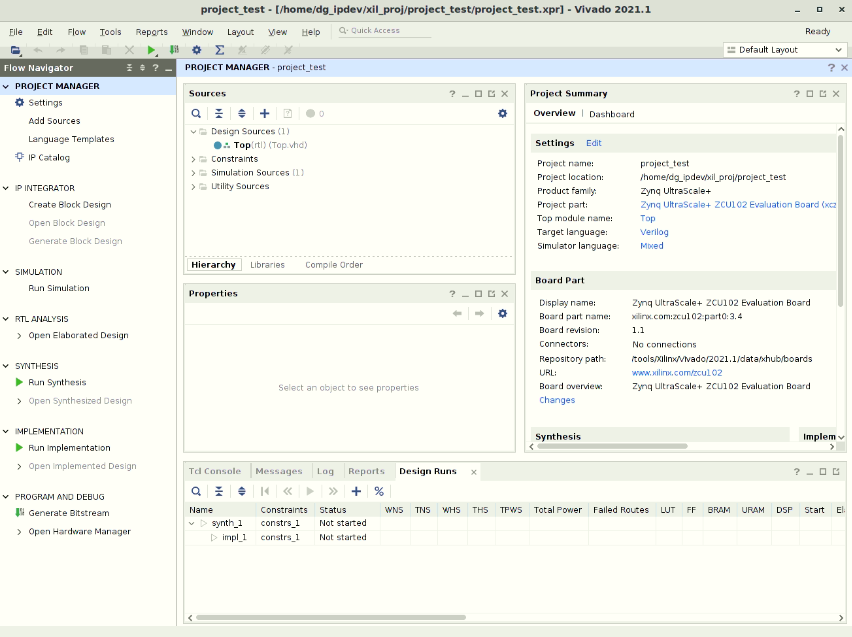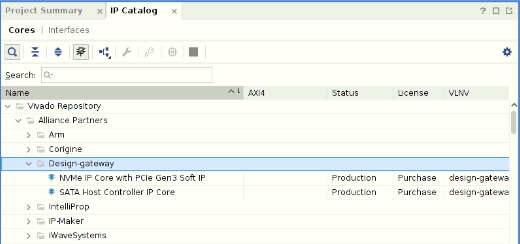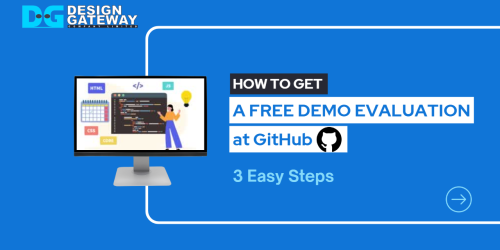How to add DG’s IP Catalog as to User Repository in Vivado Project?
First , you need to know how to check IP available in IP core catalogue. it can simply do with a few step as illustrate below.
- From the current project as shown in picture below
2. In the IP catalogue tab. You are able to see Design-Gateway IP from Vivado Repository in the list of Alliance Partner IP
To add new IP core of Design Gateway to your current Vivado project
1. Download and Extract “DG_IPCatalog_XML.zip” to working folder ../<working folder>/dgip_catalog/
2. Right click in Vivado Repository windows and choose “Add Repository” as shown below
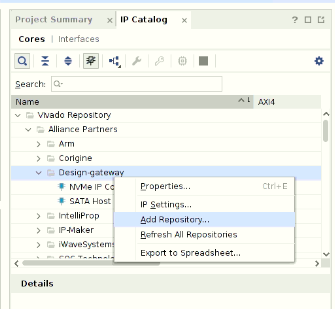
3. Choose “dgip_catalog” folder that your just extracted
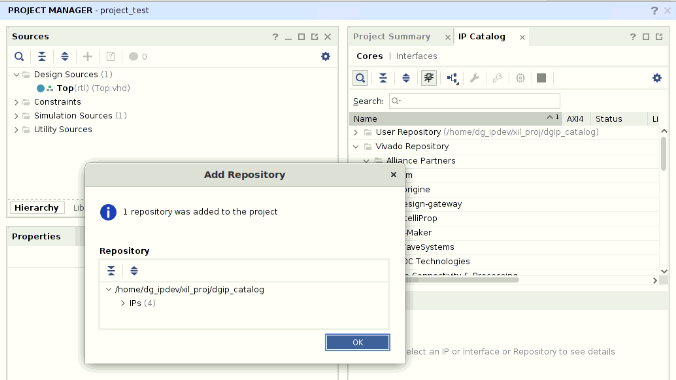
Now, User Repository will be added to your project with the list of latest IP Core, “DGIP”.
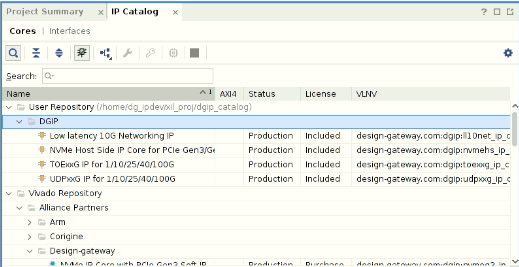
Hope this tutorial could help when adding new IP which is not shown in IP core catalogue. The catalogue file is available via https://dgway.com/products/IP/dgip_catalog_XML.zip