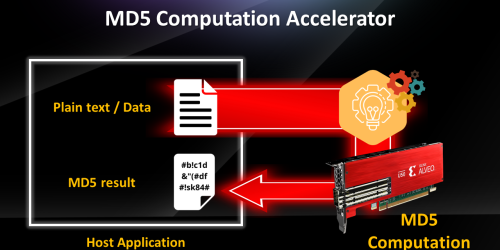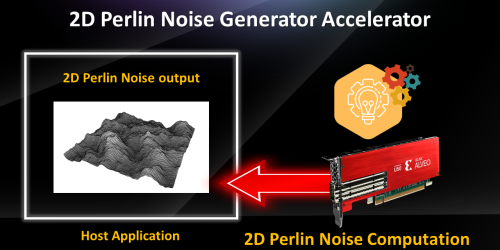Moving Average Accelerator (Real-time data stream processing)
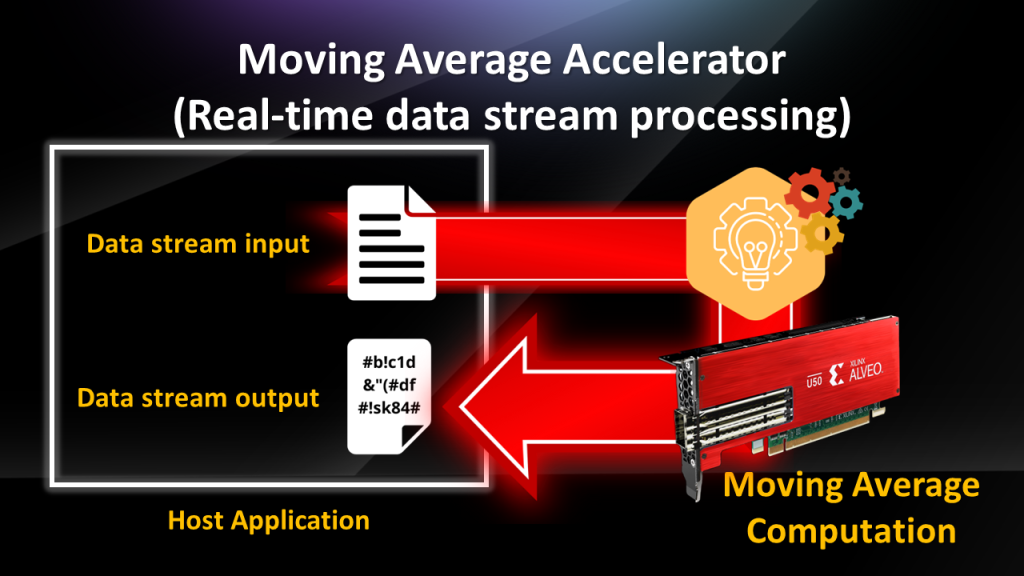
https://github.com/dg-hpcdev/alveo-simple-examples/tree/main/03_moving_average
This example demonstrate a free-running kernel. Free-running kernel is a kernel which always repeatedly execute on its own whearas normal kernel requires user command (such as q.enqueueTask(krnl)). One scenario one might use a free-running kernel is processing a data stream from other kernel (both RTL/HLS) without any CPU involvement.
- The
write_streamkernel read from a buffer of floats then write them to stream one by one. In real projects, this could be replaced by other data producing kernel such as streaming data from TCP - The
simple_moving_averagekernel read the data stream fromwrite_streamand calculate simple moving average with window size = 20 and write the result to another stream. For the sake of simplicity, the edge cases(the beginning and the end of data stream) are ignored: the sum are always divided by 20. - The
read_streamkernel read fromsimple_moving_averagekernel’s output stream and write them to FPGA’s global memory waiting for user command to migrate them to host PC. If you want the kernel to directly write to host memory, see Host Memory. - The
exponential_moving_averagekernel is similar tosimple_moving_averagekernel but calculates exponential moving average instead and could be interchanged. This is provided for demonstrating how to modify configuration file.
Configuration File
These lines specify which kernels are instantiated and how many. The basic syntax is nk=kernel_name:number_of_kernel:name_1,name_2 (name is optional)
nk=simple_moving_average:1
nk=write_stream:1
nk=read_stream:1These lines maps kernel port to memory.
sp=write_stream_1.buf:DDR[0]
sp=read_stream_1.out:DDR[0]These lines specify stream connections between kernels
stream_connect=write_stream_1.data_stream:simple_moving_average_1.in
stream_connect=simple_moving_average_1.out:read_stream_1.data_streamSwapping Kernel
Suppose you want to change from simple_moving_average to exponential_moving_average
First, Instantiate exponential_moving_average instead of simple_moving_average.
[connectivity]
nk=exponential_moving_average:1
nk=write_stream:1
nk=read_stream:1Then, correctly change the stream connections.
stream_connect=write_stream_1.data_stream:exponential_moving_average_1.in
stream_connect=exponential_moving_average_1.out:read_stream_1.data_streamSetup
This must be done everytime a new terminal is opened
source /opt/xilinx/xrt/setup.sh
# Replace <Vitis install path> and <vesion>
source <Vitis install path>/Vitis/<version>/settings64.sh
export PLATFORM_REPO_PATHS=/opt/xilinx/platforms
# Change to appropiate platform
export PLATFORM=xilinx_u250_gen3x16_xdma_4_1_202210_1For software emulation:
export XCL_EMULATION_MODE=sw_emu
cd sw_emuFor hardware emulation:
export XCL_EMULATION_MODE=hw_emu cd hw_emu
For hardware:
cd hwBuild Host Software
g++ -Wall -g -std=c++11 ../src/host.cpp -o moving_average -I${XILINX_XRT}/include/ -L${XILINX_XRT}/lib/ -lOpenCL -pthread -lrt -lstdc++Build And Link Kenel
# Replace ${TARGET} with / Set TARGET to:
# sw_emu if targeting software emulation
# hw_emu if targeting hardware emulation
# hw if targeting hardware
v++ -c -t ${TARGET} --platform ${PLATFORM} -k exponential_moving_average -I../src ../src/exponential_moving_average.cpp -o exponential_moving_average.xo
v++ -c -t ${TARGET} --platform ${PLATFORM} -k simple_moving_average -I../src ../src/simple_moving_average.cpp -o simple_moving_average.xo
v++ -c -t ${TARGET} --platform ${PLATFORM} -k write_stream -I../src ../src/write_stream.cpp -o write_stream.xo
v++ -c -t ${TARGET} --platform ${PLATFORM} -k read_stream -I../src ../src/read_stream.cpp -o read_stream.xo
v++ -l -t ${TARGET} --platform ${PLATFORM} --config ../src/moving_average.cfg ./simple_moving_average.xo ./read_stream.xo ./write_stream.xo -o moving_average.xclbinConfigure Emulator
Only when targeting software/hardware emulation
emconfigutil --platform ${PLATFORM} --nd 1Run the host software
./moving_average moving_average.xclbin