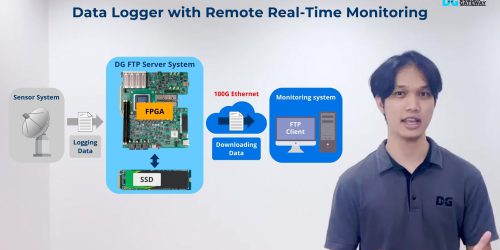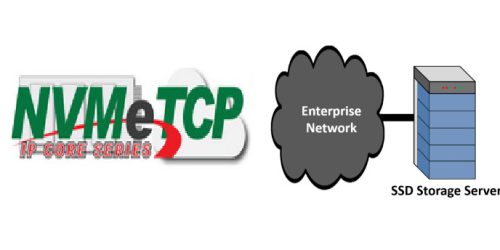FPGA-Based FTP Server Delivers 5400+ MB/s Speed
In this article, we demonstrate how our cutting-edge solution, powered by NVMe Gen4 technology, revolutionizes high-speed data management for modern industries. Say goodbye to manual SSD handling and delays—experience real-time data access and remote connectivity with unmatched efficiency.

Hello everyone, and welcome to our article! Today, we’re excited to show you how our FPGA solution can achieve an incredible 5400 MB/s data transfer rate.
This demo showcases our cutting-edge FTP Server using NVMe Gen4, a powerful tool that’s redefining high-speed data management for modern applications.
Let’s dive in and see how our solution is changing the game.
exFAT-IP: Wired connection
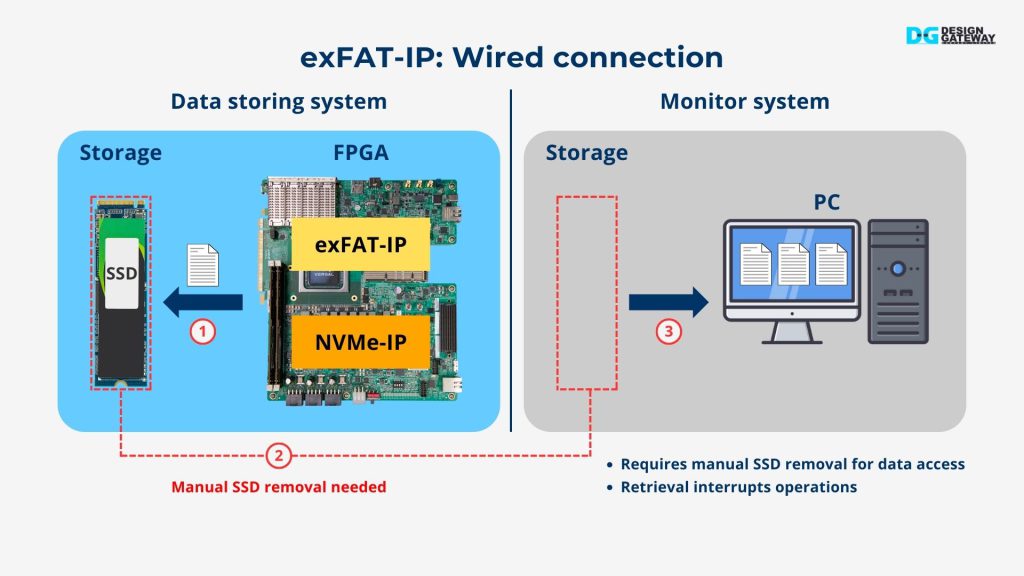
Let’s talk about a key limitation with traditional exFAT-IP system.
To monitor or access data stored on the SSD, you need to manually remove the SSD from the FPGA system. This process is not only time-consuming but also interrupts operations, causing unnecessary delays.
This manual process creates bottlenecks and impacts productivity. We needed a better solution—and that’s exactly what our FTP Server provides. Let’s take a look.
FPGA-Based FTP Server: Remote connection
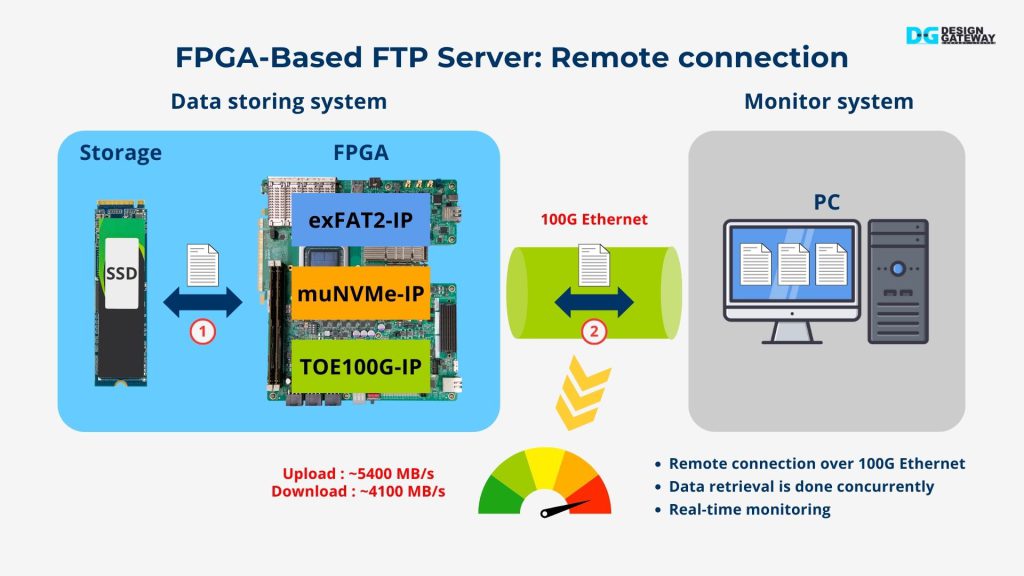
Here, we have the block diagram of our new remote connection system.
The FPGA board contains three key IP modules that make our FTP Server truly powerful.
First, we have the exFAT2-IP, which manages data in a file system format, as required by the FTP protocol for data transfers.
Next is the muNVMe-IP, which handles communication with the NVMe SSD and supports simultaneous read/write operations, allowing for real-time data access during writing
Finally, we have the TOE100G-IP, which manages the high-speed transfer over the 100G Ethernet, ensuring a data rate compatible with the speed limits of NVMe Gen4
This system provides remote data access without the need for physical SSD handling, enabling concurrent data retrieval and real-time monitoring, all while maintaining high-speed operations—5400 MB/s for uploads and 4100 MB/s for downloads.
Now, let’s move on to the hardware demo setup.
Demo Setup
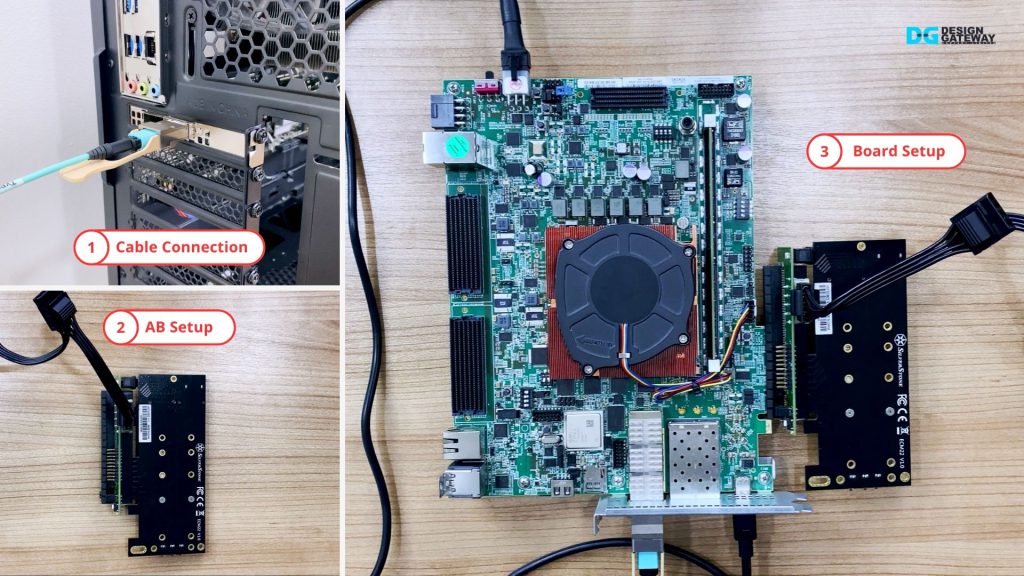
Here is our complete demo setup. The required components include:
- PC
- 100G Ethernet card
- 100G Ethernet cable
- FPGA board
- NVMe SSD adapter board
- NVMe SSD
At the PC, Connect one end of the 100G Ethernet cable to the Ethernet card.
For the FPGA, connect the NVMe SSD to the M.2 adapter, then to the AB18 adapter.
Finally to the PCIe connector on the board.
Use a Type-C cable for JTAG programming and console, then connect the power cable and the Ethernet cable to the FPGA board.
Demo: Initial/Login
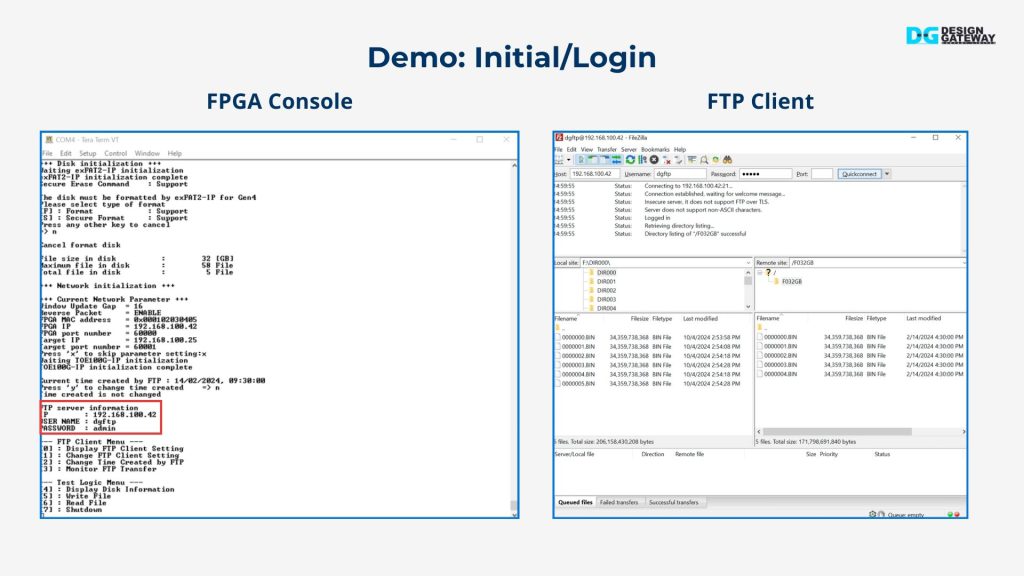
Let’s begin our demo on the board. the console will prompt you to select the format type using the exFAT2-IP and set the network parameters. After that, the FTP server information will be displayed such IP, Username, and password.
User can use this information to log in via an FTP client. Once logged in, the FTP client will show the current files available on the FTP server.
Demo: Upload
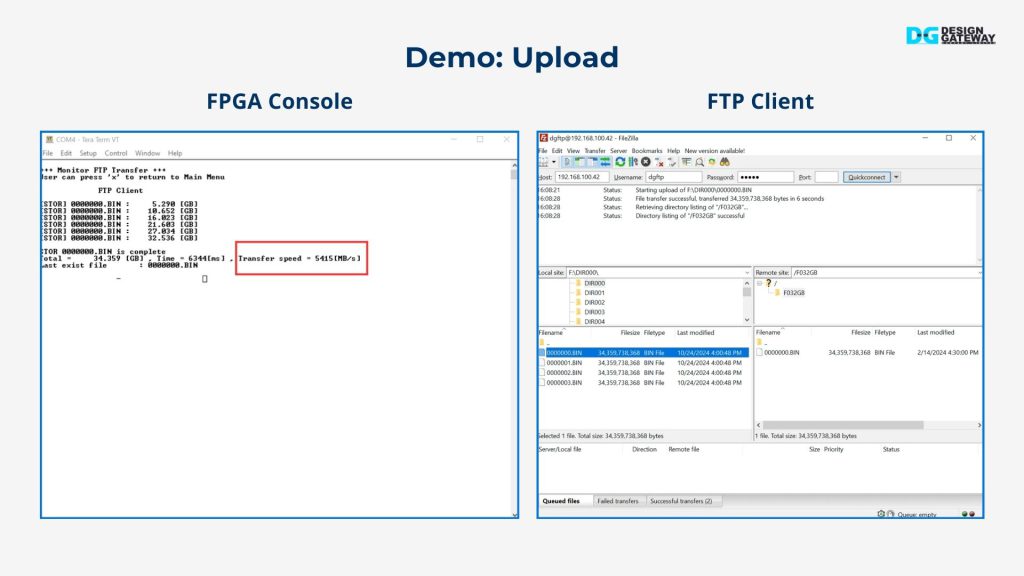
For our next demo, we’ll show how efficiently data can be uploaded from the PC to the SSD connected to the FPGA.
On the FPGA console, select menu ‘3’ to monitor the transfer. On the FTP client, choose the file to upload.
Once the upload is complete, the console will display the results, including the transferred file names. The upload speed reaches approximately 5400 MB/s.
Demo: Download
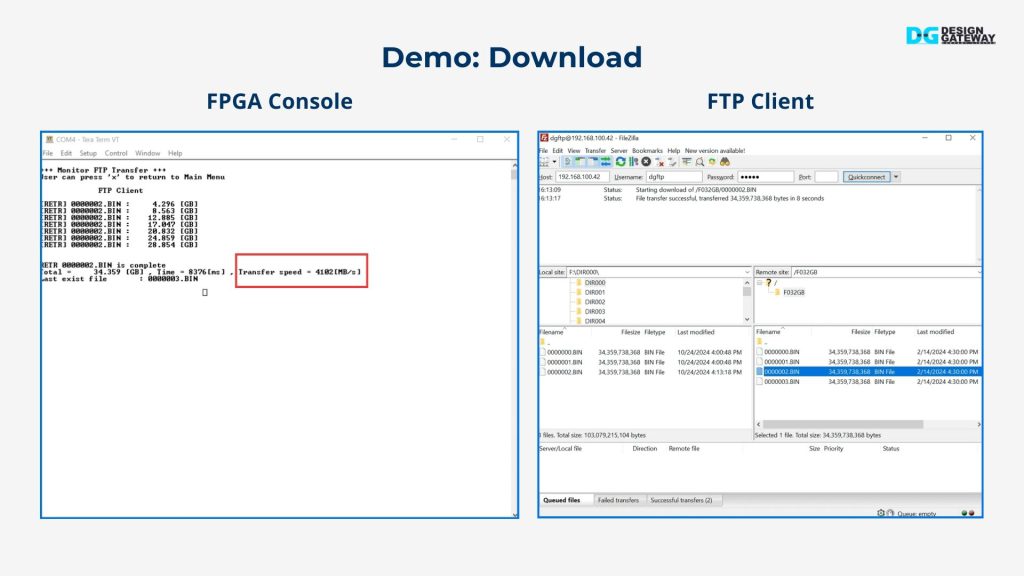
Next, we’ll demonstrate the download process.
From the FTP client, select the desired file from the server to download it to the PC. The console will monitor the progress and display the results once complete. The download speed reaches approximately 4100 MB/s.
Request your demo today!
We hope you found this demonstration informative and useful. Be sure to check out our next FPGA-Based FTP Server series, where we dive deeper into its main applications and capabilities.
For more information, visit our website or reach out to us—we’re here to assist you, and the demo is available for further exploration.
More Article