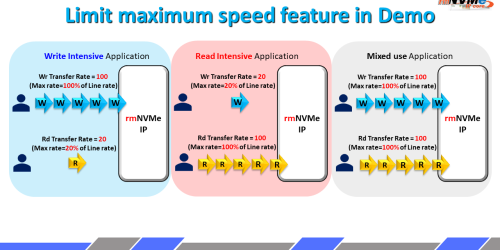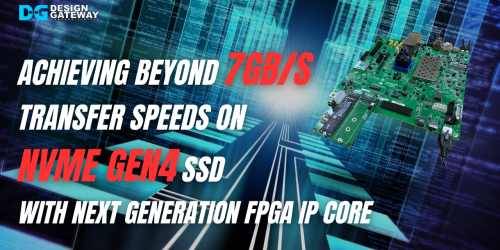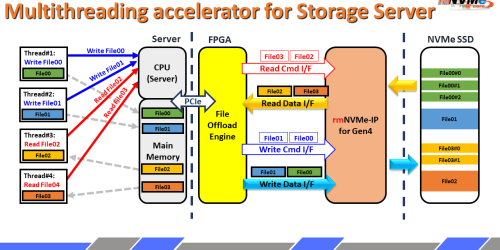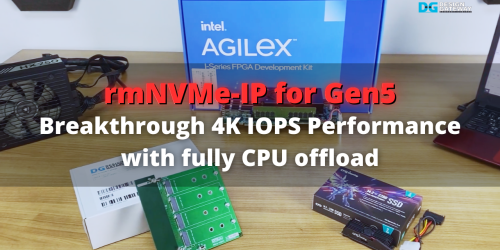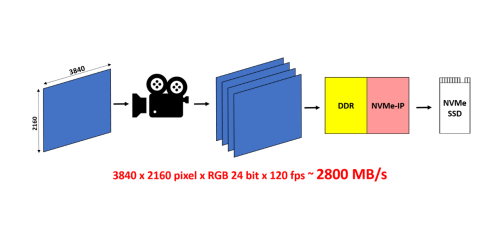Demonstrating an incredible 40GB/s SSD performance with 4CH NVMe-IP Gen5 RAID0
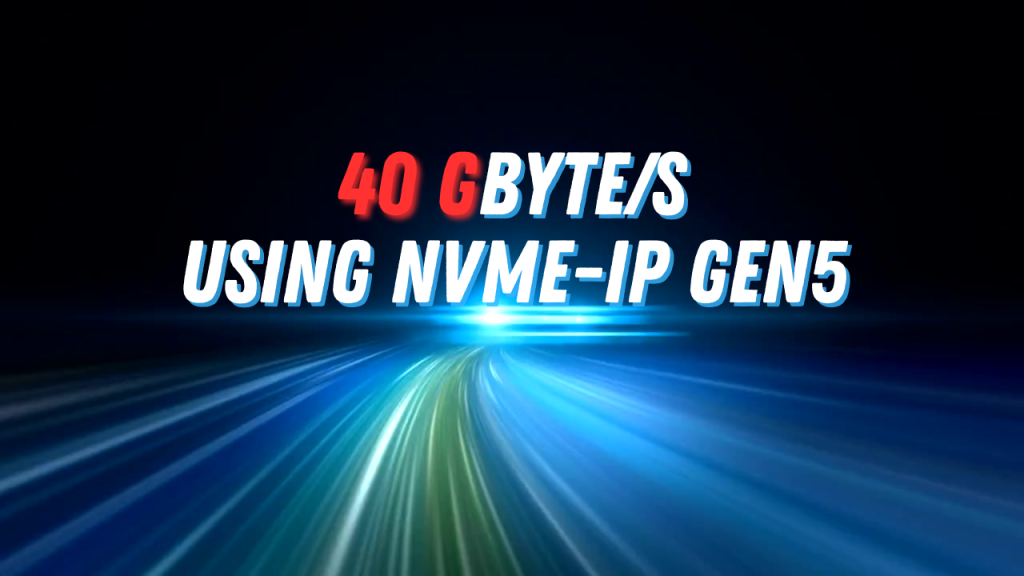
Welcome to our demo featuring the Intel Agilex 7 I-series board and the Design Gateway’s NVMe-IP.
The outstanding 40 Gbytes/sec write transfer speed is achieved through the power of four NVMe-IPs Gen5 and SSDs operating in RAID0 mode.
We will explore the architecture and a real-board demo of this system. Get ready to unveil the enhanced performance and discover a new level of storage technology.
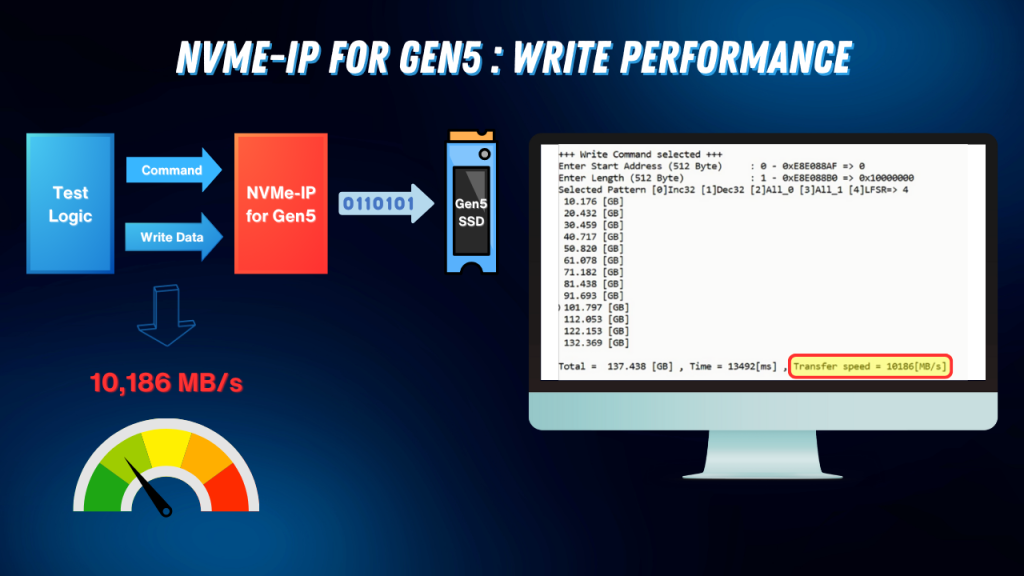
Before we proceed, let’s recap the impressive write transfer achieved with our NVMe-IP for Gen5.
Each NVMe-IP offers direct access to an NVMe SSD. Our dedicated test logic sends write command requests and data to the NVMe-IP at maximum speed.
The console displays the measured write speed as the test result. Our demo showcases a write speed exceeding 10,000 Mbytes/sec.
Now, let’s dive into how the 4-channel RAID0 enhances write performance.
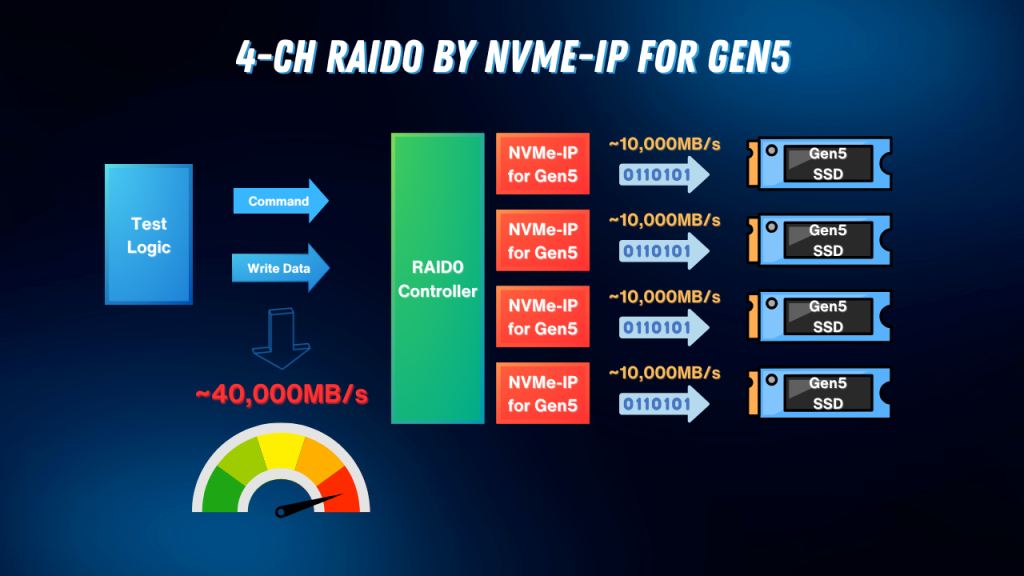
Introducing our four-channel RAID0 system, it incorporates an additional NVMe-IP for integration with another NVMe SSD.
The RAID0 controller is used for switching the test data on Test logic for transfer between the four NVMe SSDs.
Operating four SSDs in parallel, it achieves a quadrupling of write performance. Our RAID0 configuration reaches an impressive 40,000 Mbytes/sec.
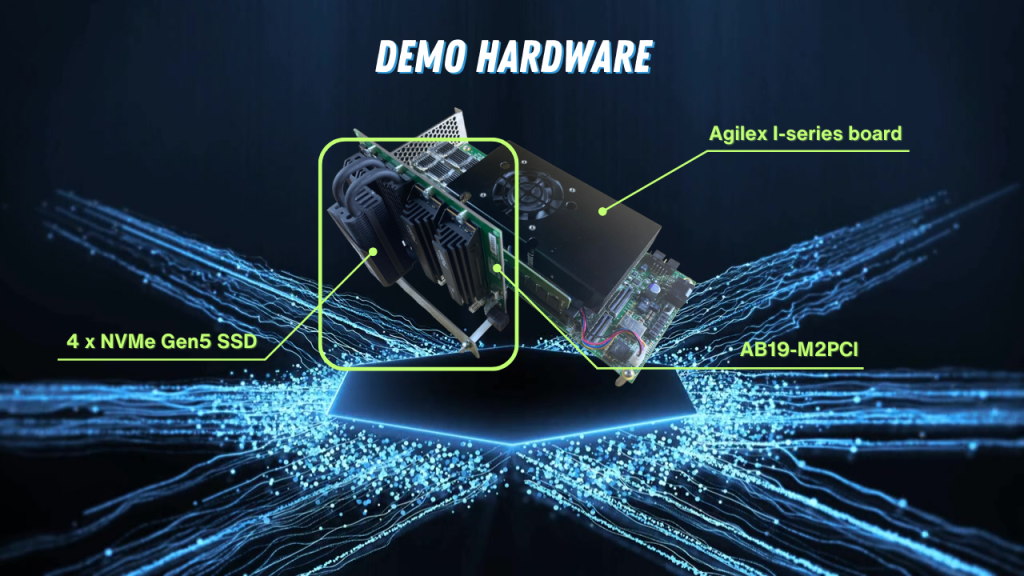
To operate the four-channel RAID0 demo utilizing the NVMe-IP for Gen5, three components are required:
- Agilex I-series board
- AB19-M2PCI adaptor board
- Four NVMe Gen5 SSDs
4-ch RAID0 Demo Setup
To set up the RAID0 demo, follow these steps for hardware configuration.
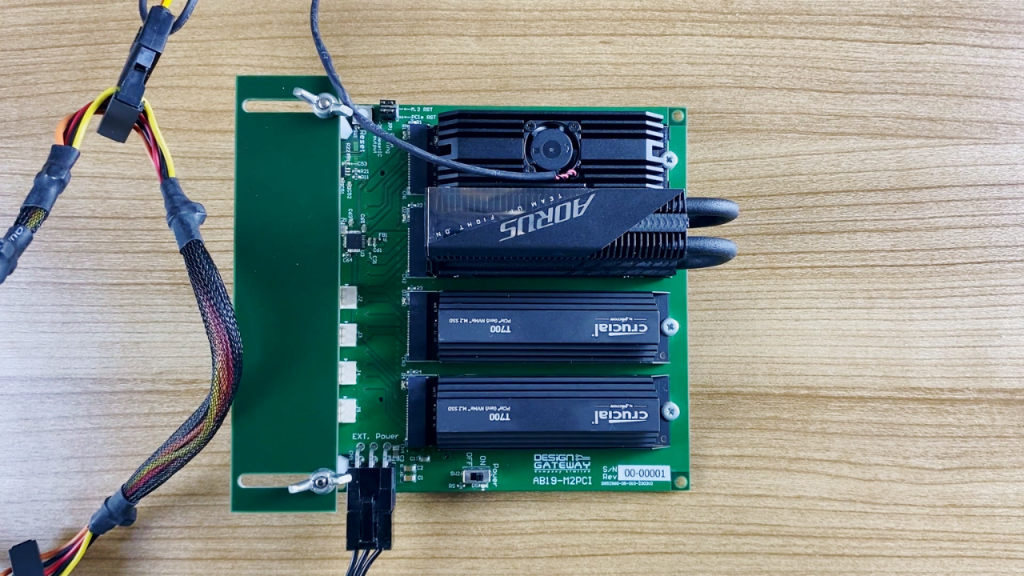
AB19 Setup
- Firstly, connect the four NVMe SSDs to AB19 the adapter board
- Connect one SSD to CN1 and the remaining ones to CN2, CN3 and CN4
- Secondly, connect the PCIe power to the AB19 adapter board
- Afterward, attach the adapter board to the PCIe connector on Agilex-I board
- Adjust the height of the AB19’s supported board, and tighten the wing nut to ensure a stable setup
Now the SSD connections are completely set up.
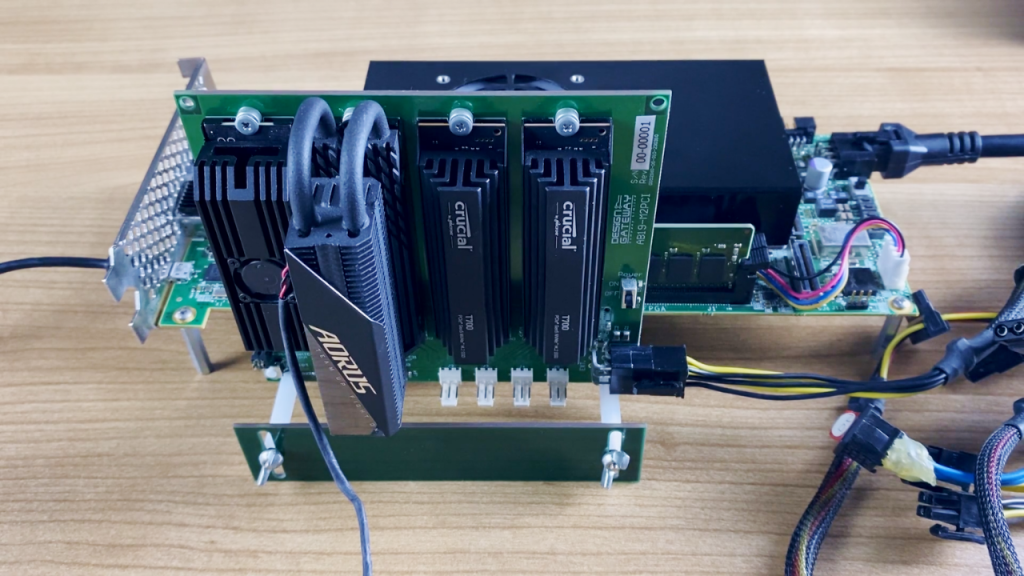
Agilex-I board Set up
- Connect the micro USB cable from the Agilex-I board to your PC
- Next, connect the power adapter to the board, and then switch on the power of the Agilex-I board
- Finally, download the demo configuration file to the board, and open the terminal to select the test option
Demo : Write speed
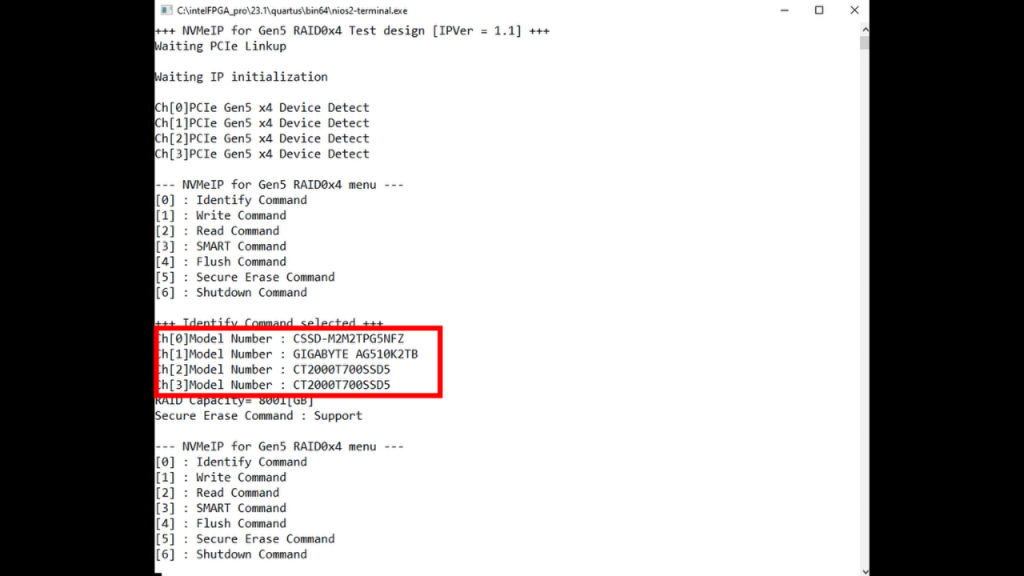
In our RAID0 demo, we utilize four NVMe Gen5 SSDs, namely Gigabyte Aorus 10000, CFD Gaming and two Crucial T700.
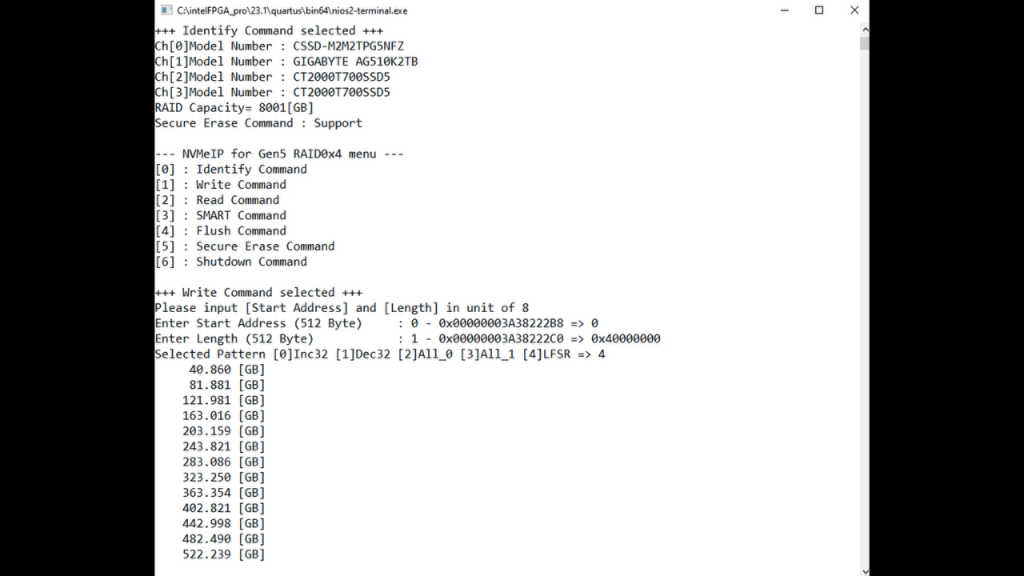
Let’s focus on the write performance while configuring a transfer size of 512 Gbytes and utilizing the LFSR data pattern.
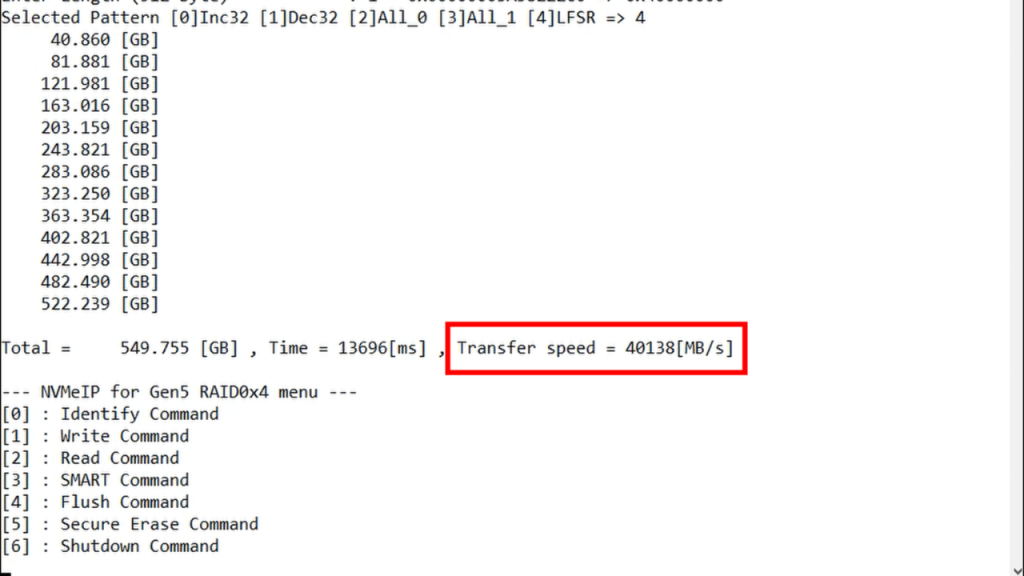
The report reveals an outstanding write speed of 40,000 Mbytes/s.
However, it is important to note that these SSDs offer peak performance for a limited duration. Specifically, these SSDs can sustain their peak performance for approximately 30 seconds.
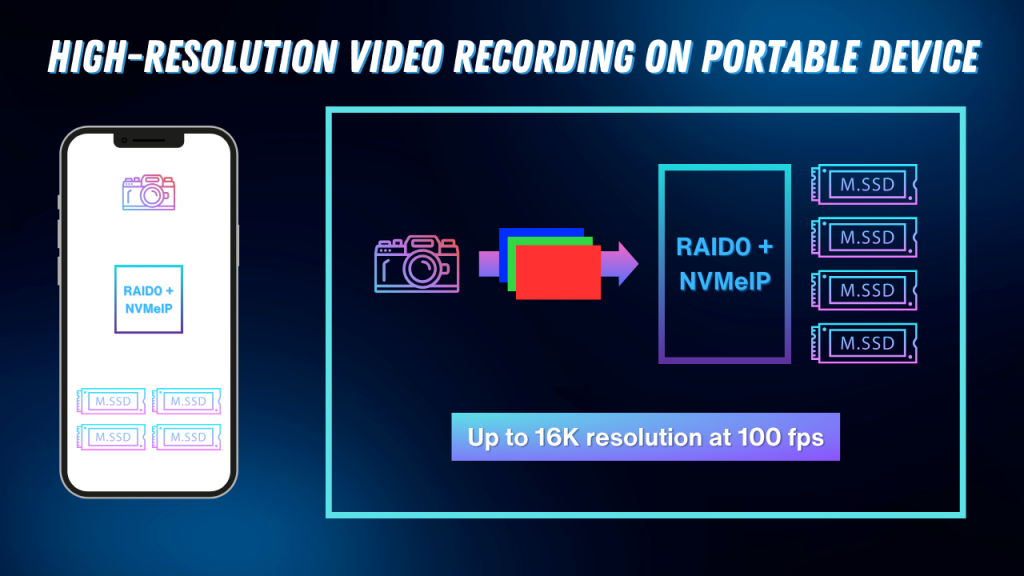
The compact size of the NVMe SSD integrating with the power of FPGA enables next-level performance for portable devices.
With a write speed of 40,000 Mbytes/sec, these devices support recording 16K resolution video at up to 100 frames per second.
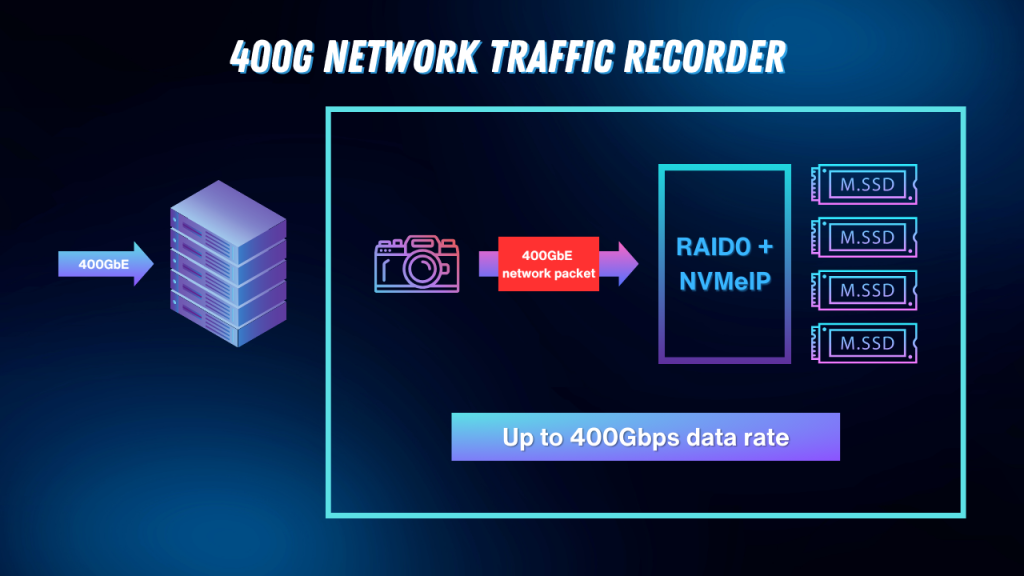
Real-time recording of 400GbE network traffic is possible with 4CH RAID0 NVMe Gen5 Systems.
With a write speed of 40,000 Mbytes/sec, these devices support recording of 400Gbps data rate from 400G Ethernet enterprise network.
Experience the future of storage and performance. https://dgway.com/NVMe-IP_A_E.html
YouTube: https://youtu.be/lsaPQnqdwH4