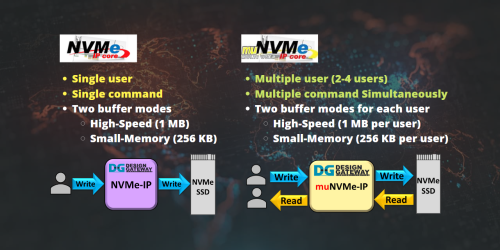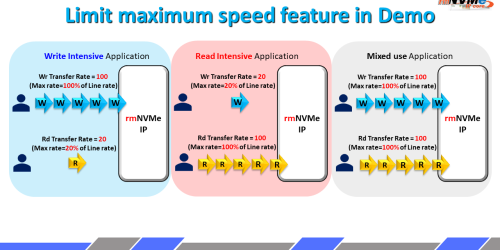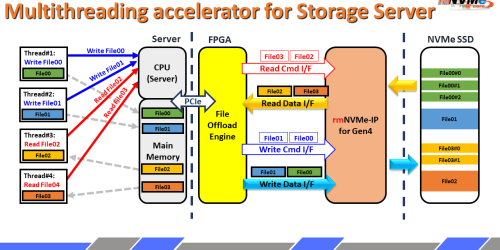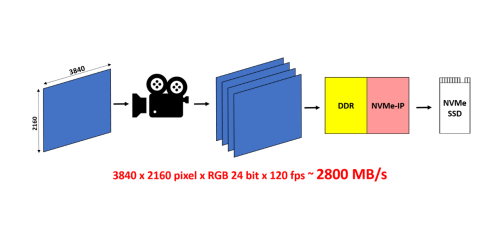exFAT2-IP: CPU-Free File System with Two-User for NVMe
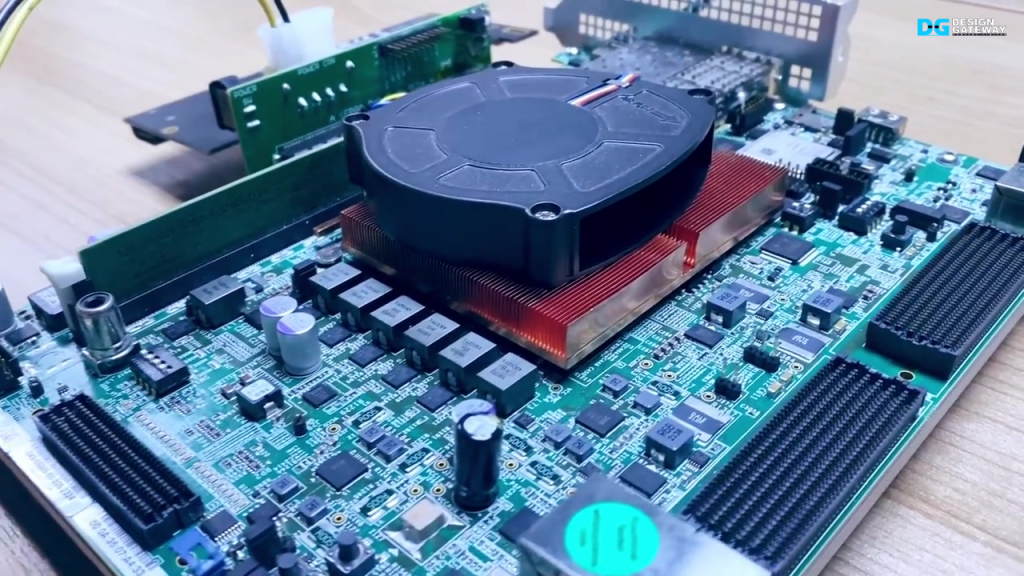
Welcome, everyone! Today, we’re excited to showcase a game-changing technology that will revolutionize high-speed file recording. Imagine capturing files at blazing speeds without sacrificing performance – that’s the magic of exFAT2-IP Core!
exFAT2-IP Core shatters the traditional limitations imposed by CPUs and main memory. Experience uninterrupted and high-throughput file system access with our innovative simultaneous access feature, specifically designed for ultra-fast data logging applications.
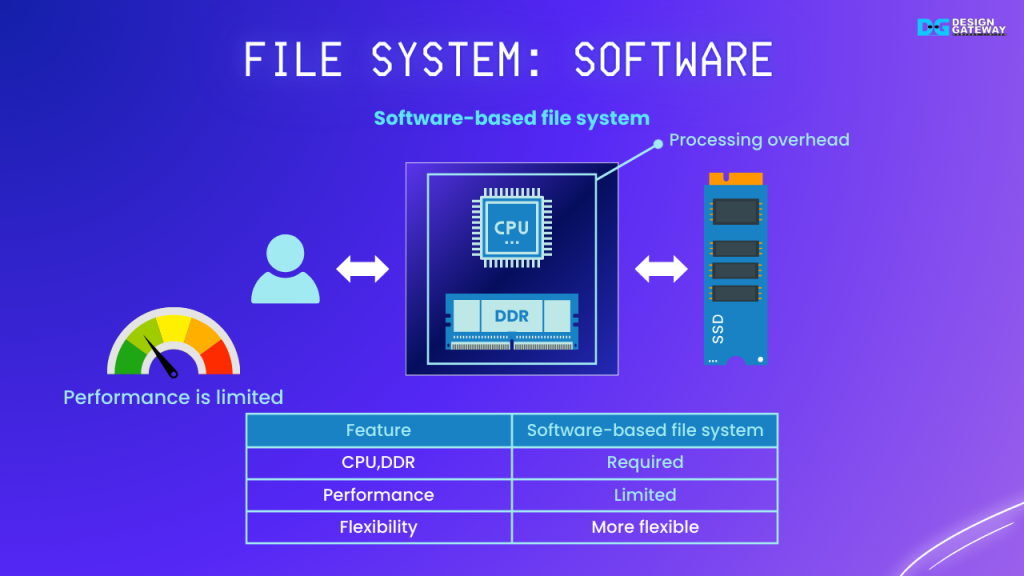
In our daily lives, file systems are everywhere, predominantly relying on software-based solutions. These systems often depend heavily on CPU and DDR resources to manage our data. This dependence often limits transfer performance due to processing overhead involved.
Yet, despite this drawback, software-based file systems remain highly prized for their unmatched flexibility due to their extensive implementation across various software platforms.
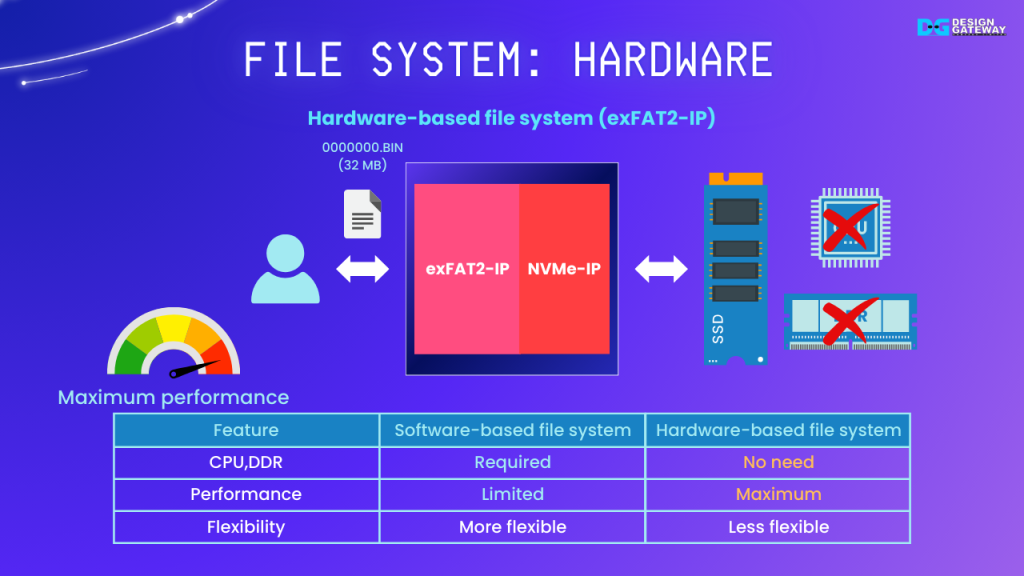
Let’s explore our solution, the hardware-based file system powered by exFAT2-IP. This innovative approach revolutionizes file system access by eliminating the traditional dependence on CPU and DDR. By employing a predefined file system technique, exFAT2-IP optimizes hardware resources to maximize performance, matching that of raw data formats.
However, utilizing exFAT2-IP requires certain limitations on file system configurations, such as fixed values for file sizes and file names.
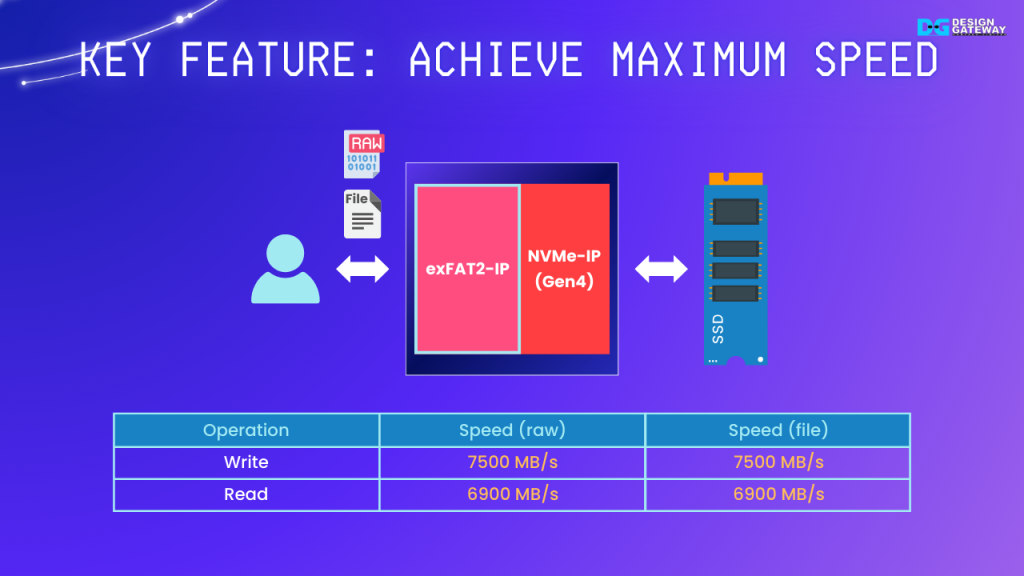
Design Gateway presents NVMe-IP, an NVMe host solution renowned for its high-speed data transfer capabilities. Utilizing NVMe Gen4 SSDs, the raw data format achieves impressive speeds – up to 7500 MB/s for write operations and 6900 MB/s for read operations.
By integrating exFAT2-IP as a top-up module for NVMe-IP, we transition from raw data to a managed file format with maintaining high performance levels for both writing and reading files.
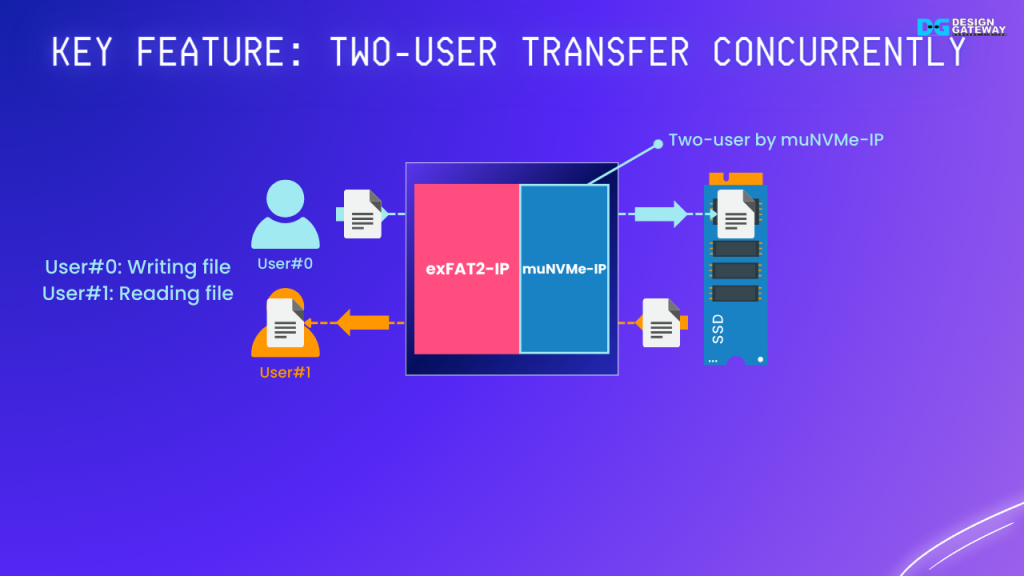
Another standout feature of exFAT2-IP is its support for concurrent two-user transfer. By integrating muNVMe-IP in place of NVMe-IP, exFAT2-IP allows two users to engage in writing and reading files simultaneously.
Specifically, write access is exclusive to User#0, while User#1 is designated solely for read access. This two-user capability boosts collaboration and efficiency, making file-sharing more seamless and effective.
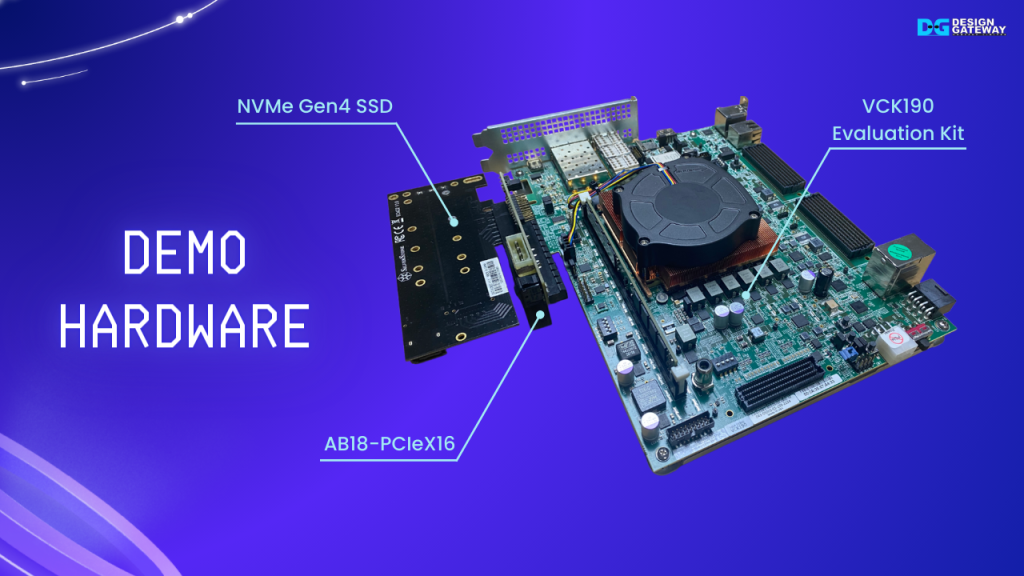
To set up the hardware for our exFAT2-IP demo, you’ll need the following components:
- The FPGA board
- The SSD adapter board
- The NVMe SSD

Let’s configure our demo environment.
- Begin by connecting an NVMe SSD to M.2 adapter then connect the M.2 adapter to AB18 adapter.
- Next, connect the AB18 to the PCIe connector on FPGA board.
- Use type C cable for JTAG programming and Serial console connection.
- To power up the FPGA board, plug in the power adapter.
With these connections in place, we’re ready to proceed with the exFAT2-IP demo.
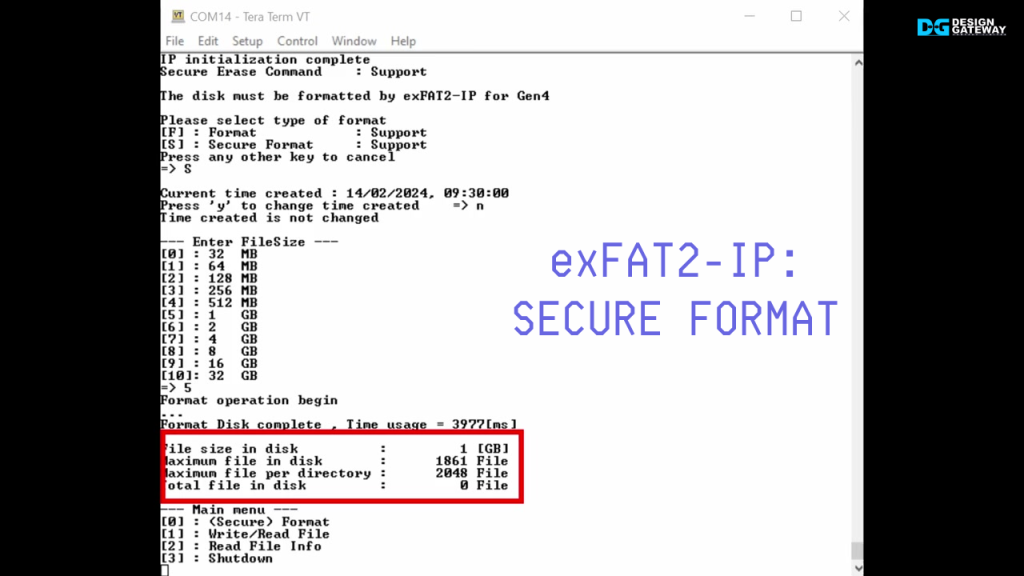
Let’s begin our demo on the board. You’ll be prompted on the console to select from two formatting options: Format or Secure Format.
Choosing Secure Format will securely erase all data on the SSD before establishing an exFAT file system. The Format requires to input the created date and time, along with the desired file size.
Once the Format is complete, the console will display a summary of the results such as file size and the maximum number of files the device can hold.
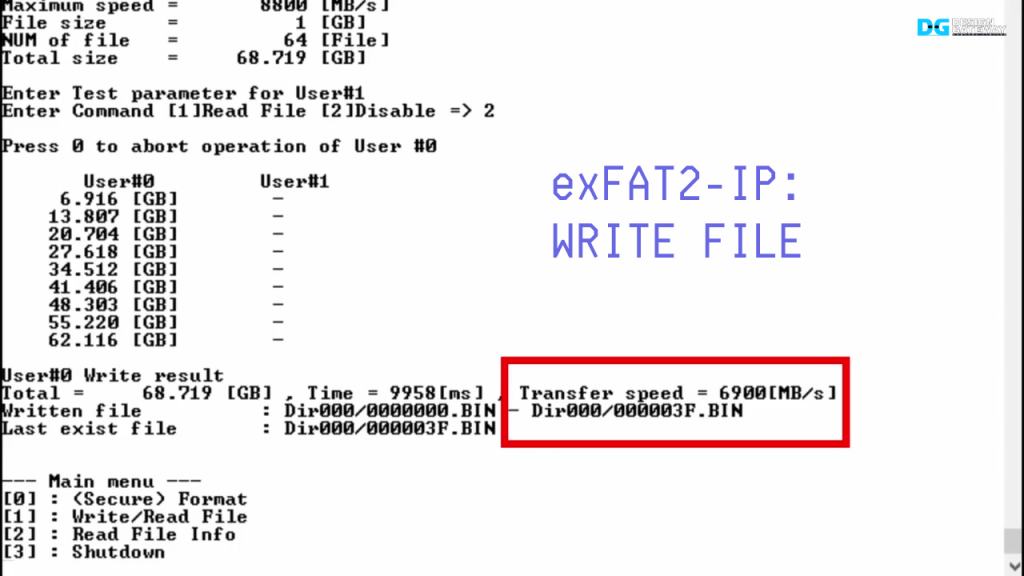
Our next demo: the ‘Write file’ and ‘Read file’ operation. In the write file command, users have the flexibility to set the created date and time for their new files.
The parameters for both operations include the first file name, the number of files, the test data pattern, and maximum transfer speed. Once these parameters are configured, the operation is initiated. Upon completion, the console displays the results, including the names of the files that were transferred.
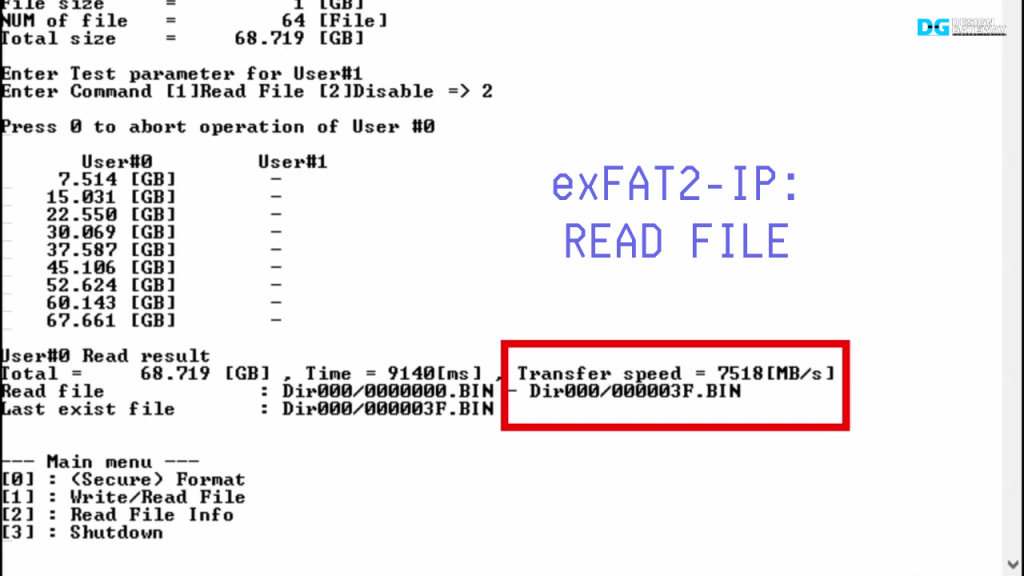
The write speed reaches approximately 6900 MB/s and the read speed reaches approximately 7500 MB/s, matching the performance when using NVMe-IP without exFAT2-IP.
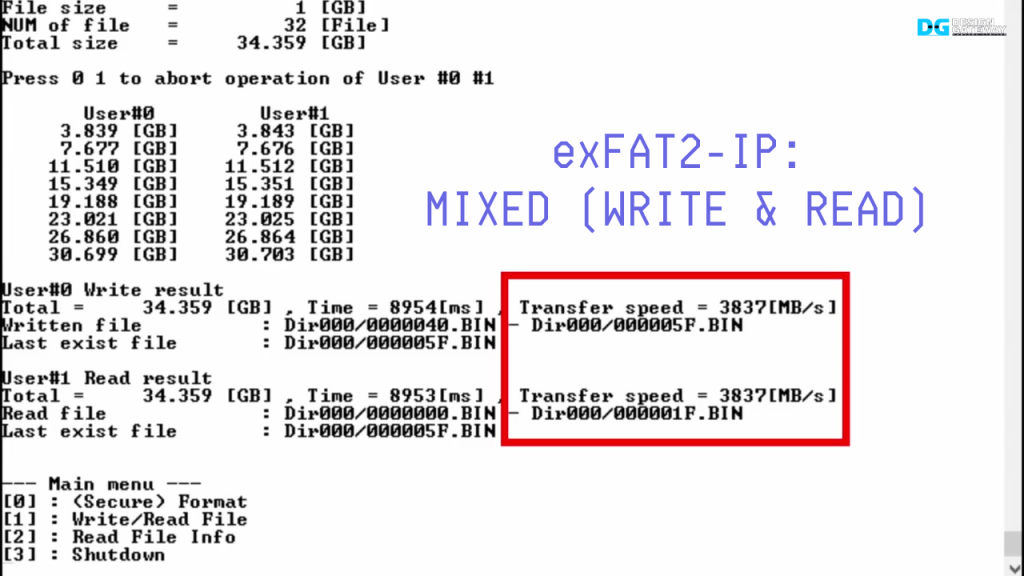
Now, let’s delve into the Mixed command scenario, where User#0 executes the write file command while User#1 executes the read file command.
Each operation involves a transfer size of 32GB, with transfer performance balanced equally at approximately 3800 MB/s for both operations.
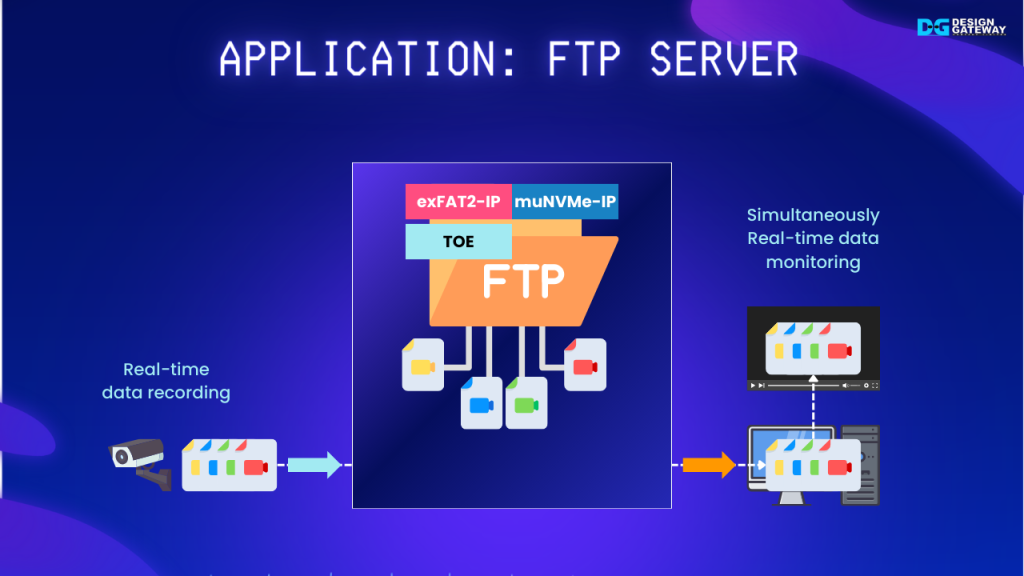
The integration of three IP cores from Design Gateway – exFAT2, muNVMe, and TOE – creates a robust solution for a real-time data logging system. This setup also facilitates real-time monitoring across networks using the FTP protocol.
The process starts with a real-time data recorder that writes data to a file. Once the file writing is completed, it is stored on an FTP server, making it accessible to other network users. As data is continuously recorded and uploaded, other users can simultaneously access these fully written files in a read-only format.
In conclusion, exFAT2-IP stands out as the optimal choice for implementing a file system within an FPGA environment. It effectively conserves resources while maximizing both write and read performance. It breaks through the limitations of software-based file system implementations. Moreover, its two-user capability enables simultaneous access, thereby enhancing overall efficiency and productivity.
YouTube: https://youtu.be/Gmz558EkG84
Website: https://dgway.com/NVMe-IP_X_E.html
https://dgway.com/muNVMe-IP_X_E.html
Article about exFAT-IP