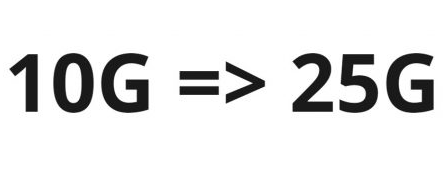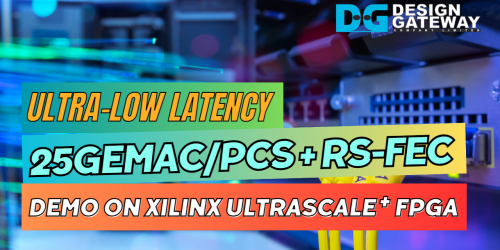Enhancing Internet Performance and Security with QUIC10GC-IP (Demonstration)
Enhance your internet performance and security with the QUIC10GC IPcore from Design Gateway. This cutting-edge technology is designed to deliver exceptional speed, reliability, and security, making it the ideal solution for modern networking needs.
In this article, we’ll demonstrate the impressive performance of the QUIC10GC IP, showcasing its key features and benefits.

QUIC10GC IP ensures data transmission confidentiality using
- TLS_AES_128_GCM_SHA256 cipher suite
- Key exchange is performed using X25519
- Key derivation utilizing HKDF and SHA256
- Encryption and decryption, AES128GCM is employed
- RSA2048 is used for certificates and rsa_pss_rsae_sha256 for signature algorithms
- QUIC10GC IP supports 4-stream multiplexing with Stream ID from 0 to 3
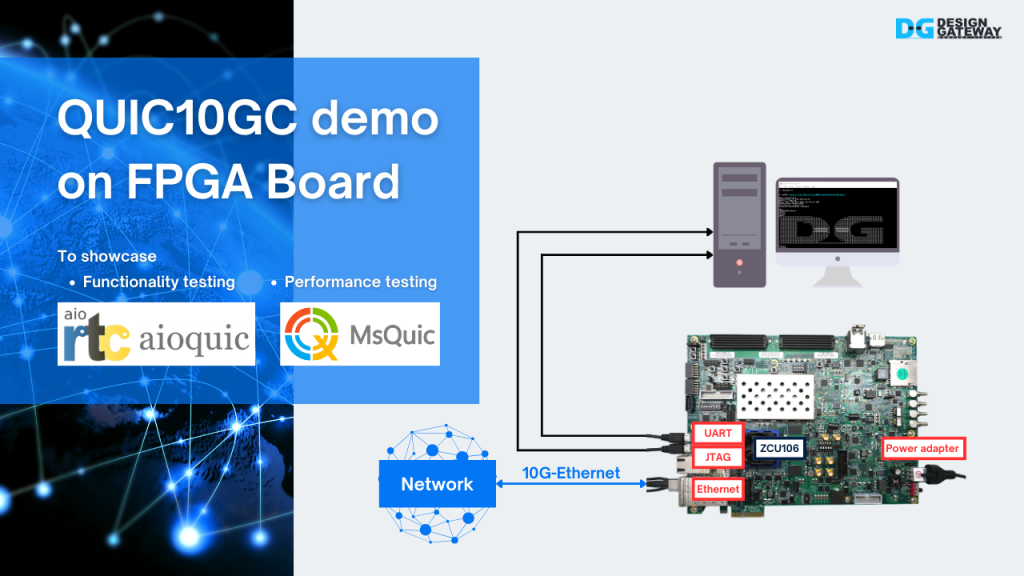
Next, we’ll move on to the practical demonstration of QUIC10GC on the ZCU106 FPGA board. This demo will illustrate how QUIC10GC performs in real-world scenarios, specifically interacting with a PC-based server.
For testing functionality, we use aioquic, an open-source QUIC implementation with HTTP/3 application support. Users can easily compare the results when QUIC10GC-IP connects to an aioquic server with the results when a web browser connects to the same server.
To test speed, we use MsQuic, a high-speed QUIC implementation by Microsoft with its unique application protocol. The secnetperf application of the MsQuic server is used to evaluate the transfer performance of QUIC10GC IP.
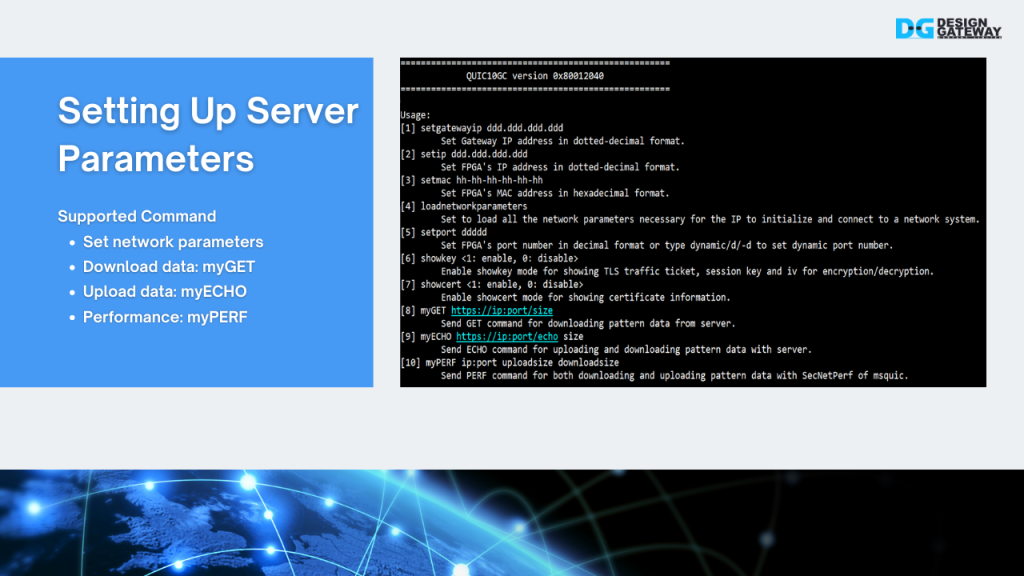
Before interacting with a server, users can configure network parameters, download/upload data and evaluate performance using supported commands available on the serial console.
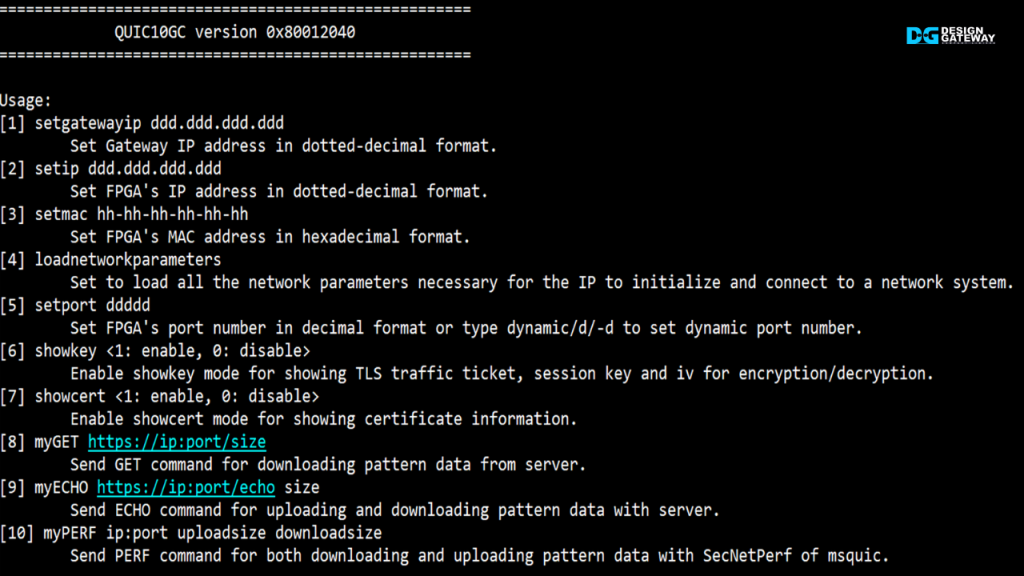
Their brief usage instructions will also be displayed on the console for quick reference.
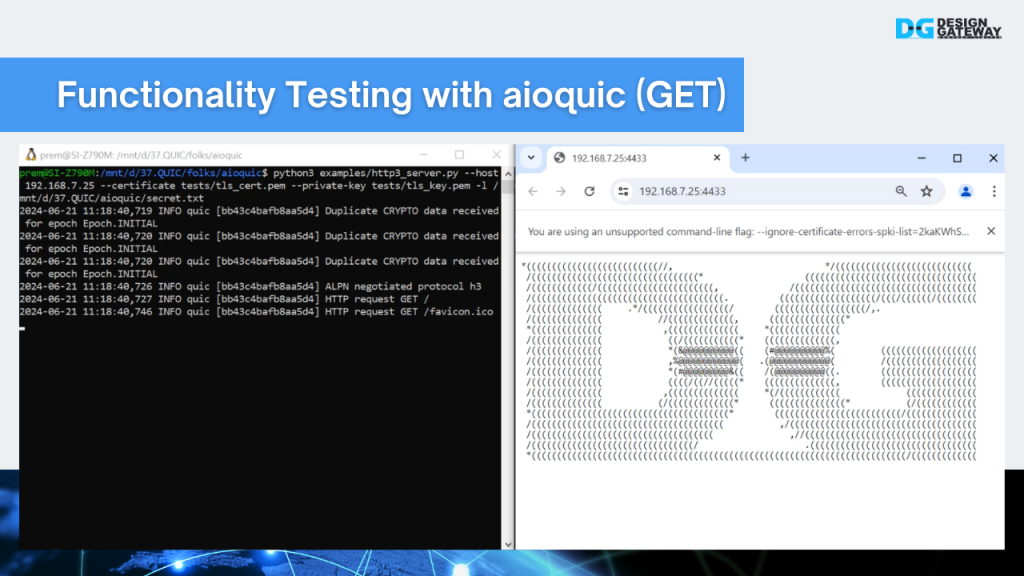
For download data via web browser, when a user inputs a supported URL into a web browser, the requested data is downloaded via GET method and displayed.
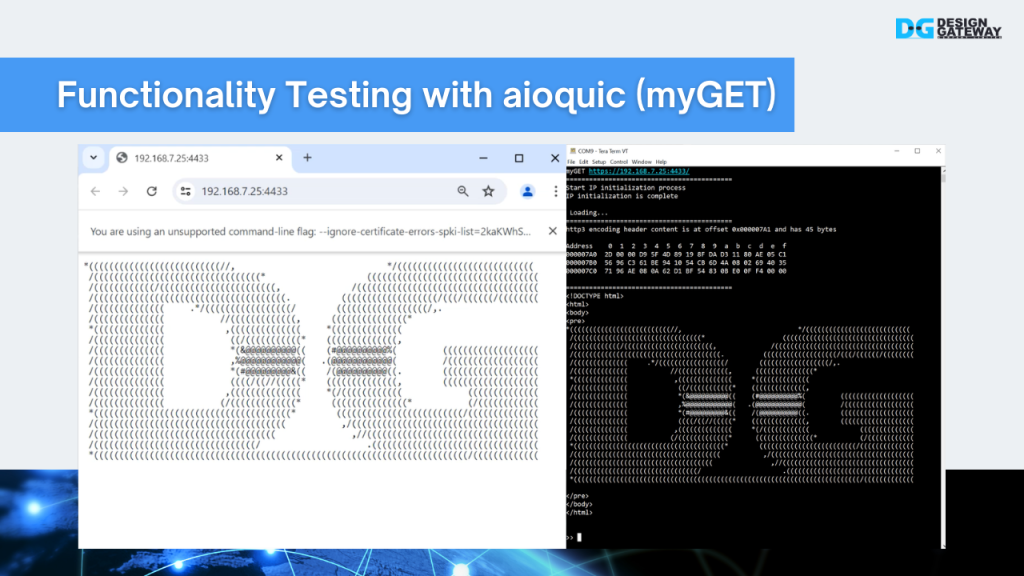
Similarly, by using the myGET command followed by the same URL, you can download the data via the terminal of FPGA.
The myGET command simulates the GET method of HTTP, just like a web browser. You will see the same data displayed on the serial console.
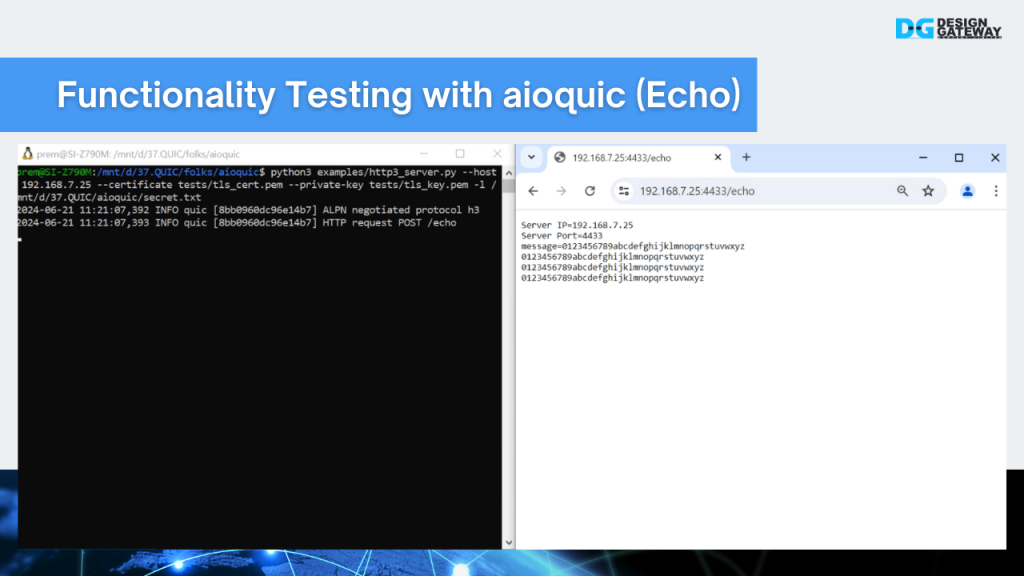
To upload data to the aioquic server via a web browser, DG provides a sample HTML page titled “httpEcho.html.“ This page uses the HTTP POST method to send data to the server.
Upon receiving the data, aioquic echoes it back to the sender, which is then displayed in the web browser.
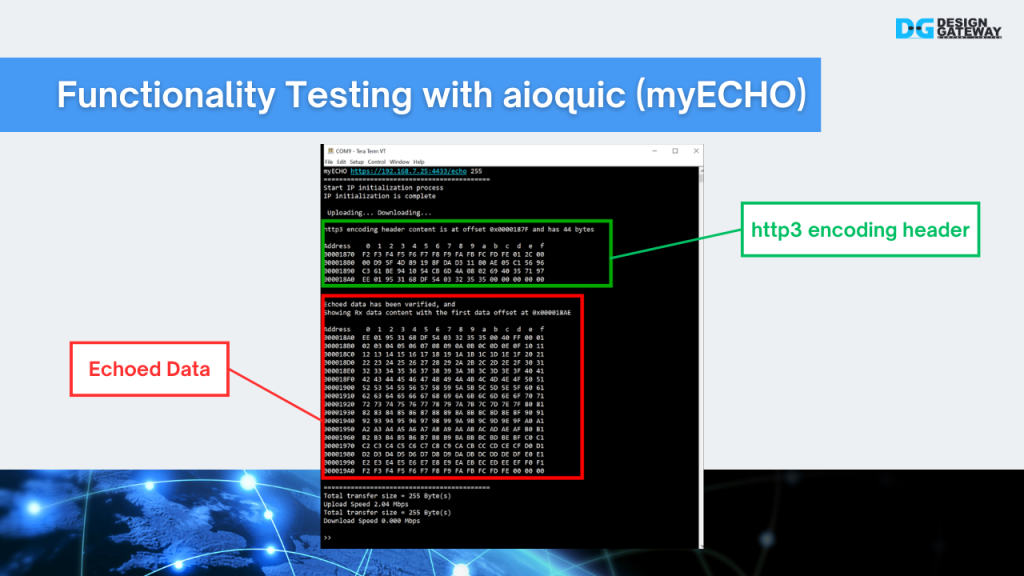
Users also can utilize the myECHO command followed by a URL to transmit an 8-bit counting pattern to the aioquic server. The myECHO command simulates the POST method of HTTP and send the data, just like a httpEcho.html.
The echoed data with http3 encoding header is then returned to the FPGA board, enabling verification that the server correctly received the data.
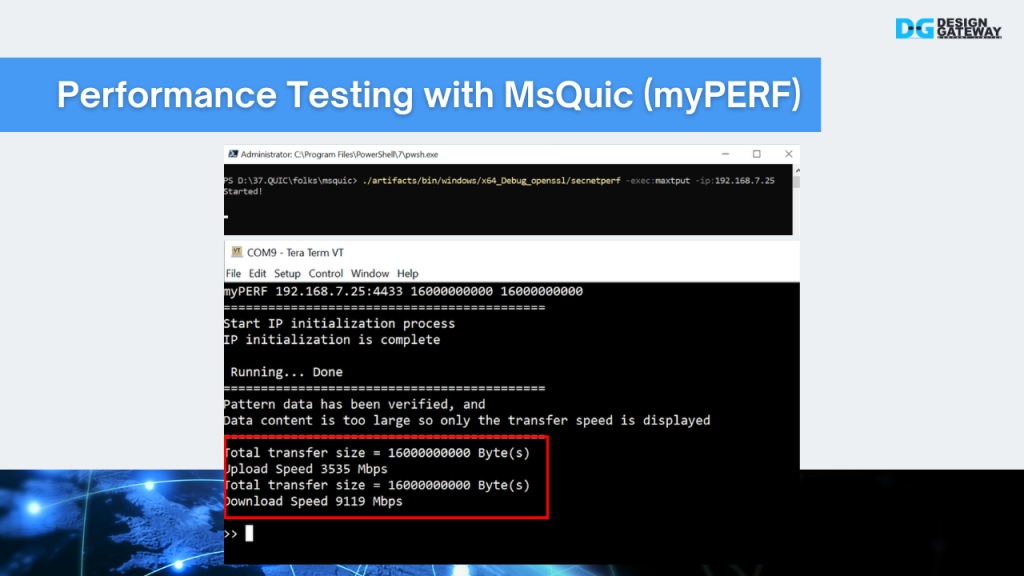
To evaluate transfer speeds, users can use the myPERF command with the IP address, port number, upload data length, and download data length.
The myPERF command constructs a QUIC payload compatible with the secnetperf application protocol to interact with the MsQuic server.
Results, including verification outcomes and transfer speeds, will be displayed on the serial console.
For sufficiently large transfer sizes, the system can achieve maximum throughput.
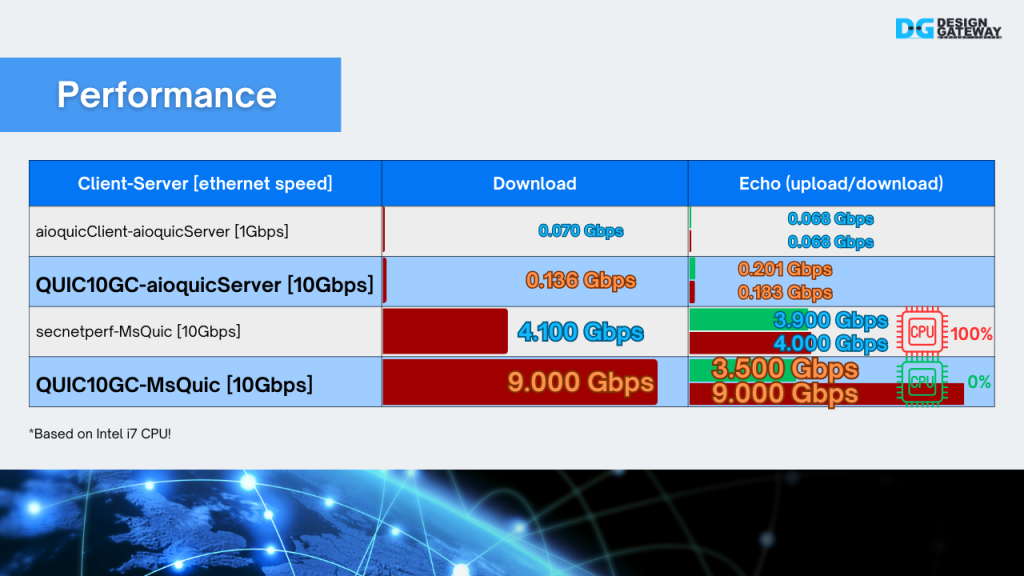
AioQuic is designed for functionality rather than optimized transfer speed. Consequently, the transfer speed between an aioquic client and aioquic server does not reach even 1G Ethernet speeds.
When QUIC10GC is used as a client with an aioquic server, the transfer speed improves slightly to around 0.2 Gbps, still far from 10G Ethernet speed.
MsQuic, optimized for high-performance data transfer, shows better results. The transfer speed between a secnetperf application client and an msquic server increases but still does not achieve 10G Ethernet speeds, with CPU consumption reaching 100%.
When QUIC10GC is used as a client instead of the secnetperf software, its 256kB TxBuffer effectively manages retransmissions and the number of in-flight packets. Despite the smaller buffer compared to the software, the upload speed of QUIC10GC IP nearly matches the maximum transfer speeds achieved by the software.
For downloads, leveraging DG’s QUIC10GC solution to offload cryptographic algorithms and flow control tasks allows transfer speeds to effectively approach 10 Gbps.
Witness firsthand the exceptional performance and capabilities that make QUIC10GC the ideal solution for your needs.
For more information about our QUIC10GC IP and to explore its full range of features, please visit our website. 🌐
👉 https://dgway.com/en/amd/quic-ip.html
YouTube: https://youtu.be/IMbMfQYvWMI
Article about QUIC10GC-IP