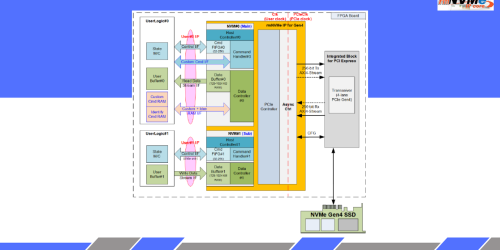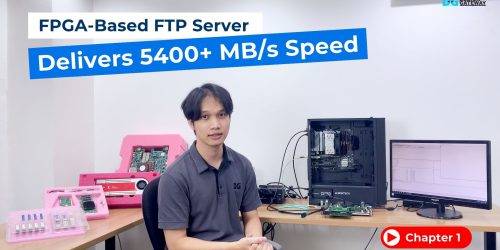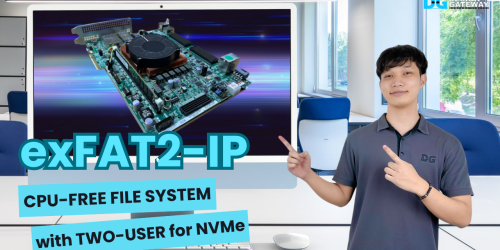NVMe-IP Gen5 : Introducing the Secure Erase Command
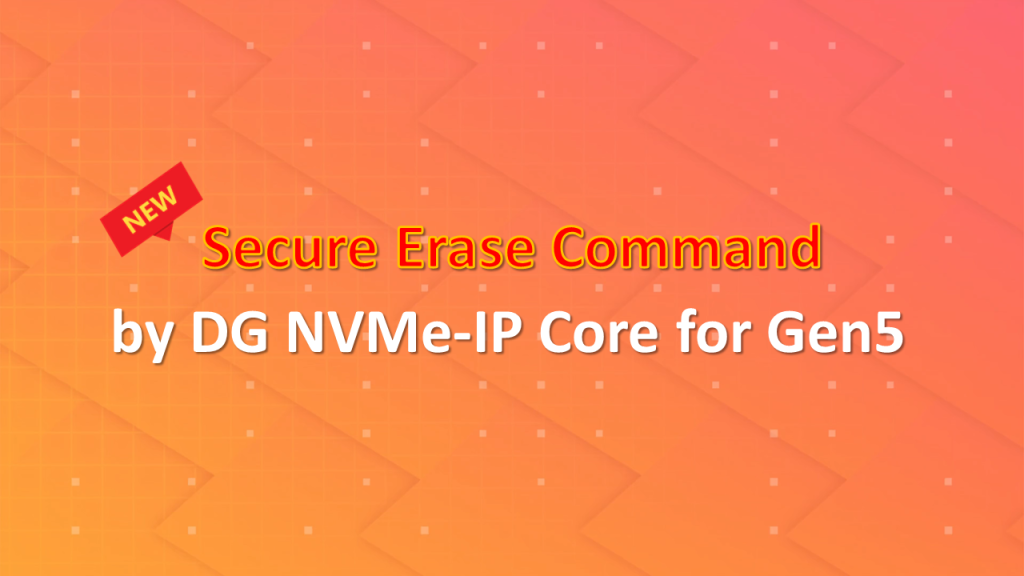
Design Gateway’s NVMe-IP Gen5 IP Core is a standalone NVMe Host controller designed to access the latest NVMe Gen5 SSD storage technology.
NVMe-IP Gen5 is now included the Secure Erase command which is a feature that can be used to recover NVMe SSD performance.
It resets the NVMe SSD to its initial out-of-box performance by wiping all data from the drive. This is because NVMe SSDs have write amplification, which means that data is written to the drive in a way that can cause performance degradation over time.
An article explains how the Secure Erase command works, its user interface, and the different commands it supports and the SMART command that provides valuable information about the health of the SSD, and the Identify command, which returns important information about the SSD’s capacity and supported features.
So, what is the Secure Erase command?
Well, this new addition to our NVMe-IP core for Gen5 brings some advanced features that will make your system design a lot easier.
However, we’ve kept it user-friendly so you can spend less time figuring out how to use it and more time being productive. With the Secure Erase command, you can securely erase data on your solid-state drive. And the best part is this feature can improve the write performance of some SSDs.

The NVMe-IP core allows the user to select the operation by assigning the command input. There are seven values for seven commands, which we can categorize into three groups.
The first group is Data transfer which includes the Write command and the Read command. Both commands were demonstrated in the first video of the NVMe-IP core for Gen5 series.
The second group is Write utilities which contain commands that may be required after executing the Write command such as the Flush command. The Flush command is used to force the SSD to flush the data from the internal cache to the flash memory.
The third group contains general commands for SSD management which are Identify, SMART, and Shutdown. In this artcle, we will be focusing on Identify and SMART, and showing you the details you need to know.
The latest addition to the NVMe-IP core is the Secure Erase command, which is supported as part of the Write utility command group.
All of these commands are fully implemented in the IP Core, and you don’t need any prior knowledge of the NVMe protocol to use them.
The NVMe-IP Core simplifies complex commands into a user-friendly interface, which we’ll be demonstrating in the next part of our presentation.
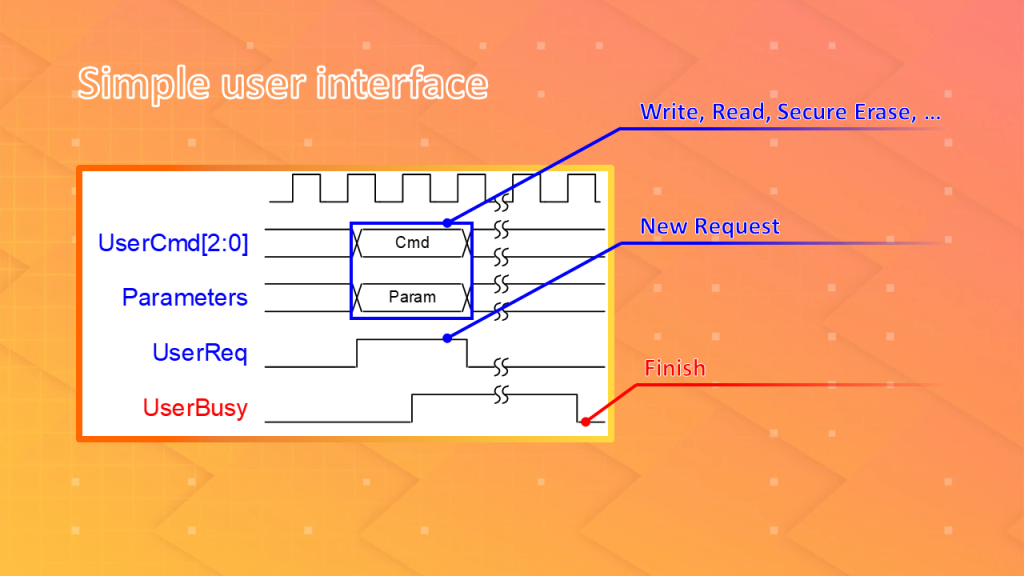
Now we will show how the user interface of the NVMe-IP core works.
First, you need to input the user command and its parameters to determine the type of command being executed.
The number of required parameters for each command may differ, so be sure to check the parameter lists in the IP core’s datasheet.
Once you’ve input the command and its parameters, you can set the request signal to trigger the execution of the command.
While the command is being executed, you can monitor the busy signal to know when the operation is complete.
Once the command execution is finished, the busy signal will be de-asserted. This simple user interface allows you to easily execute the various commands supported by the NVMe-IP core.
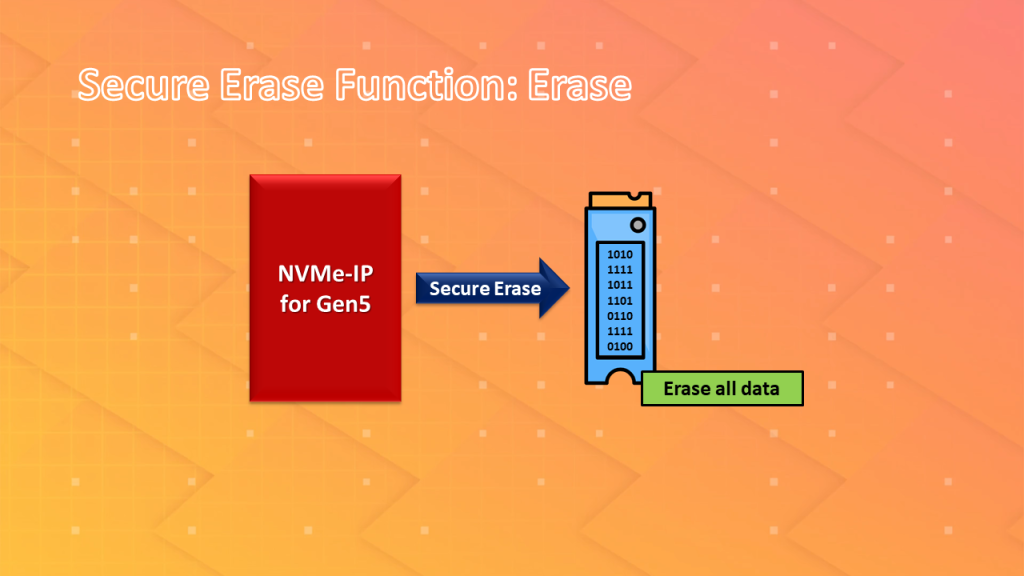
The Secure Erase Command serves two primary functions.
Firstly, it erases all data stored on the SSD, ensuring that the data is securely wiped and cannot be recovered. This can be especially crucial for SSDs that store sensitive or confidential data.
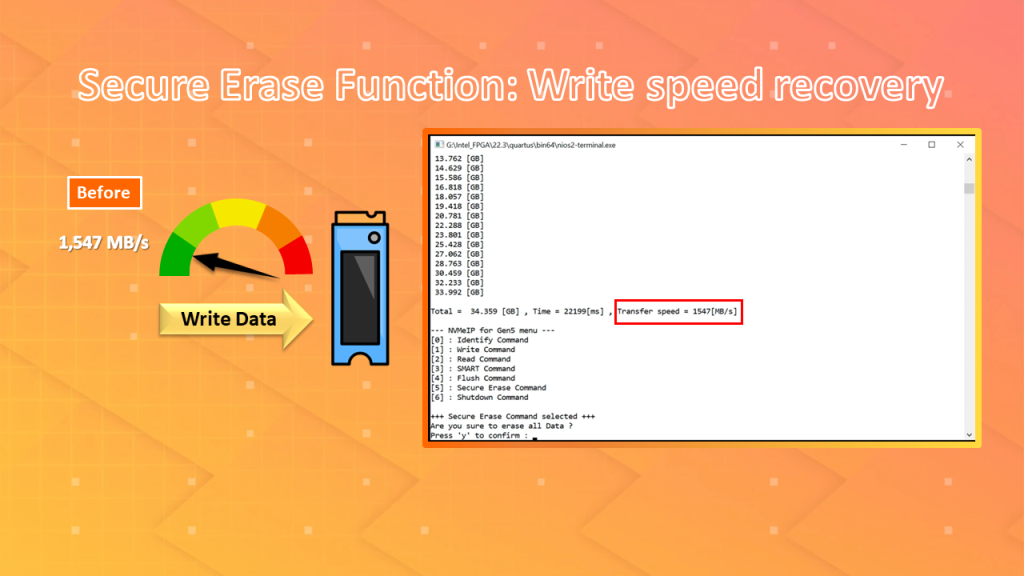
Another benefit of the Secure Erase Command is that it can improve the write speed of most SSDs. By freeing up space and reducing write amplification, the command can help recover the SSD’s original write speed.
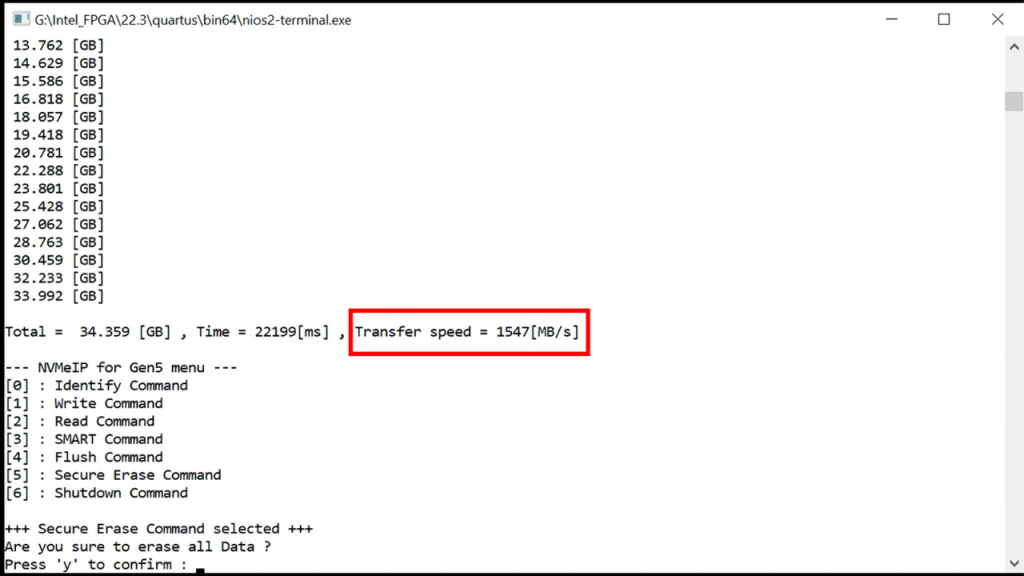
Let’s take an example where the current write speed of an SSD has dropped to around 1,500 Mbytes/s.
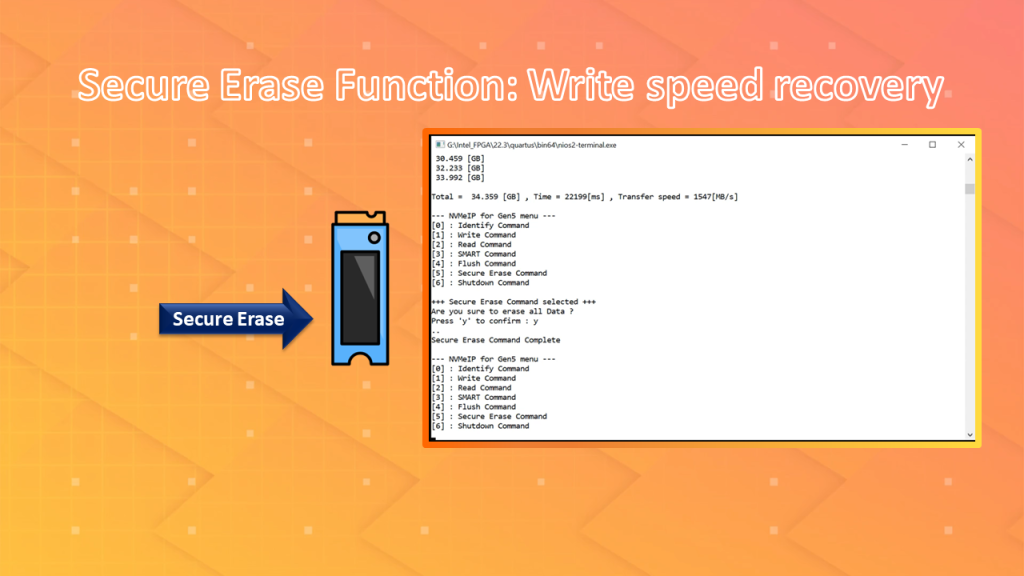
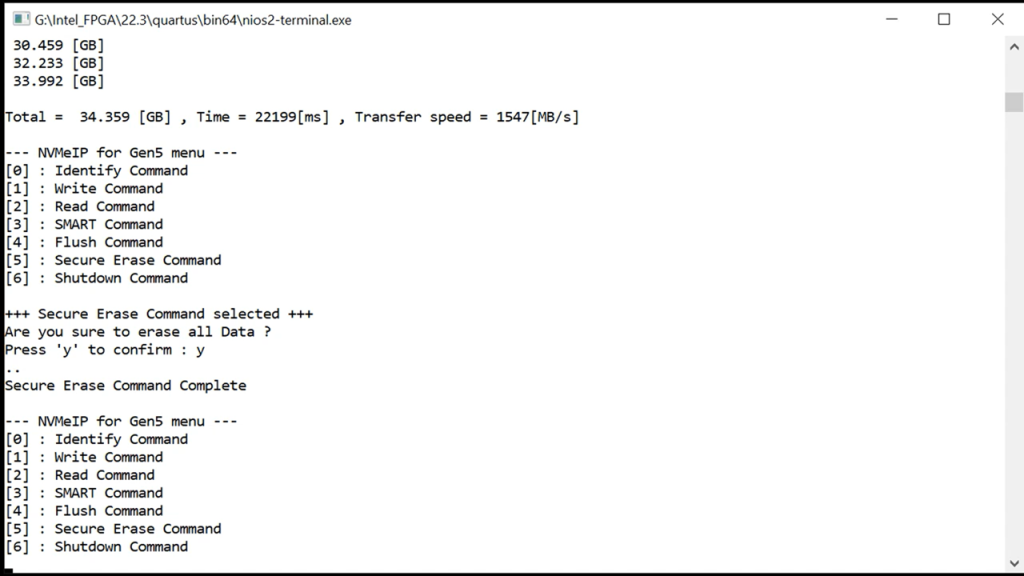
Then, the Secure Erase command is executed.
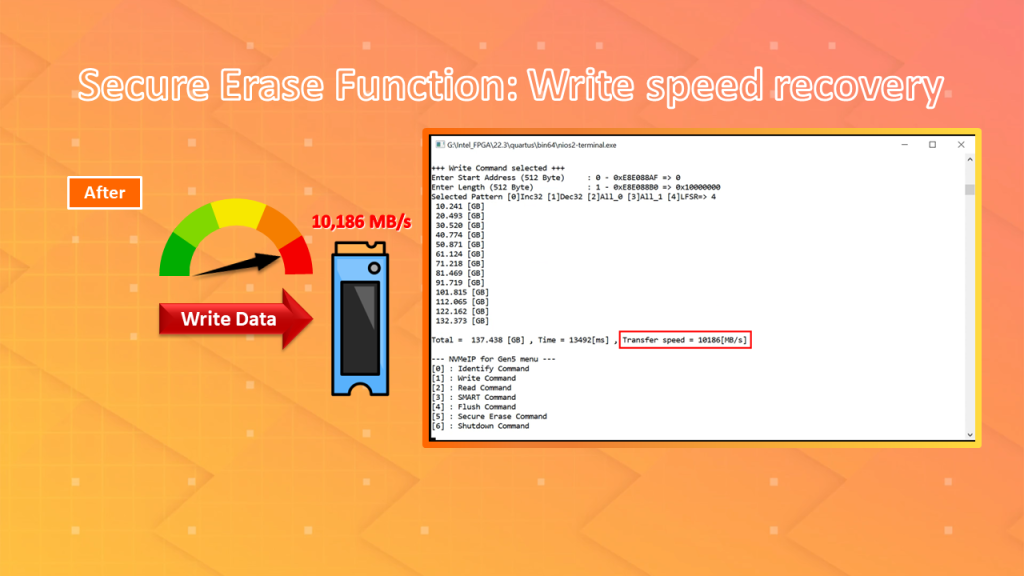
After executing the Secure Erase command and re-executing the Write command.
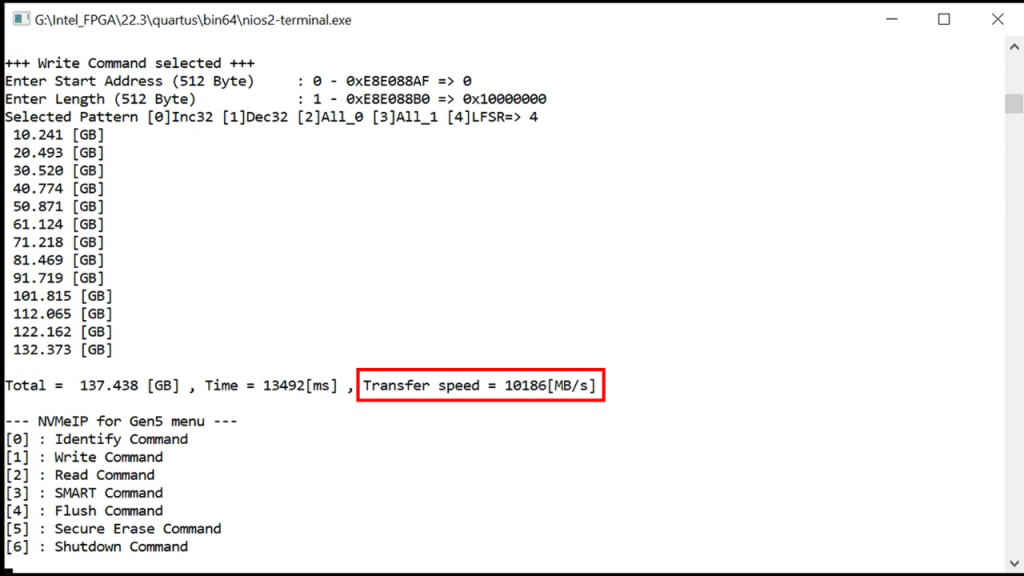
The write speed can be recovered to 10,000 Mbytes/s.
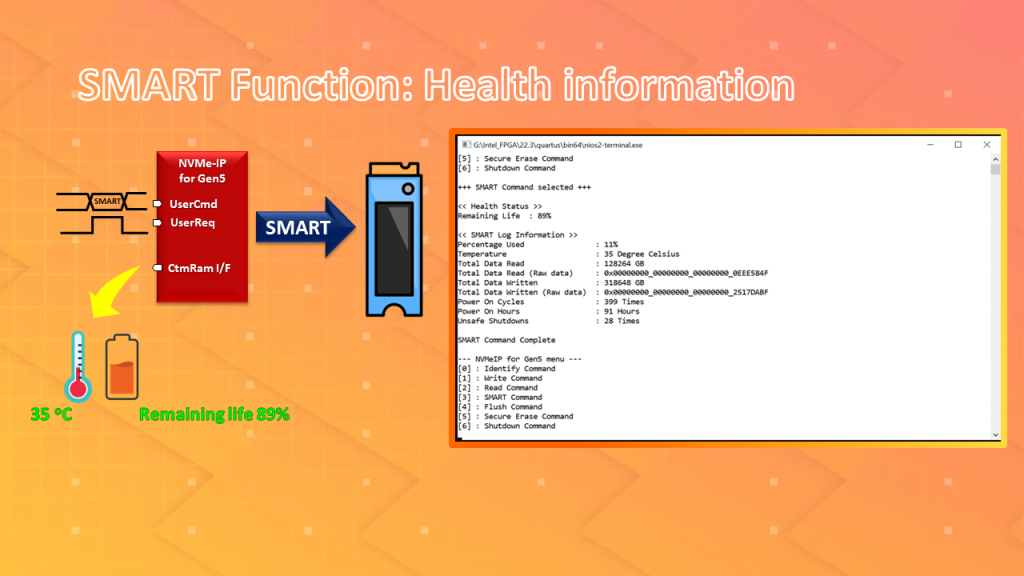
Moving on to the SMART command, which provides valuable information about the health of the SSD.
When you execute this command, it will return crucial data such as the temperature and remaining lifespan of the SSD, represented as a percentage unit.
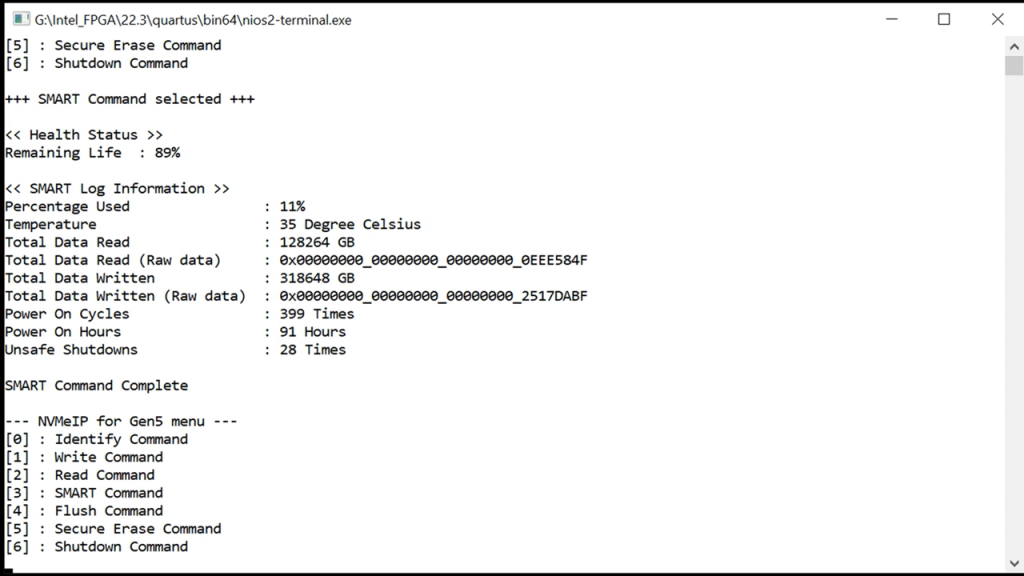
This information indicates how much life the SSD has left.
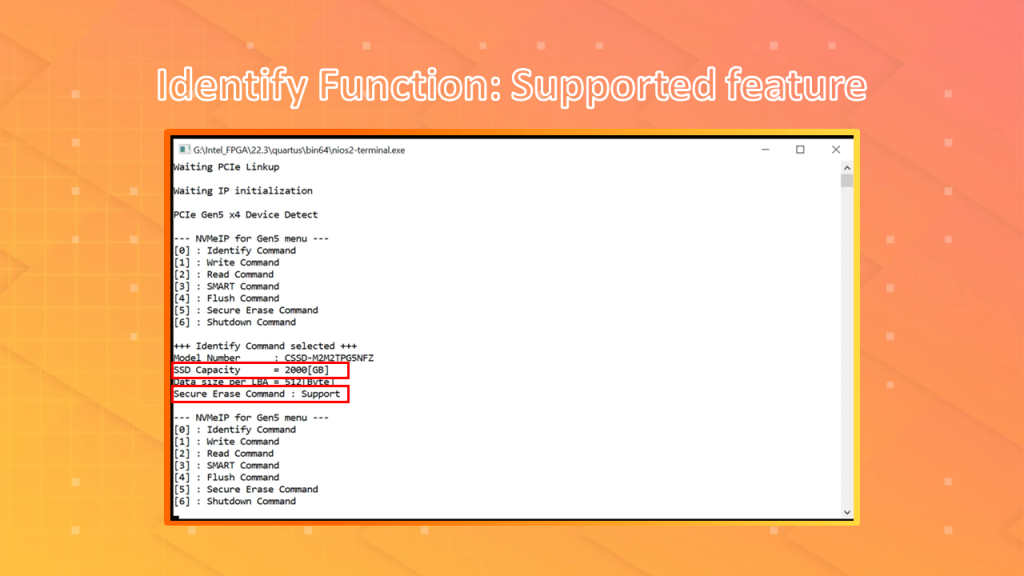
To gather information about the executed SSD and check its supported features, we can use the Identify command.
This command returns important information such as the capacity and the list of supported commands, including the Secure Erase command.
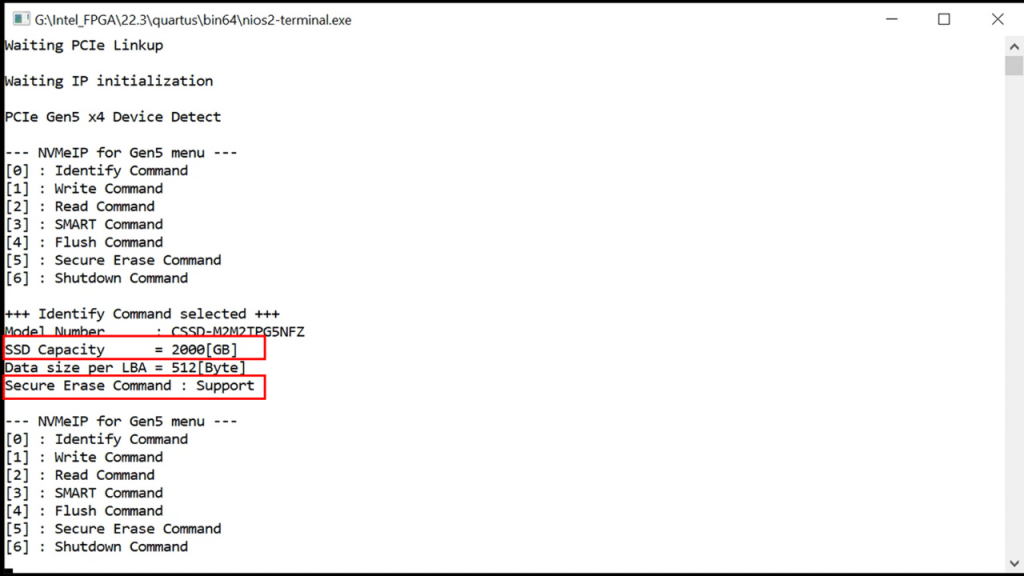
It is crucial to execute the Identify Command before running the Secure Erase Command to ensure that the command is supported by the SSD.
If you are interested in learning more about NVMe-IP Core or have further questions,
please visit https://dgway.com/NVMe-IP_A_E.html
Article about NVMe-IP Gen 5